 Adobe Community
Adobe Community
- Home
- Dreamweaver
- Discussions
- Re: New collapsing (folding) code in Dreamweaver c...
- Re: New collapsing (folding) code in Dreamweaver c...
Copy link to clipboard
Copied
Where is "collapse all code except selection" ? It was really useful.
 1 Correct answer
1 Correct answer
Code collapse for selection in code view is back with the latest release DW CC 2015.1 Nov Release.
For more details read the post below
Copy link to clipboard
Copied
the new collapsing really unfriendly
can someone tell me how can i hide particular tag or child tag?
and css, how can i hide my desired selected's portion?
i dont know how to hide at all
can adobe just put back the old one? this doesnt seem to save any seconds on working process
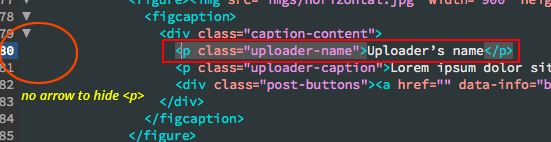
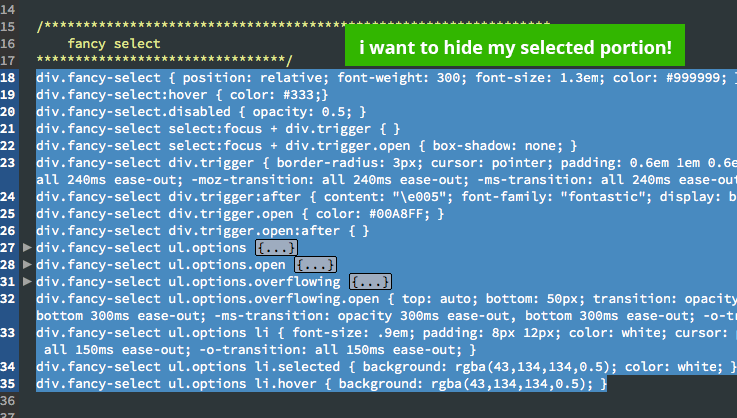
Copy link to clipboard
Copied
Another vote for bringing back the old code-folding, especially the ability to select any code we want and fold that. This is a program for working on *incomplete* code - it's crazy to limit code-folding to auto-detected regions when the code may not yet have *defined* those regions. Nor does it even recognise normal brackets as foldable blocks - so a big array in PHP becomes un-foldable for instance. Here's a basic rule that should be worth a ton of feedback - "Don't fix what ain't broke!"
Copy link to clipboard
Copied
Quite incredible that they should remove the ability to collapse blocks based on selections, something I have been using every day for years. I really do wonder who (or if) they use to provide pre-launch feedback on their "improvements"...this product is going down the drain based on "improvements" since CC.
Copy link to clipboard
Copied
Adobe Please fix this!!!
I pay a monthly fee for you to improve Dreamweaver based on our feedback, not break features without our consideration.
This is an important feature you need to bring back! Code collapse based on selection is mucho importante.
I rolled back to 2014 until this is fixed.
Copy link to clipboard
Copied
While you're at it, bring back .FLV exporting and fix the pencil settings slider in .AI
Copy link to clipboard
Copied
I want my CODE-FOLDING! New code-folding just not friendly to me...
I have been using this selection code-folding for years, it makes my works faster and more efficiently by hiding those codes I don't want to see...
it's the most useful features, and... you removed it? Seriously?
Luckily I use the trial before I really subscribe it... I guess need to reconsider upgrading... haven't check the others features yet...
Copy link to clipboard
Copied
This is ridiculous. Why did we lose the ability to select code and collapse it. Makes zero sense.
Copy link to clipboard
Copied
1 week after using Dreamweaver CC. I felt really frustrated without the select code folding.
They even removed the collapse shortcut key. Seriously? I to click on that little triangle thingy?
Also, I cant collapse 2 nested codes in same row. Because... they cannot have multiple triangle thingy on the left side...
Copy link to clipboard
Copied
The new colapse is a bad idea from adobe in cc2015. Was a nice tool and very hepful until 2014. For me it's impossible to use a code editor without versatile colapses. I use it too much. If this tool don't return, I will considering to change to another code editor.
Copy link to clipboard
Copied
The new collapse is terrible.
Can't get used to it and is not helpful at all. Want to collapse a one line tag? No luck. Want to collapse a custom selection? No luck. Want to delete a collapsed fragment? Not as you'd expect - expands the selection and deletes a character from the selection. YAY!
Absolutely terrible ![]()
Copy link to clipboard
Copied
After several months of struggle dealing with strange editor changes our design team is phasing out the use of Adobe products for their work. We have found many other IDE's that are far better at doing all the above and do it intelligently without causing problems with each update. Adobe has refused to even acknowledge countless bug inputs by our team and thus because of their actions we have chosen to move on to various other IDE's such as phpStorm, Sublime Text. Most other web/php IDE's that focus more on a coder versus a designer have improved our design's team performance significantly.
Dreamweaver is good for someone first getting into web development I'm not denying that - but for real coders who develop back-end php systems you will be far better off moving on from this software to systems designed with you, the coder, in mind.
Copy link to clipboard
Copied
I agree with you. Today i'm testing PhpStorm and EmEditor (the best for huge files). The staff member Preran gone out, and it's clear that Adobe don't cares with dreamewaver users needs, this tool is a basic for programmers and web-designers.
Copy link to clipboard
Copied
We're also now evaluating PHPStorm as a replacement to Dreamweaver. Adobe's lack of concern for this issue is terrible.
Copy link to clipboard
Copied
Does anyone know if Adobe is aware of this major issue? And / or is planning to fix this in an update? And when / how?
Copy link to clipboard
Copied
They are aware (see Preran's comment) but they are not forthcoming with any news or updates. I have replied twice to Preran's comment but he has ignored all replies so far.
Copy link to clipboard
Copied
Hey all,
I also complained about this feature...
Note: in CC you can roll back to previous versions of the software. While adobe clearly has their heads up their butt on this one, I don't use any of the features in the new software, so I rolled back to the previous 2014 release and my code collapsing is back.
Someone also mentioned PHPStorm - Brackets (Also be Adobe... insteresting) is pretty good and there is a code collapsing feature someone released as an extension, although it doesn't work well.
I strictly use Dreamweaver due to the code collapsing ability of the selected text, so rolling back is my only option at this point.
Copy link to clipboard
Copied
And with no ability to highlight chunks of code. I really can't understand this ![]()
![]()
![]()
![]()
![]()
![]()
![]()
![]()
![]()
![]()
![]()
![]()
![]()
![]()
Copy link to clipboard
Copied
Hi all,
We did check with the team about this feature, and as of today, the data that we have from various sources indicate that most users aren't having any major issues with it. If this feature is really important to you, I encourage you to canvass for the idea
As of today, there are fourteen votes.
Thanks,
Preran
Copy link to clipboard
Copied
Preran, no one knows about Adobe's hidden survey tools, or other garbage behind the scenes methods you use to determine worth of features for a product.
In an hour, the count is already up in the 40s... Perhaps it was so low before because no one was aware of this voting feature.
Either way, I personally am not using the new version of dreamweaver until you fix this (only reason I use dreamweaver and not notepad++, or brackets).
Copy link to clipboard
Copied
I'm totally agreed with u... if this shared to every i believe within hours the vote will go x100 times more!!!
I too going back to old version until they fix it...
Copy link to clipboard
Copied
Preran, it is no defense that "most users aren't having any major issues" - none at all. As others have pointed out, no-one provides feedback when the means of doing so is obscure. Many of us believe that's what the forums are for - and indeed, most businesses treat customer feedback seriously no matter what channel it comes through. In any case, with a market as big and diverse as Adobe's, it is almost never likely to happen that "most" users complain about the same issue - ergo, you could have millions of complaints about different problems and still say that "most users aren't having any major issues" with any one of those problems. A large group of DW users don't even touch the code if they can help it, so they won't have a problem with losing a feature that coders relied on - do we have to get all of them to complain to get action?
Perhaps you haven't noticed, but quite a few people here have been talking about switching to competitors' products, or at the very least rolling back to previous editions of the program. In the face of that, these word games to excuse inaction are just insulting. You "fixed what ain't broke" and now won't listen to complaints from the people who used that feature because people who didn't haven't complained? Really?
We aren't asking for the moon - its just that some of us bought into DW partly because it had decent code-folding, and that got removed for no good reason. The new system is clearly meant for those of us who use code-folding, but isn't better in any way at all. It is less capable than the old system - its shortcomings make it more of a bug than a feature, now. It can't possibly be harder to roll that back than to develop the new system into something useful. Please, just take the feedback from the people to whom this matters and roll back that change.
Copy link to clipboard
Copied
Hi all,
Thank you for your feedback. And I am glad that the count is up for the idea. It helps make a better case for the feature request. As part of being responsible for the forums, the support teams do our best to make your voice heard to people that matter. And we are just one source of data from a bunch that the product team tracks about usage of the product. Speaking for myself, I don't think it is in anyone's interest to let a feature be if it is dysfunctional.
I will keep monitoring both this forum thread as well as the number of votes for this idea.
Thanks,
Preran
Copy link to clipboard
Copied
This is a clear example of how touch design focus decisions breaks functionality for the actual users, who have to use the keyboard to program and never use touch.
Given the following standard example of code:
if ($action == 1 ) {
// 40 lines of code
} else if ($action == 2) {
// 20 lines of code
} else if ($action == 3) {
// 100 lines of code
} else if ($action == 4) {
// 50 lines of code
}
Before, you could use the keyboard or mouse to select each code block, then again use the keyboard or mouse to collapse it. Now you can't collapse a selected block, but you get arrows to touch or click to collapse a predetermined code block. However, the GUI doesn't allow for several arrows on a single line.
If you collapse the top one, you cannot collapse the second one, because it's compacted up to the first line, and the arrow changes to a expand arrow. You can still collapse this code. But you can only collapse it if you start at the bottom, scroll upwards and scroll upwards, collapse block for block, from the bottom to the top. If you write a new else-block, you have to expand all (yay, that's the only keyboard shortcut still available) and then start over again from the bottom.
These functionality decisions must have been a top-down decision, because I can't believe somebody who has the tiniest clue of how to code, would have chosen to replace standard coding tool functionality with subpar touch-focused functionality in a coding tool.
I am sad to say that when my boss comes back from his vacation, I don't think I'll any longer be able to justify holding back. He's been wanting to ditch Dreamweaver / CC for quite a while now.
Copy link to clipboard
Copied
I feel the old method (select and fold) was often too slow depending on the situation. This is one of those situations. Selecting code blocks between braces is cumbersome: I just wish to place the cursor anywhere in a block, and hit a key combo to fold that part of the code - automatically based on the braces.
Why force me to select the contents of a function first? It takes too much work, in my opinion in these type of scenarios.
The older versions of DW have no clue about js and php code order, and are incapable of folding all functions in js and php automatically if required. And I also like to see how many lines are hidden in any folded block of code. Merely the first couple of characters are not very helpful while coding.
Having said all that, I do like the old version's selection based folding as well. But it is time for a code fold update in my opinion. Perhaps the current version is just the start, and the dev team did not have time to finish the completed feature set they have in mind.
Copy link to clipboard
Copied
In the older version, you put the cursor anywhere in a block, and hit a key combo to fold that part of the code. It was customizable which keys, too. For me, Ctrl+',D did it. Three key strokes. Too slow? You must've done it differently. Also, there is the option to expand from the block, to the containing block, with another key combo. It was powerful. Now it's a useless sales pitch, that can only collapse very select code segments unless you start to code differently to humour Dreamweaver.
