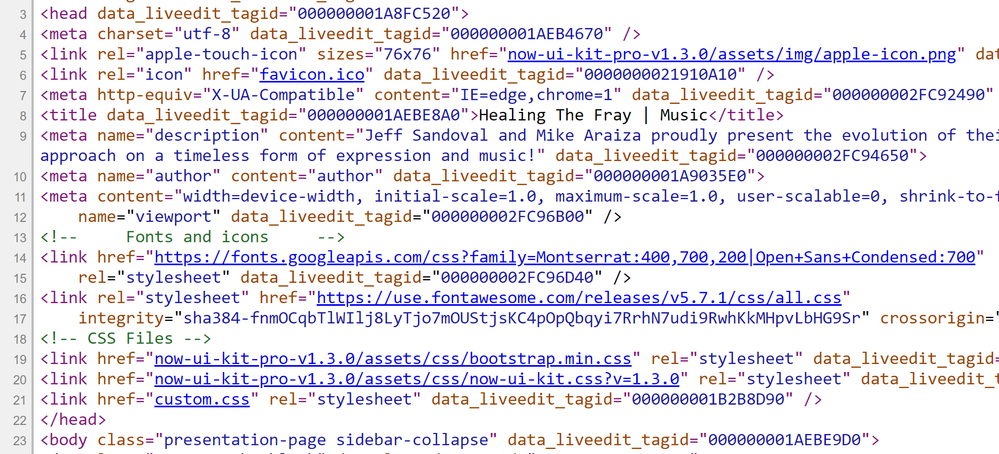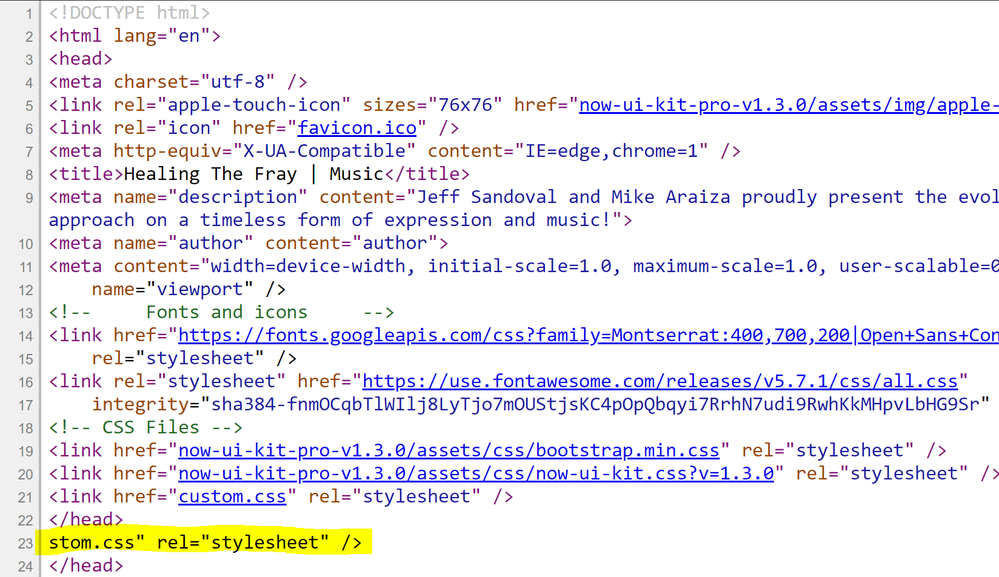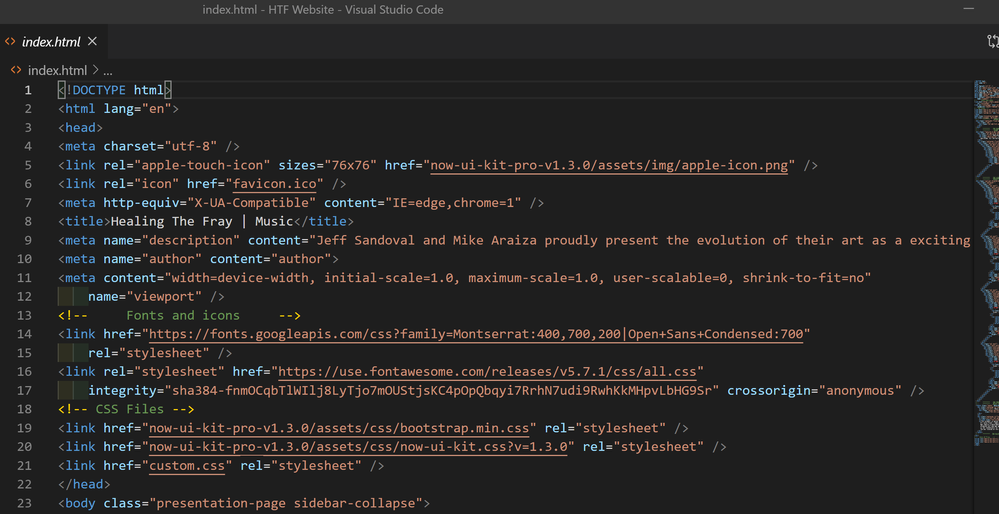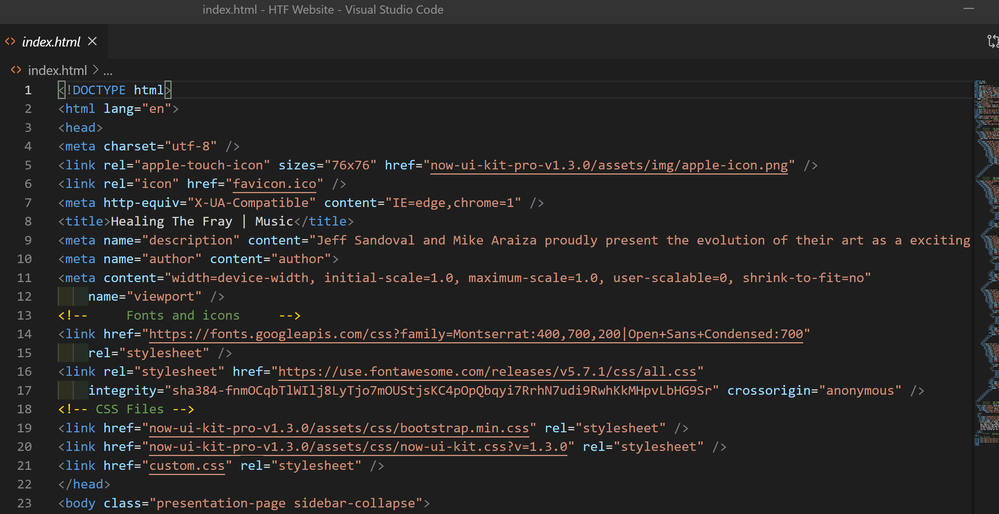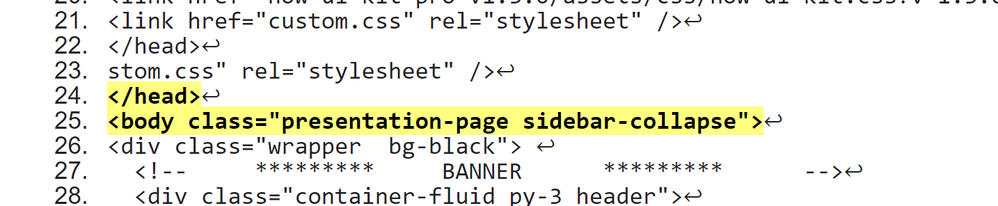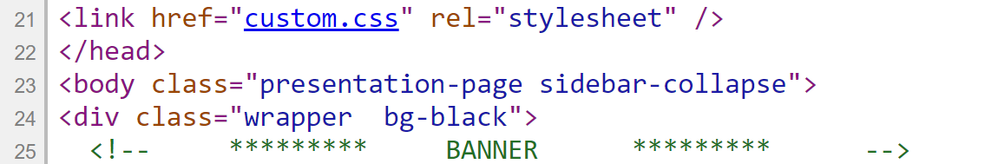- Home
- Dreamweaver
- Discussions
- Re: Only happens with Dreamweaver???
- Re: Only happens with Dreamweaver???
Only happens with Dreamweaver???
Copy link to clipboard
Copied
I am making a site and keep running into this issue. When I upload to the host (GoDaddy) this random extra text gets added. I am at a loss as to why this happens.
Here is what I am uploading:
But..
this is what ends up on the site
I have no idea what is happening any advice is appreciated
Copy link to clipboard
Copied
it seems that you are viewing the live code (the one used by DW to render content in live view mode) and not the HTML code of the page itself
so the one that is transferred seems to be correct, the other is only the one generated by DW internally in order to allow both visualization and editing in real time
Copy link to clipboard
Copied
Yea I only did that because it was giving me an error when I used a screenshot right from dreamweaver.
This is the exact code I am uploading opened in VS Code
Copy link to clipboard
Copied
Open your code in Brackets or some other plain text editor.
What do you see?
Copy link to clipboard
Copied
Same code as DW
Copy link to clipboard
Copied
They all look the same to me, DW, VS Code, Brackets, apart from the very first screen shot which as has already been pointed out is something DW injects into your code for live viewing. That however won't get transfered to your server along with the page. So what exactly is it that is incorrect with your code, disregarding the injected code, which only gets used inside DW.
Copy link to clipboard
Copied
If you go to the site and view the page source http://healingthefray.com/ it is adding a duplicate closing tab and a random text.
Scroll to the bottom to view the text.
<!DOCTYPE html>
<html lang="en">
<head>
<meta charset="utf-8" />
<link rel="apple-touch-icon" sizes="76x76" href="now-ui-kit-pro-v1.3.0/assets/img/apple-icon.png" />
<link rel="icon" href="favicon.ico" />
<meta http-equiv="X-UA-Compatible" content="IE=edge,chrome=1" />
<title>Healing The Fray | Music</title>
<meta name="description" content="Jeff Sandoval and Mike Araiza proudly present the evolution of their art as a exciting new lifestyle brand. Please join them as they launch Healing The Fray a new century approach on a timeless form of expression and music!">
<meta name="author" content="author">
<meta content="width=device-width, initial-scale=1.0, maximum-scale=1.0, user-scalable=0, shrink-to-fit=no"
name="viewport" />
<!-- Fonts and icons -->
<link href="https://fonts.googleapis.com/css?family=Montserrat:400,700,200|Open+Sans+Condensed:700"
rel="stylesheet" />
<link rel="stylesheet" href="https://use.fontawesome.com/releases/v5.7.1/css/all.css"
integrity="sha384-fnmOCqbTlWIlj8LyTjo7mOUStjsKC4pOpQbqyi7RrhN7udi9RwhKkMHpvLbHG9Sr" crossorigin="anonymous" />
<!-- CSS Files -->
<link href="now-ui-kit-pro-v1.3.0/assets/css/bootstrap.min.css" rel="stylesheet" />
<link href="now-ui-kit-pro-v1.3.0/assets/css/now-ui-kit.css?v=1.3.0" rel="stylesheet" />
<link href="custom.css" rel="stylesheet" />
</head>
stom.css" rel="stylesheet" />
</head>
Copy link to clipboard
Copied
Fix your code errors.
https://validator.w3.org/nu/?doc=http%3A%2F%2Fhealingthefray.com%2F
Copy link to clipboard
Copied
Issue 4-5 is the problem. I am not sure what is happening on the transfer because my source code does not have the extra closing head tag.
Line23, 24 do not exist in my code.
This is exactly what I am uploading to the server.
It is adding things to my code that I have no explanation for?
Copy link to clipboard
Copied
New Flash! This has nothing to do with Dreamweaver. Your host is adding extra code to your site and corrupting it. Just one more reason to stay away from GoDaddy hosting. I don't know if this is caused by domain name forwarding or some widget they tack on to low cost hosting plans. At any rate, you must contact GoDaddy.
Copy link to clipboard
Copied
Yes, I think we have been there before, in the past, with this hosting company, or maybe another with a similar reputation, if my memory serves me correctly.
Copy link to clipboard
Copied
Yea I hate GoDaddy but that's what the client has 😞
Copy link to clipboard
Copied
I'm no fan of GD, they often caused problems and blamed me for them while I was a customer, only to find out there was some server setting, completely under their control, that was the root of my issue.
This one is a little weird though. Is it just duplicating the partial css link and ending </head> tag, or is there more being fouled on upload?
Have you tried any other FTP applications, like the free Filezilla Client, for example?
If the same thing happens on upload there, it would point to GoDaddy having something borked on the server. If it transfers without issue, at least you could get your work uploaded while troubleshooting continues in DW.
Copy link to clipboard
Copied
So that actually works fine and Dreamweaver works too if I delete the site definition and recreate a new site. It only works for a few uploads though. Very weird.
Copy link to clipboard
Copied
When was the last time you scanned your entire system for malware?
Copy link to clipboard
Copied
This morning. It happens with my home computer as well. I can upload fine for 10 or so changes and uploads then it somehow gets corrupt and I have to delete the site definition and make a new site and re set up the server info. Now I am in the early stages of being a developer it's very possible I am doing something, but for the life of me I can't figure it out.