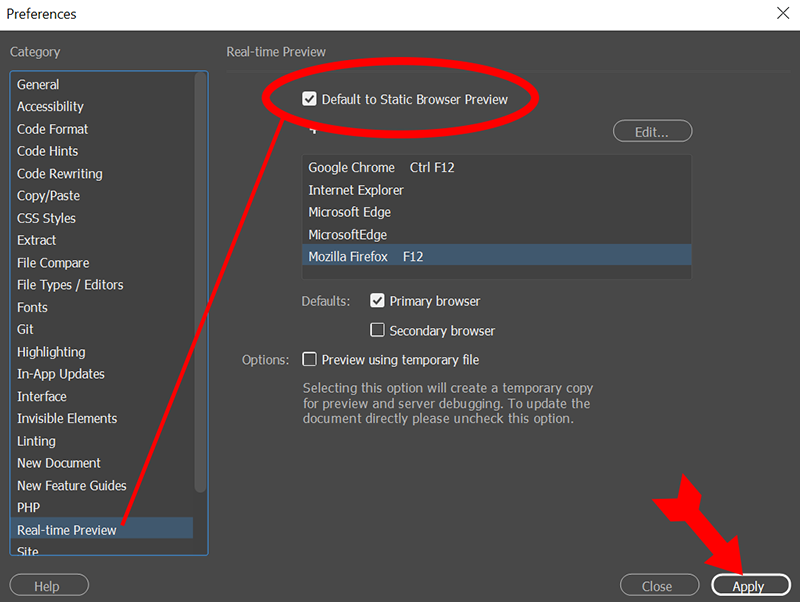- Home
- Dreamweaver
- Discussions
- Re: Preview not working on Dreamweaver 21.1 on Mac
- Re: Preview not working on Dreamweaver 21.1 on Mac
Preview not working on Dreamweaver 21.1 on Mac
Copy link to clipboard
Copied
I have defined a site and when i try to preview it by clicking the icon at the bottom nothing happens , even on safari it doesn't work, but when i right click on the html file in the local sites and select open with, i can open it with all the browsers.
I had uninstalled and reinstalled Dreamweaver too.
I am on Big Sur 11.6.1
Copy link to clipboard
Copied
It's probably just as well. Real-Time Preview relies on Adobe's servers to render the page in an <iframe>. Just use the Static Browser Preview. See screenshot.
Copy link to clipboard
Copied
Already selected it.. When I click the icon at the bottom or use keyboard shortcut nothing happens.
Thanks for your reply.
Copy link to clipboard
Copied
Restart your computer.
If F12 still fails to open a browser, try Restore Preferences.
https://helpx.adobe.com/dreamweaver/kb/restore-preferences-dreamweaver.html
Copy link to clipboard
Copied
Thanks Nancy the restore preferences did the trick. 😊 😊
Thanks again. :clinking_beer_mugs::clinking_beer_mugs: