- Home
- Dreamweaver
- Discussions
- Re: red dot in links (invisible character)
- Re: red dot in links (invisible character)
red dot in links (invisible character)
Copy link to clipboard
Copied
Hi,
Since the last update (I believe as this started recently), if I rename a file in Dreamweaver interface, or retype the link inside html code, sometimes, a red dot appears in front of the link, like this:

If I copy/paste it, red dot will not show up, but using arrows will show I need to hit it twice to pass that spot, so the character is there, whatever that is. It's only visible in the form of that dot.
Why does this happen?
I use iMac, latest High Sierra.
Thank you
Copy link to clipboard
Copied
dw202 wrote
Since the last update (I believe as this started recently), if I rename a file in Dreamweaver interface, or retype the link inside html code, sometimes, a red dot appears in front of the link, like this:
Do you see this in Dreamweaver or in a browser?
dw202 wrote
If I copy/paste it, red dot will not show up, but using arrows will show I need to hit it twice to pass that spot, so the character is there, whatever that is. It's only visible in the form of that dot.
I am sorry, this is very confusing. May I ask that you show us your code (HTML and CSS) so that we get a better understanding of the problem. A link to your site is the best way forward.
Copy link to clipboard
Copied
It's in the code in Dreamweaver. Seeing code in browser shows nothing visual.
I'll try to put it simpler:
I rename a file under Dreamweaver's "Files," and red dot shows up in the code as per screenshot.
In the example above, there is an invisible character in front of "l" letter (links.php). If I put the cursor in front of "l" and press delete, no visual change, second press deletes the letter "l."
There is definitely some sort of character that is not showing to my eyes.
Copy link to clipboard
Copied
I have tried to replicate the problem by following your instructions, no go.
All I can say is that you may try Deleting a corrupted cache file. Quite often that fixes problems when Dreamweaver goes quirky.
Copy link to clipboard
Copied
Thanks for the hint. Unfortunately, deleting cache did not help. I'll try with reinstalling everything with using Adobe cleaner prior new installation.
Anyway, latest Dreamweaver, macOS High Sierra 10.13.4, renaming a file in DW's file tree causes this red dot to appear. I just tried it again and it happened.
Copy link to clipboard
Copied
I wonder if that is DW telling you that the link checker is noticing that the file (since it's renamed) no longer exists? Perhaps by changing the filename in your code will make it go away?
Just a thought.
^ _ ^
Copy link to clipboard
Copied
As i rename a file, all references to it are renamed, so DW has no reason to tell me file no longer exists.
As I said previously, after the red dot appears, if I try to rename the file again by placing the cursor in front, after hitting delete, nothing happens, yet red dot disappears in the code. That tells me it's some sort of invisible character.
Copy link to clipboard
Copied
Am checking with the team to see if they have seen something like this, stay tuned.
Copy link to clipboard
Copied
Hi Rod,
We are unable to recreate this issue at out end.
Is it possible to share a video or a gif of the issue? Also, are you seeing this issue in all your sites or pages or some specific ones?
Thanks,
Divya B C
Adobe Dreamweaver Team
Copy link to clipboard
Copied
Can't help you on the why, but I can tell you what that is.
That red dot is a no-width unicode character. For me it is usually unicode 200B, 200C or 200D. I get this issue a lot when cleaning up the garbage from line areas to make the content publishable.
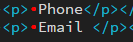
Can't help you as to why you would get it while typing (not a Mac person any more). You might want to check your keyboard bindings as you might have it bound to a specific key stroke.
Addendum:This is what the above code looks like in word with show hidden characters turned on.
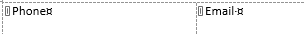
Copy link to clipboard
Copied
Same thing here, but I use two Macs for work, one with High Sierra, I believe the other, an iMac, has Sierra (not accessible at this moment, as the office is under construction, I'm WAH for the period it lasts). Both have the problem. It took me a while to figure what was happening, as the red dot is not visible in DW and it causes links to not work, they get the path to the file prepended to the actual link on browsers. What I do is copy the link to TextEdit, select only the link and copy it back, that removes the extra character, but still, it shouldn't be happening.
Copy link to clipboard
Copied
For those of you that are still facing this issue, please contact the support team for further investigation.
If they are able to reproduce the issue, they can log a bug on your behalf.
Thanks,
Preran
Copy link to clipboard
Copied
Hello and greetings from Holland.
Has this probleem been solved?
I can reproduce it on my iMac as well as on my MacBook Pro.
Kind regards,
Eric Lambermon
Copy link to clipboard
Copied
Hi all
Here's a snippet I took from Dreamweaver when I copied some text in from MS Word
Sorry it's so small.
Copy link to clipboard
Copied
MS Word contains unwanted junk code that should be removed before pasting into HTML.
For best results, use Edit > Paste Special and select Text Only or Text with Structure and no formatting.
Check code with Validation tool and fix reported errors.
Window > Results > Validation...


