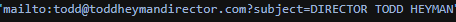Copy link to clipboard
Copied
Id like my thumbnails to animate in on scroll one by one fading in and sliding up as they do here
https://smugglersite.com/global/commercials/aoife-mcardle/absolut-equal-love
current page:
https://toddheymandirector.com/reel/
ideally using CSS only
 2 Correct answers
2 Correct answers
You don't really need all that animate class stuff attached to your conatiners or any extra libraries All you need is the basics css classes:
<div class="thumb-container imageContainer">
Then use the intersection api to determine if the elements are in the browser view port:
<script>
if ( 'IntersectionObserver' in window ) {
let observer = new IntersectionObserver(function (entries, observer) {
var delay = 0;
entries.forEach(function (entry) {
if (entry.isIntersecting) {
setTimeout(function () {
entry.
All I can suggest is remove the 'faded' class from the containers, it's not needed.
Looking at the rest of your css, it's a bit of a mess, so I'm not surprised there might be more than a few conflicts.
Copy link to clipboard
Copied
I have previously used Wow.js library with Animate.css. It has a light footprint and gets the job done with minimal fuss.
Copy link to clipboard
Copied
Nancy hi!
thank you--
i just did a test page with wow and thought i did it correctly
https://toddheymandirector.com/reel/index22.html
installed wow.js and animate.css and added wow animate__animated animate__fadeInUp to the class
Copy link to clipboard
Copied
This is an example of Wow.js on a <div> tag that contains one image.
<div class="col wow fadeIn" data-wow-delay=".51s" data-wow-duration="1.55s">
IMAGE HERE
</div>
Copy link to clipboard
Copied
thanks !- its a bit of a cheat but i did a delay on every other one
Copy link to clipboard
Copied
almost got it
https://toddheymandirector.com/reel/index22.html
they dont go one at a time they go in rows
the example was one at a time
https://smugglersite.com/global/commercials/aoife-mcardle/absolut-equal-love
they also seem to be just sliding not fading in even though the class is animate__fadeInUp
Copy link to clipboard
Copied
OT: Do you realise that you are feeding spam bots with this bit of code?
Copy link to clipboard
Copied
thanks Ben - what do people do when they dont want to use a form (very impersonal in my biz)?
Copy link to clipboard
Copied
Use bing to search for `email obfuscation`. One such a search gave me:
Copy link to clipboard
Copied
thanks ! thats enlightening - Ill obfuscate the heck out of it 🙂
Copy link to clipboard
Copied
This may also helpL
https://www.youtube.com/watch?v=HzLtvAPPU-U&t=7s
Copy link to clipboard
Copied
what do people do when they dont want to use a form (very impersonal in my biz)?
By @REELHERO
==========
Once your domain is blacklisted for spamming (even though you didn't do it), you'll have a mess on your hands. Don't put yourself at risk.
Obfuscation might help, but it's not 100% fail-safe. Robots have become more sophisticated at cracking encryption codes.
A secure scripted contact form is the best way to protect yourself and your domain from exploitation by robot harvesters/spammers. Ask your hosting provider what they recommend. Or use a 3rd party service like Wufoo.com or JotForm.com.
Copy link to clipboard
Copied
You don't really need all that animate class stuff attached to your conatiners or any extra libraries All you need is the basics css classes:
<div class="thumb-container imageContainer">
Then use the intersection api to determine if the elements are in the browser view port:
<script>
if ( 'IntersectionObserver' in window ) {
let observer = new IntersectionObserver(function (entries, observer) {
var delay = 0;
entries.forEach(function (entry) {
if (entry.isIntersecting) {
setTimeout(function () {
entry.target.classList.add('fadeIn');
}, delay);
delay += 200;
observer.unobserve(entry.target);
}
});
}, { rootMargin: "0px 0px -8% 0px" } );
// observe the elements to be animated
document.querySelectorAll( '.imageContainer' ).forEach( function (el) {
observer.observe(el);
} );
}
</script>
Then use the css as below:
<style>
.imageContainer {
opacity: 0;
transition: all 1s ease-in-out;
transform: translateY(130px);
}
.fadeIn {
opacity: 1;
transform: translateY(0);
}
</style>
Copy link to clipboard
Copied
Osgood.. thank you! i wouldnt have built that site without you--
works beautifully--so elegant
https://toddheymandirector.com/reel/index_scroll.html
the only thing is i see - there seems to be a second fade in (ie it fades in fades out fades in again -noticably on the 2nd row which is immediately visible
Copy link to clipboard
Copied
All I can suggest is remove the 'faded' class from the containers, it's not needed.
Looking at the rest of your css, it's a bit of a mess, so I'm not surprised there might be more than a few conflicts.
Copy link to clipboard
Copied
i knew it was the faded class causing it -- i dont even know why i asked - and yes ive made so any additions and adjustments on the fly but havent cleaned it up since you helped me a while ago - on it and thank you!
Copy link to clipboard
Copied
hi Osgood - im not sure what happened but suddenly its not working - even with the opacity set to 0 it shows up that disappears again the fades in again https://toddheymandirector.com/reel/index_scroll.html what did i do wrong?
Copy link to clipboard
Copied
found the conflict - apologies!
Copy link to clipboard
Copied
As Nancy pointed out WOW.js is great but you do have to have animate.css to couple it together.
Knowing when an element is in view etc is the key aspect of such functionality.
https://dev.to/emmaccen/how-to-know-if-an-element-is-visible-in-viewport-c45
As well as when they scoll
https://developer.mozilla.org/en-US/docs/Web/API/Document/scroll_event
That is the core guts and there are Javascript frameworks like this one:
https://camwiegert.github.io/in-view/
That just focus on giving you the knowledge when the element is in the view so you can do your own thing.
Wow.js and animate.css give you options (quite a lot) to choose a load of preset animations to do but if you want custom you can use the above information and then your own CSS animations to do that as well.
Just extra information really here for you 🙂
Copy link to clipboard
Copied
thank you
Get ready! An upgraded Adobe Community experience is coming in January.
Learn more