- Home
- Dreamweaver
- Discussions
- Re: Server setup: Site not displaying on given Web...
- Re: Server setup: Site not displaying on given Web...
Copy link to clipboard
Copied
Hi all,
I'm just getting back into DW after many years, so please forgive me if I've overlooked something.
In order to have our site-in-progress online and discuss with colleagues who are now all working from home, we've set up a subfolder on our webspace, www.[our URL]/[subfolder name], yet the site is not displaying online.
Server setup:
In DW's server setup, the connection is with SFTP, the test button gives positive results;
the SFTP address is [www.our URL],
the root directory is [subfolder name]/,
and the web URL is http://www.[our URL]/[subfolder name]/;
Remote server:
All relevant files appear on the remote server, index.html being in [subfolder name].
It's got to be something obvious - any ideas appreciated - many thanks
 1 Correct answer
1 Correct answer
Root directory is almost always a virtual directory created by your web host, never actually written in your URLs. See screenshot.
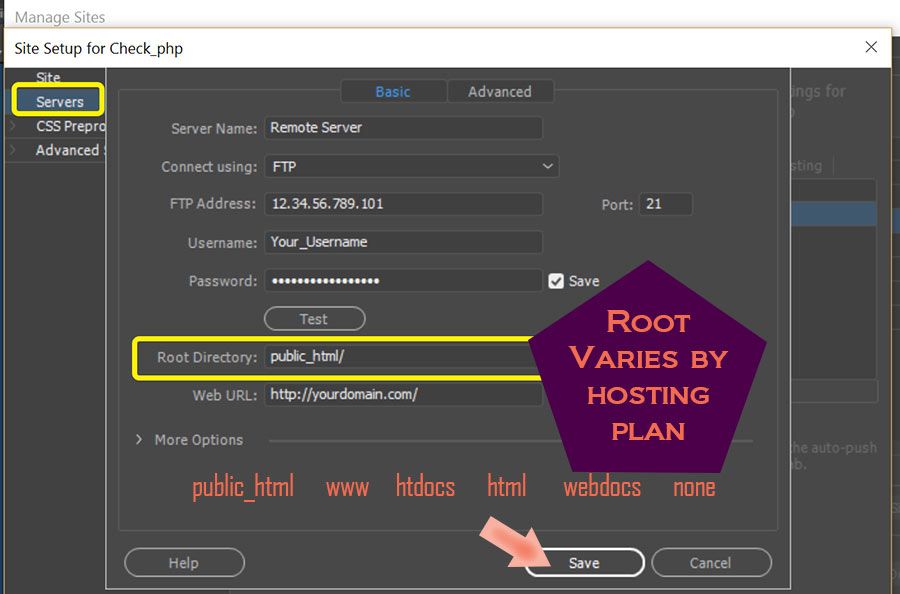
For example, the virtual url of www . example . com / public_html
is actually www . example . com / index. html
Now if you want to add a sub-folder to the root, it would look like this in your site definition settings:
www . example . com / public_html / sub_directory /
Your index.html page will land in the sub-folder below the
...Copy link to clipboard
Copied
Root directory is almost always a virtual directory created by your web host, never actually written in your URLs. See screenshot.
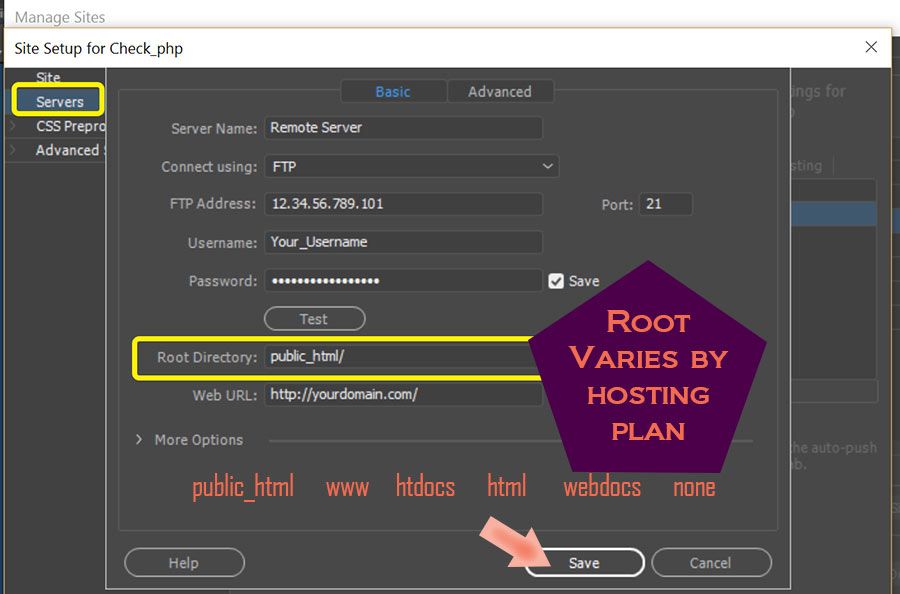
For example, the virtual url of www . example . com / public_html
is actually www . example . com / index. html
Now if you want to add a sub-folder to the root, it would look like this in your site definition settings:
www . example . com / public_html / sub_directory /
Your index.html page will land in the sub-folder below the server's root.
www . example . com / sub_directory /
Post back if you have any questions.
Copy link to clipboard
Copied
Hi Nancy, thanks so much. Finally it was to do with the remote server where the existing live site was set up in a slightly convoluted folder structure, and your comment about the root directory made me have a closer look at that. All I had to do was to move my test site in the right remote subfolder and adjust the link accordingly. Many thanks!
Get ready! An upgraded Adobe Community experience is coming in January.
Learn more