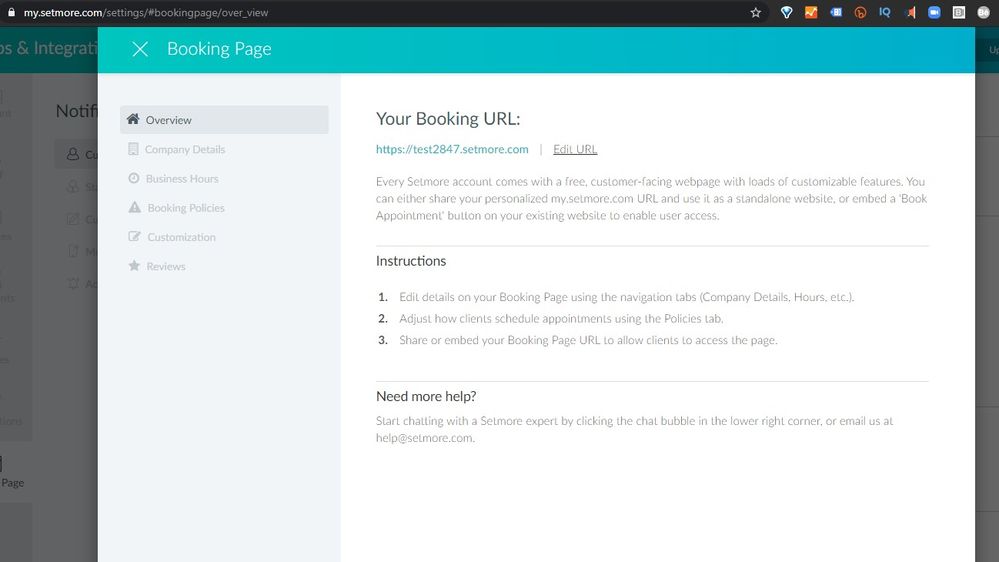- Home
- Dreamweaver
- Discussions
- Re: Setmore Booking Calendar for Dreamweaver
- Re: Setmore Booking Calendar for Dreamweaver
Setmore Booking Calendar for Dreamweaver
Copy link to clipboard
Copied
HAs anyone tried the Setmore Booking Calendar. I would like to build this into my website and experiment with it. I would appreciate some feedback from previous users or inoformation about alternatives.
Thanks in advance
https://support.setmore.com/en/collections/87053-calendar
Copy link to clipboard
Copied
Never heard of it. What makes you think it's for Dreamweaver?
A Google search for Dreamweaver Calendar Extension returned this result.
https://www.google.com/search?client=firefox-b-1-d&q=Dreamweaver+calndar+extension&channel=cus2
Copy link to clipboard
Copied
It seems to be a reputable service; it's listed for integration with Constant Contact and a few other services we use.
You'll need to visit the Booking Page setup, complete your company's profile, and then Setmore will provide you a link or button integration code:
https://my.setmore.com/settings/#bookingpage/over_view
(You might need to use their Live Chat help (bubble in the lower right corner) to get an assistant if this feels a little technical for you.)
Hope this helps!
Make sure to press "✔ Correct Answer" on this post if this answers your question. Happy Creating!
Anissa • @anissat
Copy link to clipboard
Copied
Thanks to Anissa Thompson for your response. I managed to add the setmore booking to my Muse website. When you sign up for Setmore on their website, they send you a link that down loads onto your pc along with a code to identify you as the owner. Clink the downloaded ap and it auto installs in Muse as an ap. From there you drop it on your page and it works easy. It was pretty simple actually.
Copy link to clipboard
Copied
"Clink the downloaded ap and it auto installs in Muse as an ap."
=============
I'm confused. What has any of this to do with Dreamweaver???
Shouldn't this be in the Muse forum?
Copy link to clipboard
Copied
I'm confused - a whole year has passed by, short of a week or two. Maybe it took that long to install.
Copy link to clipboard
Copied
More importantly, why is anyone still using EOL'd Muse?
Copy link to clipboard
Copied
Thats why apologized, I forgot to return and let you know I was successful
[Personal info removed by moderator a per forum guidelines.]
Copy link to clipboard
Copied
Please DO NOT post personal information in a public forum where it could be exploited by spammers and hackers.
Now that you've done it, please beware of fake Adobe reps who may contact you privately offering to help, sell you software or take control of your computer. It's a scam, run away!
=============
3 Easy Ways to Identify Genuine Adobe Staff
https://tinyurl.com/10791730
Copy link to clipboard
Copied
Appreciate all of your concern, but I dont recall posting any personal information. Wanna give me a clue what I missed? Nancy O"Shea
Copy link to clipboard
Copied
Your signature contains your full name, business name, street address, email, phone number, URLs, etc...
Suggest you either remove the signature when replying by personal e-mail or use the web forum instead.
Copy link to clipboard
Copied
Yeah Thanks Nancy O'Shea, thats exactly what happened. Normally I come to the forum to get your responses, but I received about 10 emails from the forum all on the same topic and with little new stuff. So I figured it was a glitch in the response process. So I just responded from my email account and it naturally pubished all of my information. My Bad.
Thanks again
Copy link to clipboard
Copied
I turned off email notifications from Forum Preferences. Click your Avatar (top right image) > Account Settings > Notifications.