 Adobe Community
Adobe Community
- Home
- Dreamweaver
- Discussions
- Re: show button element in design time
- Re: show button element in design time
show button element in design time
Copy link to clipboard
Copied
A simple code:
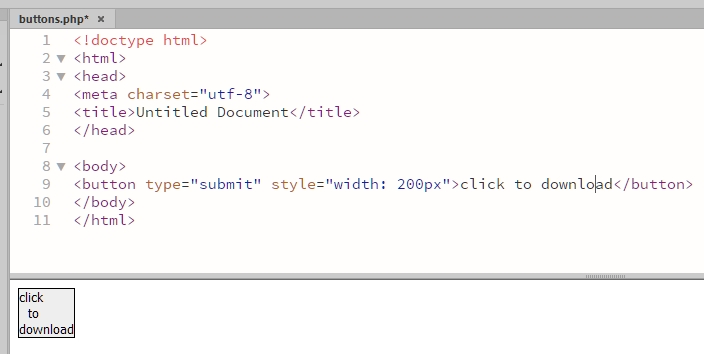
Because DW 2018 in desgin time it does not show the width correctly?
Copy link to clipboard
Copied
Switch to Live View. At best Design View is a rough approximation. Live view is more accurate.
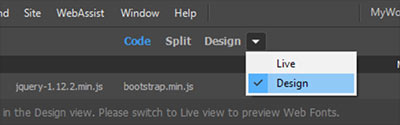
Alt-Web Design & Publishing ~ Web : Print : Graphics : Media
Copy link to clipboard
Copied
Most elements appear correctly in design mode and this is very useful for locating the source code by clicking on the image.
Live mode also became obsolete as the real-time preview.
Actually this problem with the correct visualization of the button element seems to me in fact a bug that would not be difficult to correct and would greatly improve the WYSIWYG concept of the DW.
Copy link to clipboard
Copied
Design view hasn't been updated for a long time - live view was supposed to be its replacement (I agree there are issues with live view). You won't get any fixes or updates to design view I'm afraid ....
To get the best out of design view you'll need to create your own design-time stylesheets to make some layouts 'workable' in design view
Copy link to clipboard
Copied
is design-time stylesheets still accurate ?... I thought that was removed some times ago.
it was very usefull but AFAIK that's gone with a lot of great DW features !
Copy link to clipboard
Copied
design-time stylesheets still work - the P7 extension adds it back in to the Dreamweaver menus for easy access, Adobe just tends to hide things rather than completely remove them - it still works, if you like to use design view you will probably need to write some hacky/backward css to get a modern layout looking OK and 'workable' in design view. ![]()
Copy link to clipboard
Copied
It seems like a good idea but I did some testing to solve this point problem of the button element and I was not able in any way for DW to display an image with a custom width and height. DW seems to simply ignore all CSS rules!
Copy link to clipboard
Copied
marcosw35495984 wrote
Most elements appear correctly in design mode and this is very useful for locating the source code by clicking on the image.
I can give you several examples of modern code that cannot be displayed correctly in Design View no matter what workarounds you use. Design view was OK back when everyone built sites with tables. But a lot has changed since then. Design view can't cope with modern code nearly as well as Live view which has a Chrome rendering engine. Live view is much closer to a real browser than Design view ever was.
In Live View, double-click on elements to select the code. See screenshot

Alt-Web Design & Publishing ~ Web : Print : Graphics : Media
Copy link to clipboard
Copied
For me, in DW 2018 does not work
Copy link to clipboard
Copied
marcosw35495984 wrote
For me, in DW 2018 does not work
Upgrade to 2019.
Also validte code and fix reported errors.
Window > Results > Validation.
Alt-Web Design & Publishing ~ Web : Print : Graphics : Media
