Syntax error highlighting
Copy link to clipboard
Copied
Hey guys!
Is there a way to have syntax error highlighting in Dreamweaver CC? I'm losing the plot looking for a way and I just don't see it.
Thanks in advance.
Lou
Copy link to clipboard
Copied
Do you have Linting enabled in your Preferences?

Copy link to clipboard
Copied
Yes I do, as shown on screenshot ![]() .
.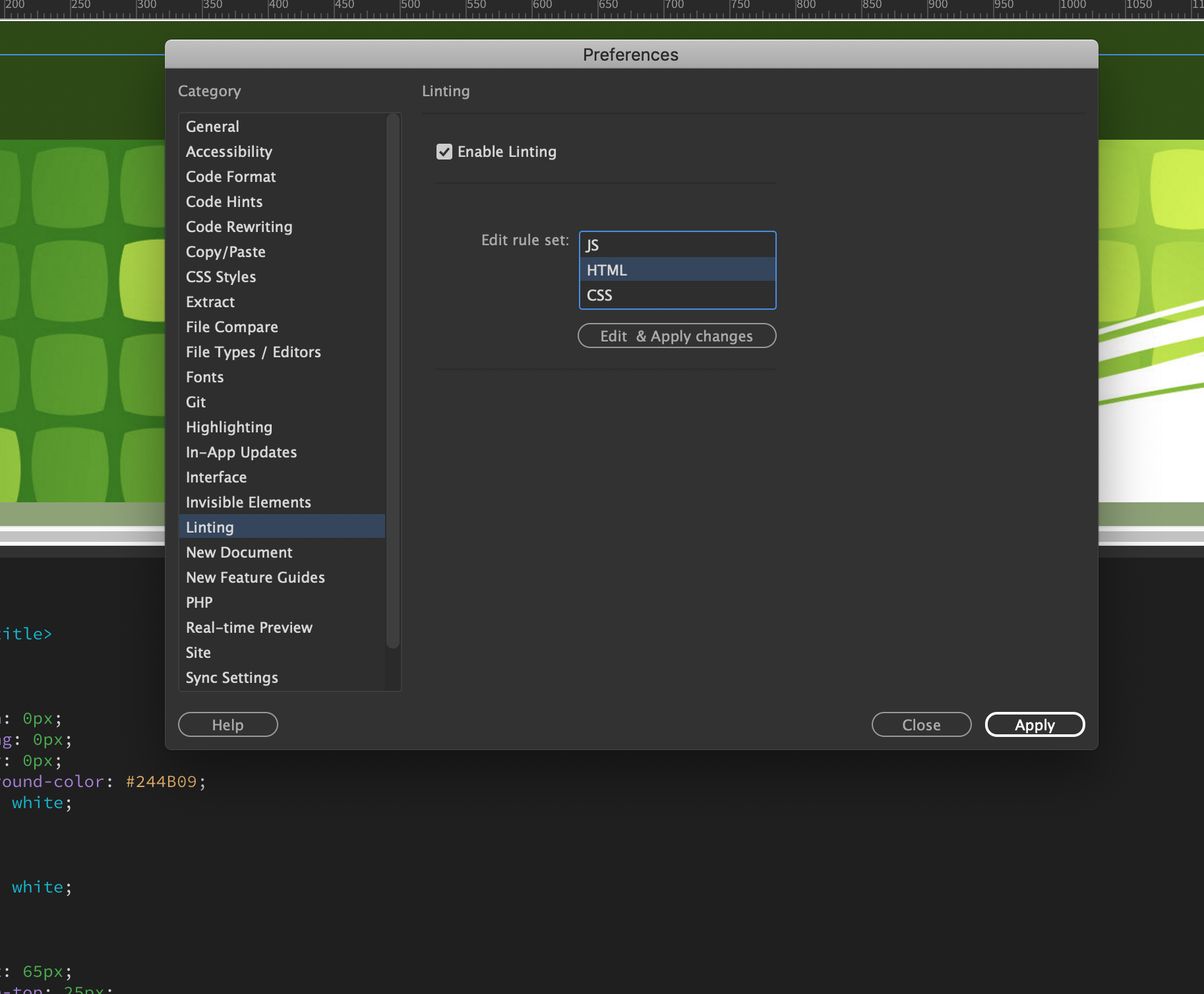
Copy link to clipboard
Copied
What are you expecting to see? My screenshot shows I have a red X denoting an unparired division tag on line 59. Colors may vary depending on your code color Theme.
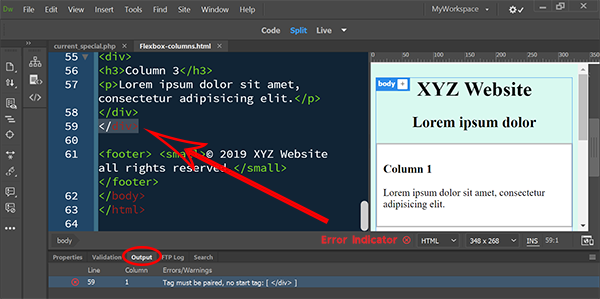
Copy link to clipboard
Copied
That's exactly what I was expecting to see but It just simply doesn't work. See screenshot I did as example.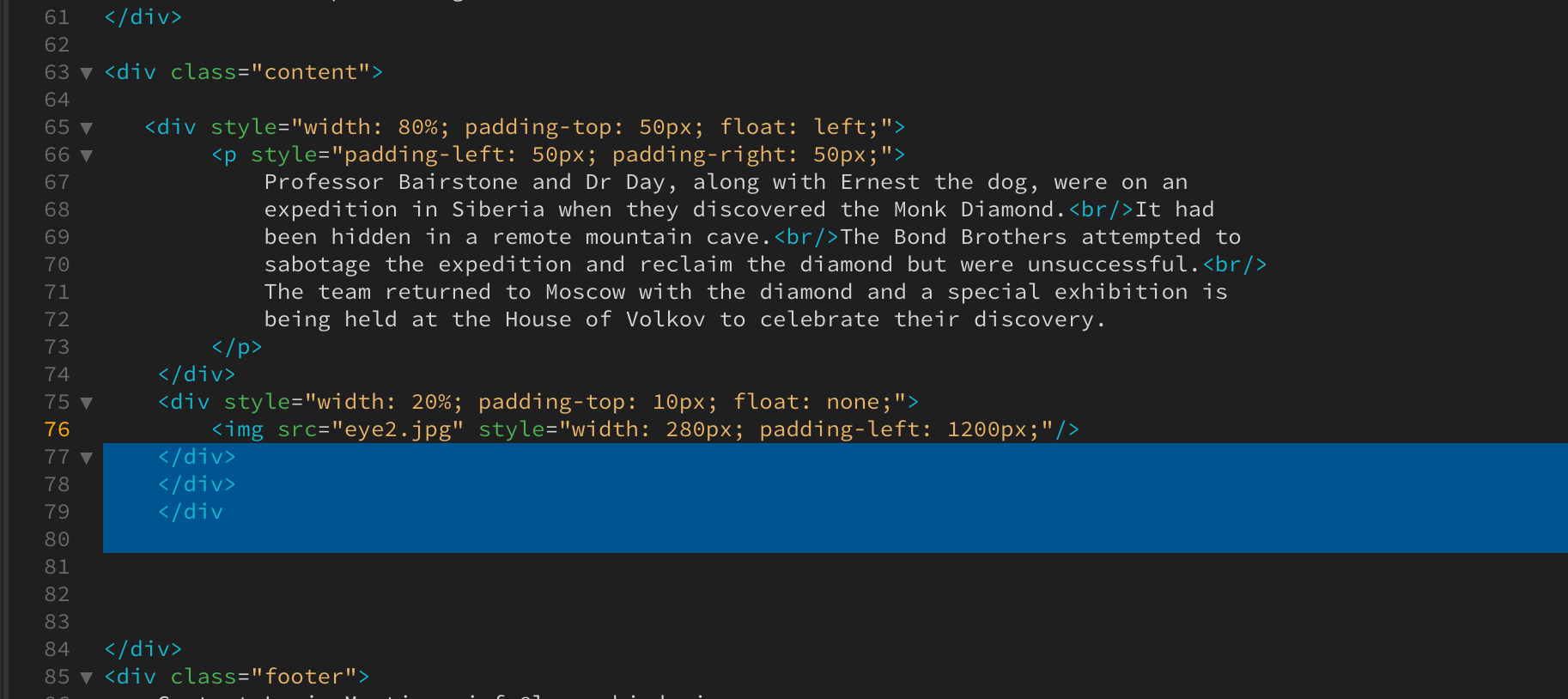
Copy link to clipboard
Copied
Try a different code color theme.
Copy link to clipboard
Copied
No luck either. I am using DW CSS though
Copy link to clipboard
Copied
What is DW CSS?
I am using CC 2019.
Copy link to clipboard
Copied
DREAMWEAVER CC sorry ( been working with css lol )
Copy link to clipboard
Copied
Older versions (2015 and older) would update the error warnings on change, showing you errors live, as they were created. Later versions of DW now only show the red line numbers after the file has been saved.
Copy link to clipboard
Copied
I have cc 2018 and even when I save the file I can't see any errors marked
Copy link to clipboard
Copied
Did you scroll all the way up and down the document?
Do you see a red X denoting errors or a green checkmark denoting no errors under your document?
Copy link to clipboard
Copied
It will only mark the line number as having an error. In your screen shot, there is a warning on line 76. It's probably mentioning that you're missing alt info for your image.
It's hard to say why DW may not be noticing any other errors. It might just be placing them at another point in your code.
Personally, I use the online validator tool at Ready to check - Nu Html Checker instead of DW's Linter. Since I have to save it anyway, I'd rather check it against an actual validation tool than DW's quasi-validating Linter.
Get ready! An upgraded Adobe Community experience is coming in January.
Learn more
