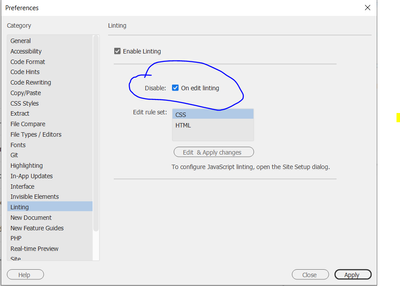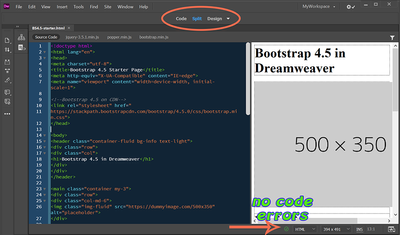- Home
- Dreamweaver
- Discussions
- Hi We are investigating this issue at our end, ...
- Hi We are investigating this issue at our end, ...
Copy link to clipboard
Copied
Since the June update of Dreamweaver it is almost impossible to use. The delay when you type anything is ridiculous, 3-4 seconds responsiveness to a mouse click, typing very slow etc. I have seen lots of posts about this going back a couple of years but there seems to be no answer. Please help, I am trying to earn a living here.
 2 Correct answers
2 Correct answers
Hi
We are investigating this issue at our end, meanwhile as a workaround can you perform below steps and see if the issue is resolved.
- close DW
- Go to Registry key press win +R -> type regedit
- go to \HKEY_CURRENT_USER\Software\Adobe\Dreamweaver 2020\Temp File List\
- delete theTemp File List folder and restart Dreamweaver (before deleting the folder first take backup of the folder, right click on it and select export)
Thanks
Dreamweaver Team
Hi Folks,
We have addressed the slow typing issue in code view on win, in our latest DW21.0 build 21.0.0.15392 which can be downloaded from Creative cloud.
Please update the Dreamweaver version to 21.0 and see if the issue is resolved for you.
Thanks
Dreamweaver Team
Copy link to clipboard
Copied
1. Which operating system?
2. What kind of document -- .html, .php, .js, .css, etc...?
3. Are you working with valid, error-free code?
4. Did you restart your computer after the update?
5. Are you typing in Code | Live or Design view?
6. Did you Restore Preferences yet?
Copy link to clipboard
Copied
Hi Nancy
I am on Windows 10 and yes error-free valid html and CSS and underatekn all checks and tests.
I have been using Dreamweaver since 2004 and this is the first time it has been impossible to work with.
Ultimately, on the advice of one of your colleagues, I uninstalled the latest version and reinstalled the previous. This totally fixed the problem.
Adobe need to get this resolved, the latest update is not workable.
thanks
Copy link to clipboard
Copied
Hi Sarah,
Sorry for issues with new update. We are trying to find cause of it.
With latest DW update can you please try to perform below steps and see if it resolve the issue.
1. Open DW
2. Go to Edit -> Preferences (or press ctrl+U on keyboard) -> Linting
3. Select the checkbox to disable "On Edit Linting"
4. Click on Apply
5. Click on Close
Can you please confirm if above steps improving the performance ?
Thanks,
Rahul
Copy link to clipboard
Copied
Hi Rahul
As I stated above, I have uninstalled the latest version, it was costing me too much time.
So no I am unable to undertake the test.
What is linting anyway?
Copy link to clipboard
Copied
Hi Sarah,
linting is a feature provided in DW to check the errors/warnings present in code (HTML,CSS and JS files).
You can find more details from below link
https://helpx.adobe.com/in/dreamweaver/using/linting-code.html
Thanks,
Rahul
Copy link to clipboard
Copied
Hi
We are investigating this issue at our end, meanwhile as a workaround can you perform below steps and see if the issue is resolved.
- close DW
- Go to Registry key press win +R -> type regedit
- go to \HKEY_CURRENT_USER\Software\Adobe\Dreamweaver 2020\Temp File List\
- delete theTemp File List folder and restart Dreamweaver (before deleting the folder first take backup of the folder, right click on it and select export)
Thanks
Dreamweaver Team
Copy link to clipboard
Copied
Hi Dreamweaver Team
As per my previous response above, I have uninstalled DW 2020, and reverted to previous version so I am unable to perform these steps.
I do not wish to reinstall it as I do not have the time to spend again trying to work with it.
I did, nonetheless, undertake all these steps with your colleague ealier in the month via your chat portal, and that is when with his hlep I reverted to the older version.
Perhaps you can view that chat record.
thanks
Copy link to clipboard
Copied
Hi Folks,
We have addressed the slow typing issue in code view on win, in our latest DW21.0 build 21.0.0.15392 which can be downloaded from Creative cloud.
Please update the Dreamweaver version to 21.0 and see if the issue is resolved for you.
Thanks
Dreamweaver Team
Copy link to clipboard
Copied
This fix did nothing for me. I am running 21.0 (also tried 20.2) and the response is so slow. Type 3 or 4 characters, wait 5 seconds for things to come back. I am constantly getting repainting of the screen with (not responding) in the title. Don't try to move the cursur or backspace because you don't know where you'll really end up. I'm now looking at other options. It would be easier to type my code in notepad++ than use Dreamweaver even as a text editor. Not talking about LiveView or anything special, just typing HTML. I've never seen anything this sluggish.
Copy link to clipboard
Copied
I assume you're working with a PHP file and Live View is active. Switch to Design View from your document toolbar. It makes a big difference when working with PHP code.
Copy link to clipboard
Copied
No, if you read my text again, I am JUST TYPING HTML. No PHP, no LiveView, I'm on the code page only. The lag is laughable if it didn't make me cry. I have another program that generates the HTML I want for my current project. I am basically copying HTML into my page, scrolling to the header to add a link. Nothing fancy, nothing requiring processing at all, 100% HTML. And it drags. I need to create a video to show how incredibly unresponsive this program is. I've worked as a programmer for 35 years in many different environments (mostly Windows or server based) and baring the time it took for a Windows program to compile on the original IBM PC, this has to be the slowest environment I've ever typed in.
Copy link to clipboard
Copied
To clarify what I mean, see screenshot below. Notice the Document Toolbar and the absense of code errors denoted by a green checkmark in a circle.
For what it's worth, I have no latency issues in DW 21.0 on Win10 (ver 2004).
My sites are defined with local folders that reside on my primary hard drive [C:\MySite], not cloud or networked drives.
If you continue to have problems, please reach out to technical support.
1. With a browser that accepts cookies and does not have script blockers, please log-in to your account portal below with your paid ID and password.
https://account.adobe.com/plans
2. Scroll down to Contact Adobe on the same page.
3. Online chat is available in English 24/7.
4. In the chat box, type AGENT followed by enter key and wait for a human.
5. Alternately, phone customer service M-F during normal business hours.
https://helpx.adobe.com/contact/phone.html
Good luck! 🙂
Copy link to clipboard
Copied
Thank you for your message and clarification. I will have to contact support for additional ideas. All of my pages show the green checkmark you indicated. I've already passed most of the debugging portion of my development, I'm mostly just copying additional content into my HTML. All my files are on a local hard drive. The project I'm currently working on is a simple static site for personal use. I think I will also install Dreamweaver on a different computer just to see what happens there as well.
Copy link to clipboard
Copied
As a followup to my last post, I installed 21.1 last night after I saw it was available. It has significantly improved performance for me.