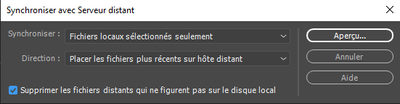- Home
- Dreamweaver
- Discussions
- Re: Updating Files on Remote Server
- Re: Updating Files on Remote Server
Updating Files on Remote Server
Copy link to clipboard
Copied
Dreamweaver Usability / Quality: When the user renames items on the local server, and puts them onto the remote server, currently the user has to keep up with the remote server to remove redundant html pages and images, that might still be available via search engines and bookmarks, but the content is not up to date. Thanks.
Copy link to clipboard
Copied
yes, this is the way DW's FTP client works. If you do this, rename the files from the file panel, it is better to run a synchronization right after to remove the remote files that are no longer needed (the check box on the bottom left of the box).
I guess you already know this, but just in case https://helpx.adobe.com/dreamweaver/using/synchronizing-files.html
Copy link to clipboard
Copied
Yes, that would be one way to implement this, to prompt the user about the synchronization, if it's not configured when renaming files. Presuming that the synchronization feature works solidly and is easy to use. Thanks.
Copy link to clipboard
Copied
and I would add that Dreamweaver being in minimum maintenance mode, this kind of behavior should not be changed anytime soon
Copy link to clipboard
Copied
Dreamweaver works as intended.
FTP apps don't normally synchronize files unless you specifically tell them to. That's how Filezilla works as well.
When I delete or rename files locally, I manually delete old copies from the remote server. I never use file sync. IMO, file sync is counterproductive because I maintain files locally that should not be on the server. And I have special server files that create problems if stored locally. So I can't use automated file sync.
If your local and remote folders are mirrored, you can probably get away with automatic file sync. Although I would test it to be sure you're not creating unnecessary problems for yourself.
Backup your local site folder. Also backup your remote server if your hosting plan offers that function. With websites, you can never be too cautious.
Copy link to clipboard
Copied
@Nancy OShea , I have a little trouble understanding your presentation, at least the fact of not using synchronizations... it's ok for a single file , or two... but on large volumes... wow... cleaning the remote server manually... :)... I'm curious...
then having a local site that doesn't work the same way as a remote server... so two separate sites... what does that have to do with it...
I like to learn about the flows each one uses... but here, I admit that the flow is quite confusing... especially for someone who uses DW
Copy link to clipboard
Copied
My sites are dynamically driven. I have only a handful of actual site pages to update. Everything else is populated by the server. For me, automatic File Sync could be catastrophic.
For simple static sites, file sync might be fine. But that's not how I work.
Copy link to clipboard
Copied
My sites are dynamically driven. I have only a handful of actual site pages to update. Everything else is populated by the server.
For simple static sites, file sync might be fine. But that's not how I work.
By @Nancy OShea
the fact of driving, or not, pages in a dynamic way does not explain the non-synchronization at all.
as you know, all my sites or applications, are built on a data driven approach, this does not prevent me from playing with the synchronization between the various servers and work folders, and that those are local, evaluation, demo partners, customer validation, and of course production...
so all the base engines that are really sensitive (generally the core front, or the BO system) are simply cloaked (wonderful feature of DW)... but all the folders of plugins, templating, configuration, etc... remain accessibles and fully subject to synchronization... what a wonder...
so I still miss your approach, and really would like to learn something
but as you said...
For me, automatic File Sync could be catastrophic.
By @Nancy OShea
yes, probably for you, if the architecture that you use don't allow templating, plugin, addons, external configuration, that could make sense to only work on a server base, (I still ask myself so why using DW so far) but anyway... that doesn't mean that file sync should be forbidden, to be avoided at all costs, for other users, and so OP that has question about it...
I still like to learn
Copy link to clipboard
Copied
Hello Adobe, the issue with this forum is that there was no option to select for feature requests/feedback. My comment is meant for Adobe staff as feedback for product development. Thanks.
Copy link to clipboard
Copied
- There is no product development.
- Dreamweaver is minimally maintained now.
- No new features are being added except security & compatibility updates.
- It's been that way for over a year.
Copy link to clipboard
Copied
This is a user-to-user forum with little to no staff participation.
If you wish to submit comments directly to Adobe developers, use the Wishform below.
https://www.adobe.com/products/wishform.html
Copy link to clipboard
Copied
Thank you. In such a case, that should be stated in the selection page to post, and correct reference link in Google search results for Adobe/DreamWeaver feedback... Thanks anyway.
Copy link to clipboard
Copied
Hello, that Wishform link goes to this same forum where we are posting... Thanks.
Copy link to clipboard
Copied
Hello, that Wishform link goes to this same forum where we are posting... Thanks.
By @Avatar55977840
===========
Right. Dreamweaver is NOT adding new features so no feature requests are being accepted. Complaining about it won't change anything.
Option 1: Use File Sync.
Option 2: Manually delete unwanted files from server.
Bye and best of luck.
Copy link to clipboard
Copied
Who's complaining? I posted valuable feedback to Adobe, but this forum isn't apparently Adobe's business. Thanks.
Copy link to clipboard
Copied
Hello Adobe, the issue ... [SNIPPED]
By @Avatar55977840
As @Nancy OShea told you, it is a user to user forum... Adobe is not listening at all...
and as I told you in my previous comment... DW is on low maintenance... that mean that there wont be anymore new features or large modification... look @MAX... no DW session...
Copy link to clipboard
Copied
Navigating from search engine directing to Adobe site that this forum is on, there's a category selection for posting, but nothing indicates Adobe staff doesn't read the feedback. This is misleading marketing. There used to be a proper feedback site for DreamWeaver, like other Adobe products. Thanks anyway.
Copy link to clipboard
Copied
Navigating to Adobe site for product feedback is misleading, at least for DreamWeaver, the search engine result item directs to a user forum, that according to users is not monitored by Adobe staff, even though the site is on Adobe official site, and there's a drop down menu to post by category. There's no prompt about the obsolete state of the forum. This is misleading marketing and risk for product quality. Thanks.
Copy link to clipboard
Copied
Copy link to clipboard
Copied
That's the site, but for DreamWeaver it doesn't fulfill the purpose as communicated to users, or navigating from search engines for product feedback site. Thanks.
Copy link to clipboard
Copied
you're welcome.
Copy link to clipboard
Copied
This is a duplicated post. How many times must we tell you, Dreamweaver is no longer receiving new features? Feedback requests for this product are NOT being accepted now.
I can't state it any plainer than that. Dreamweaver is what it is.
If that doesn't suit your purpose, use another code editor.
-- Codespaces (free, browser-based) - https://github.com/features/codespaces
-- Nova (Mac only, formerly called Coda) - https://nova.app/
-- Pinegrow - https://pinegrow.com/
-- Sublime Text - http://www.sublimetext.com/
-- Visual Studio Code (free) - https://code.visualstudio.com/
-- Wappler ~ Visual Web App Builder - https://wappler.io/
[Moderator branched & merged with original topic.]
Find more inspiration, events, and resources on the new Adobe Community
Explore Now