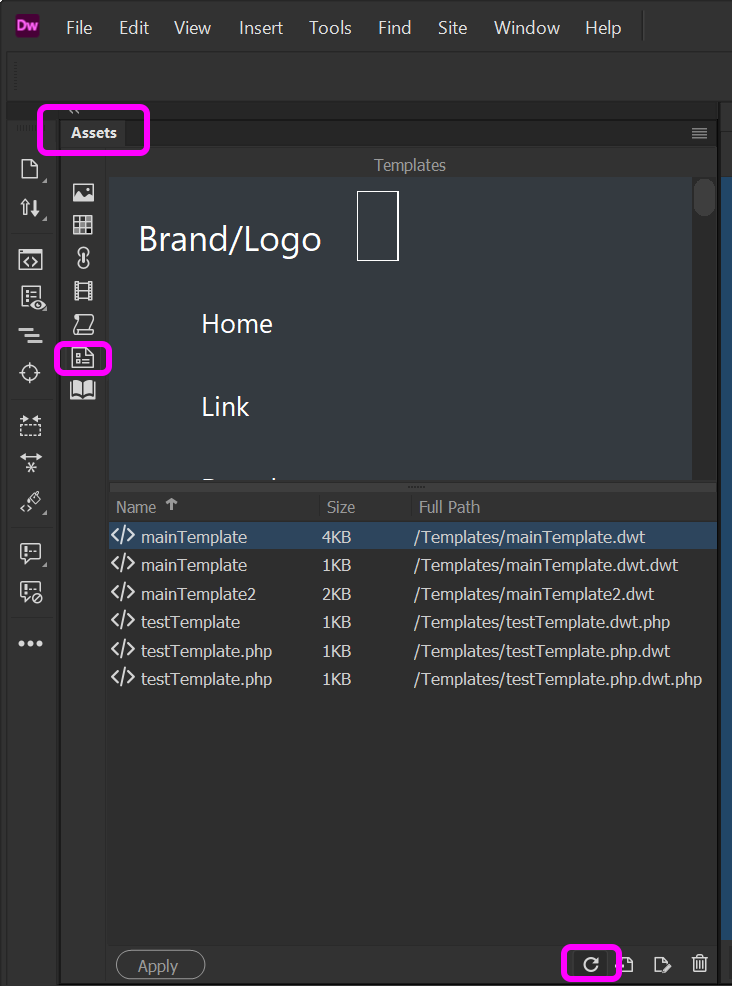- Home
- Dreamweaver
- Discussions
- Re: Using old library and template files.
- Re: Using old library and template files.
Using old library and template files.
Copy link to clipboard
Copied
I have just subscribed to DW2021. Working to revive a now defunct site created with Macromedia Dreamweaver. How can I use the old library and template files in the new site?
Copy link to clipboard
Copied
the same way you did by the past
Copy link to clipboard
Copied
Unfortunately, that was more than 10 years ago. I'll follow the links in your most recent reply. Thanks
Copy link to clipboard
Copied
do you remember, or do you need some refresh... in case of :
- https://helpx.adobe.com/dreamweaver/using/dreamweaver-templates.html
- https://helpx.adobe.com/dreamweaver/using/creating-dreamweaver-template.html
- https://helpx.adobe.com/dreamweaver/using/library-items.html
- https://helpx.adobe.com/dreamweaver/using/assets-libraries.html
Copy link to clipboard
Copied
I'm missing something here. I copied the old library and template folders to the new site folder. When I open a page from the old site, it recognizes that it uses a template and cites the correct template. But I don't get templates or library on the assets panel. I'm confused. Thanks.
Copy link to clipboard
Copied
Did you save the DWT file to your local site's Templates folder?
Did you refresh the Assets panel? See screenshot.
Copy link to clipboard
Copied
@maryf40874033 from the top right contextual menu of the template palet did you try to recreate the site
then, once done, you could also try to reapply the template to the child page...
Copy link to clipboard
Copied
Since you're rebuilding the site anyway, you might want to consider switching from proprietary Templates & Library Items to more powerful server-side includes.
SSIs will save you a lot of time when updating. Edit just one file, save & upload it. Done. All the magic happens on the server instead of inside Dreamweaver.
https://alt-web.blogspot.com/2015/07/server-side-includes-with-php.html