Copy link to clipboard
Copied
I'm coding in Dreamweaver. Then I click a point in my code and use the spacebar to make some space. The cursor starts deleting my code. How can I get Dreamweaver to stop deleting my code when I'm trying to add space in my code?
 1 Correct answer
1 Correct answer
Disable overwrite. Change OVR to INS. See screenshot. You can also toggle this on your keyboard by pressing the Insert key -- found above the Arrow keys
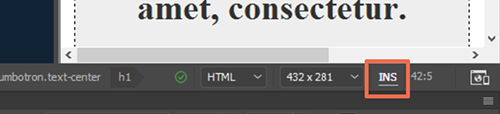
Copy link to clipboard
Copied
Disable overwrite. Change OVR to INS. See screenshot. You can also toggle this on your keyboard by pressing the Insert key -- found above the Arrow keys
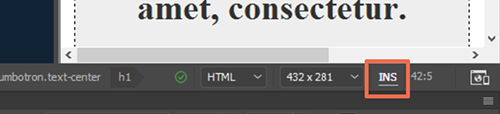
Copy link to clipboard
Copied
Thanks! It was driving me nuts.
Copy link to clipboard
Copied
OMG this was driving me absolutely nuts. I have no idea why this is set to use the spacebar to erase all text in the code. Being a professional dev, I've moved away from using Dreamweaver and have mainly used things like VSCode , Atom, XCode, etc for the past 10 years or so to write code and there's literally no other text editor that I know of that will have a spacebar deleting code by default. Thank you so much for this answer ! I had to use Dreamweaver again for the first time in years and found a fresh install doing this bizarre OVR behavior. I am going to write Adobe and ask them to make INS the default. I think this will cumulatively save thousands of hours of wasted time across the world. 😉
Copy link to clipboard
Copied
I am going to write Adobe and ask them to make INS the default.
For your information, the INS mode is active by default in Dreamweaver. My guess is that it is not your copy of Dreamweaver and that the usual user has changed the setting to OVR for their convenience.
there's literally no other text editor that I know of that will have a spacebar deleting code
My Word program has had this feature ever since I started using it about 35 years ago, so when I first started using Dreamweweaver about 20 years ago, this was a well known setting.
The fact that your 'professional' products do not have this feature, only make them inferior to Dreamweaver.
Copy link to clipboard
Copied
OVR is not a default setting unless you overrode it by hitting the INSERT key on your keyboard. See screenshots.


Get ready! An upgraded Adobe Community experience is coming in January.
Learn more

