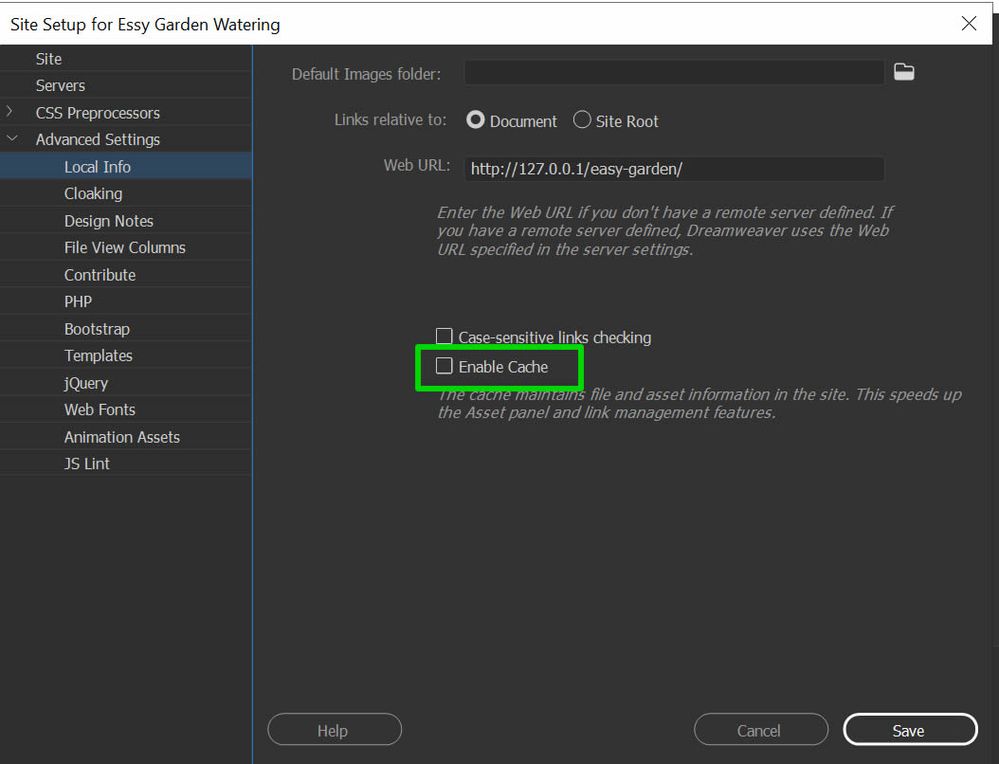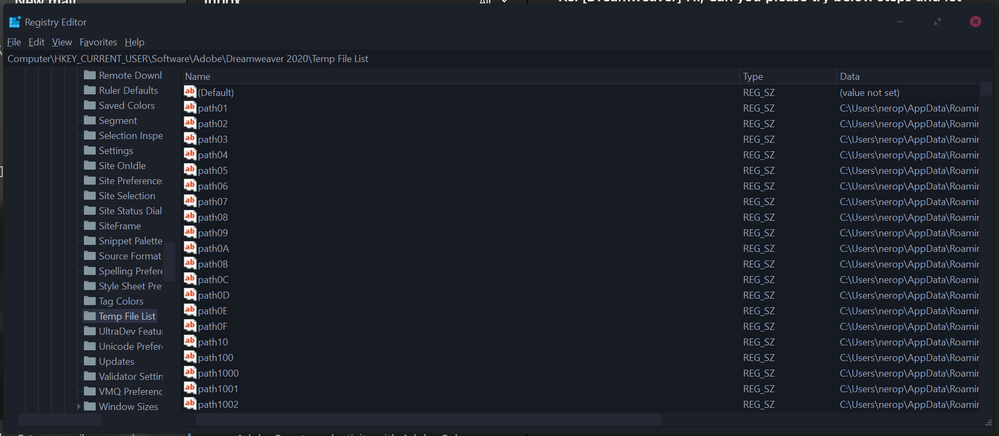Copy link to clipboard
Copied
Hi,
I'm having a typing issue. Adobe Dreamweaver is super slow whenever it comes to typing.
I tried switching the views but it didn't work. Also, my computer works well until I start coding in Adobe Dreamweaver.
Any solutions?
 3 Correct answers
3 Correct answers
Make sure you don't have a large number of staged files in the GIT panel, can happen if you copy a framework or large number of files to your project folder. I have found this can really affect perfomance, try doing a commit if this is the case.
Disable site cache in site settings > advanced settings > local info and uncheck enable cache. If you have a large project/lot of files it can make a significant difference....
Hi
We are investigating this issue at our end, meanwhile as a workaround can you perform below steps and see if the issue is resolved.
- close DW
- Go to Registry key press win +R -> type regedit
- go to \HKEY_CURRENT_USER\Software\Adobe\Dreamweaver 2020\Temp File List\
- delete the Temp File List folder and restart Dreamweaver (before deleting the folder first take backup of the folder, right click on it and select export)
Thanks
Dreamweaver Team
Hi
We are investigating this issue at our end, meanwhile as a workaround can you perform below steps and see if the issue is resolved.
- close DW
- Go to Registry key press win +R -> type regedit
- go to \HKEY_CURRENT_USER\Software\Adobe\Dreamweaver 2020\Temp File List\
- delete the Temp File List folder and restart Dreamweaver (before deleting the folder first take backup of the folder, right click on it and select export)
Thanks
Dreamweaver Team
Copy link to clipboard
Copied
I cannot reproduce that problem.
Does this happen with all sites and all files or just certain ones?
Can you show us your code?
Copy link to clipboard
Copied
Yes, in all sites.
Copy link to clipboard
Copied
Are you typing in code view or live/design view? Personally I find live view to be slow at times, likely due to the nature of live view. But code and design view are always super responsive.
Copy link to clipboard
Copied
Even when I'm working in code view it's super slooooow
Copy link to clipboard
Copied
I'm having the same issues.
Copy link to clipboard
Copied
Same here. I've taken to working lines of code up in Notepad (links, image embeds, whatever) and then cutting/pasting into DW, having tweaked the particulars for particular files.
Copy link to clipboard
Copied
Did you upgrade to version 21.0 yet? I understand the Oct 2020 release addressed the latency issues on Windows. Be sure to restart your computer after upgrading.
Copy link to clipboard
Copied
I updated to v21.0 - it's actually worse than previous versions. Spent 2 hours chatting with Adobe support after I updated, which really didn't lead to any resolution, jsut more wasted time. Since updating to v21.0, the application itself now takes 30 mins to launch. v20.2 wasn't nearly as bad, the start lag was less than 5 mins so I'm now using v20.2 again. These issues are really making the product impossible to work with. I'm now exploring replacement software applications.
Copy link to clipboard
Copied
Thanks for the pointer; all now appears well -- things are zipping along
nicely.
Copy link to clipboard
Copied
Fixed! apparently by the update to 21.0.
Copy link to clipboard
Copied
I am having the same issue.
I work in code view and there is a lot of lag. The last version of DW worked OK, but since the update typing is really slow.
Copy link to clipboard
Copied
Exactly
Copy link to clipboard
Copied
Try disabling cache in site settings
Are you using GIT?
Copy link to clipboard
Copied
Yes, I'm using GIT.
Where I can disable site cache?
Copy link to clipboard
Copied
Make sure you don't have a large number of staged files in the GIT panel, can happen if you copy a framework or large number of files to your project folder. I have found this can really affect perfomance, try doing a commit if this is the case.
Disable site cache in site settings > advanced settings > local info and uncheck enable cache. If you have a large project/lot of files it can make a significant difference....
Copy link to clipboard
Copied
I was having problems only with CSS files, I'm using Gtihub, disabling the cache and deleting the temporary files folder on the register on Windows 10 solved the problem with DW 2020
Copy link to clipboard
Copied
Hi,
Thanks for reporting the issue.
Could you please mention what is the Dreamweaver version with which you are seeing the issue.
Also it would be helpful if you could share a video of the issue.
Thanks
Copy link to clipboard
Copied
Hi,
Can you please try below steps and let us know if it resolves your issue:
- Disable site cache in site settings > advanced settings > local info and uncheck enable cache.
- In Edit > Preferences (Win) or Dreamweaver > Preferences (Mac) -> Code Hints, deselect Enable Code Hints.
- Also try to disable On Edit Linting, click Edit > Preferences (Win) or Dreamweaver > Preferences (Mac). In the category list, click Linting, deselect On edit linting and click Apply.
Let us know if this helped.
Thanks
Copy link to clipboard
Copied
Unfortunately, it didn't work.
Copy link to clipboard
Copied
Hi
We are investigating this issue at our end, meanwhile as a workaround can you perform below steps and see if the issue is resolved.
- close DW
- Go to Registry key press win +R -> type regedit
- go to \HKEY_CURRENT_USER\Software\Adobe\Dreamweaver 2020\Temp File List\
- delete the Temp File List folder and restart Dreamweaver (before deleting the folder first take backup of the folder, right click on it and select export)
Thanks
Dreamweaver Team
Copy link to clipboard
Copied
After reinstalling ver. 20.2 (and experiencing the same issue again - which goes away with ver. 20.1) and going to the registry, there is no '\temp files,' but there is a '\Temp Files List.'
Copy link to clipboard
Copied
Deleting the Temp Files List from the registery appears to resolve this issue (Win 10).
Copy link to clipboard
Copied
Yep worked for me Win 10 pc - Deleting the Temp Files List folder from the registery appears to resolve this issue.
Copy link to clipboard
Copied
Sent from Mail for Windows 10