 Adobe Community
Adobe Community
- Home
- Dreamweaver
- Discussions
- File shows as checked out but loads in Read-only m...
- File shows as checked out but loads in Read-only m...
File shows as checked out but loads in Read-only mode, can't edit
Copy link to clipboard
Copied
I'm using Adobe Dreamweaver CC 2015. I recently had a computer failure and had to move my backup to a new one (everything was working fine before that).
Now when I double click a file from our web site in the files pane a dialog box come up that looks like this:
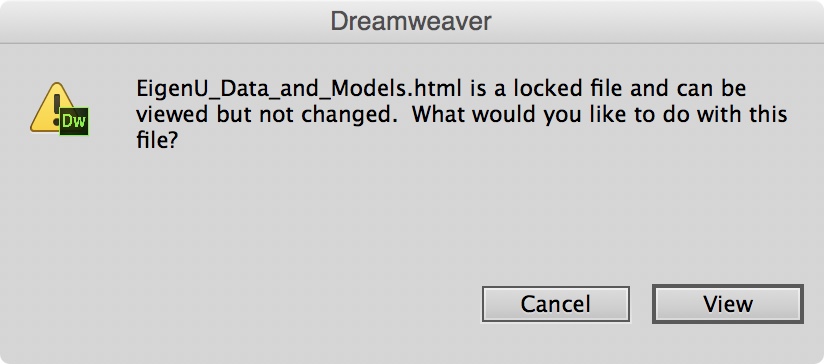
It used to give you the option to check the file out so that you could edit it. At the same time a window pops up with info about incomplete file activity, like this:
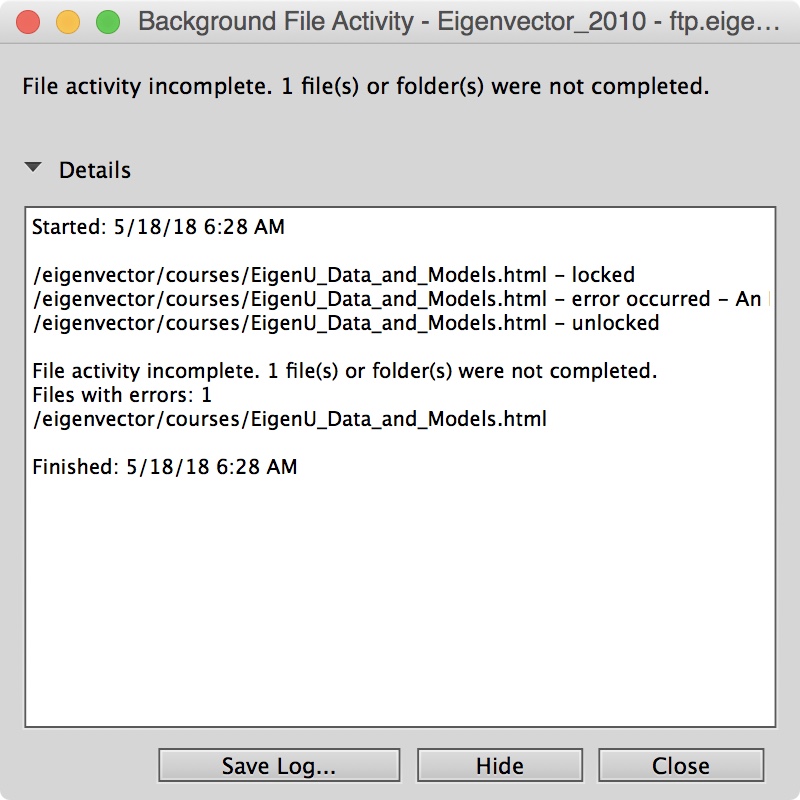
The rest of the message that is cut off says:
eigenvector/courses/EigenU_Data_and_Models.html - error occurred - An FTP error occurred - cannot get EigenU_Data_and_Models.html. Access denied. The file may not exist, or there could be a permission problem.
I tested the FTP connection under Manage Sites and the connection tested as OK.
In the files pane, you can check out a file, and it shows as checked out, but you still can't edit it.
So what do I need to do so I can edit my web pages? Thanks in advance!
Copy link to clipboard
Copied
I think the error message says it all
there could be a permission problem
I do not have iOS machine, but I believe that you need to set user permissions on the folders and files.
Copy link to clipboard
Copied
I never use DW's check out functionality, but I do recall more than a few posts in the past about it being controlled by .LCK files.
If you turn on your operating system's hidden files, then browse to your local site folder (from the OS, not DW), you will be able to see and delete the .LCK files from the site.
That will make your files editable from within DW again.
I'm sorry, I don't know what effect it will have on check in/out though, if it disables it completely, or just starts a new .LCK file when a user checks something out.
Hopefully someone with a bit more experience with the old check-in/out feature can give you more options.
Copy link to clipboard
Copied
Thanks Jon, but I don't see any .LCK files in my local site folder when I turn on "view hidden files."
Copy link to clipboard
Copied
...and you're looking at the files in an OS folder, not from within DW?
Copy link to clipboard
Copied
Sorry, looks like the folders on the server might be the ones that need to be looked at?
Are multiple people checking files in and out for this site? If not, you could turn the function off in your site settings.
It's under Site > Manage Sites > click your site > Edit > Servers > click your remote server > Edit > Advanced > un-check Enable file check-out
Copy link to clipboard
Copied
Hi Jon: Yes, I was looking for .lck files from the finder, and also from the terminal, and can't find any.
I also tried turning off enable check-out in the FTP settings and that didn't help.
Another possibly useful tidbit: the files that I can't edit are showing that they are owned by another account on my computer. But even when I go to that account and add read/write permissions to the files for the account I'm using DW in, DW still won't open them in edit mode. I can open them and edit them with other apps, like TextEdit, but not with DW. So somehow it must be DW that is not allowing me permission, not MacOS.
Copy link to clipboard
Copied
It would make sense that other programs have no issue opening the file. As far as I understand it, the .LCK files are a DW-only thing, similar to the html comments in the code of a page used for DW's Templates. Everything else ignores them while DW uses them for a specific function.
With the addition of Mac User account and possible permissions issues, I don't think I'm going to be of any use to you. I went to the dark side years ago and have forgotten most of what I knew of Macs retraining my brain for Windows machines.
Hopefully a Mac user with more experience in DW's check out feature will stop in.
Copy link to clipboard
Copied
I never use file check-in/out. But I think you can GET files from the remote server with Filezilla or other dedicated FTP client. The proprietary file check-in/out garbage is ignored when you open the files in DW. Don't quote me on it but that's what I remember from past discussions.
Alt-Web Design & Publishing ~ Web : Print : Graphics : Media


