Copy link to clipboard
Copied
It's all started when Real Time preview appeared in Dreamweaver CC 2017 last year and it hasn't been working right since then.
Very often when I try to preview page in a browser I'm getting this problem:

and nothing sorts it out unless I close the browser and Dreamweaver and restart them, which is very frustrating.
And yes, the page is opened in Dreamweaver despite the error above...
Any ideas?
Adobe Certified Professional
 1 Correct answer
1 Correct answer
I verified this as a bug, Adobe PLEASE fix it. Temporarily it can be solved like this:
"If you choose live preview from the bottom right corner it works"
Copy link to clipboard
Copied
Are you trying to follow links on your page? If yes, don't use Real-Time Preview.
Instead, use right-click, Open in Browser.
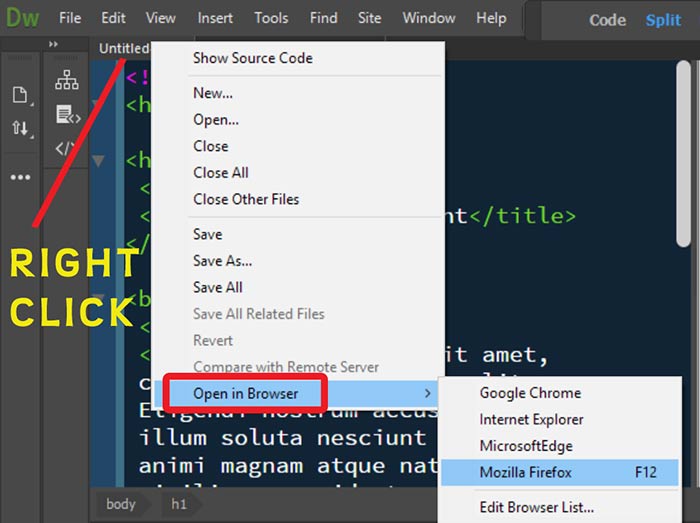
Copy link to clipboard
Copied
No, I'm just trying to preview the page in a web browser.
What's the point of having this feature if it doesn't work?
Adobe Certified Professional
Copy link to clipboard
Copied
Real-Time Preview is supposed to work. It works for me, although I prefer not to use it with my local testing server.
Nancy
Copy link to clipboard
Copied
Hi,
Is this issue intermittent or you are seeing this consistently on your machine? We have been trying to reproduce and fix it in-house but since it is intermittent we have been been struggling to corner the cause. Please help us with the following details-
1. On which platform and Dw version are you seeing the issue?
2. Is there any specific file on which the issue occurs?
3. Were you in CodeView/Split/Live/Design when you saw this?
4. In which workspace were you working?
5. Which browser are you using?
6. Are there any specific workflow steps in which you see the issue?
Regards,
Niharika Gupta
Adobe Dreamweaver
Copy link to clipboard
Copied
Happened to me also.
Or to be more precise I was constantly unable to run the live preview mode. I was always seeing this message no matter what I did. I've tried the same approach at my colleagues PC and everything was super okay. Don't actually know what could cause this and I'm unable to tell you any more useful information as my PC is relatively normal. I'm running a corporate notebook Lenovo T470p with Windows 10 Pro. I don't have admin rights (these have our admins). We are connected to the company network and that was my first thought where the problem could be. That it has problems with (e.g.) "http://127.0.0.1:62393/", that certain amount of ports are not accessible. But after trying to ask several colleagues I found out that I was the only one dealing with this kind of problem. I'm running the latest version of Dreamweaver for Windows. Every driver is up-to-date, everything seems to be okay. I was forced to use other ways how to preview the web page but these weren't that comfy as the live preview unfortunately.
One other day I realized that my colleague has every of his web page located (or set in Dreamweaver) in the C drive. I have my web pages on the D drive. I've tried to copy my web to the Desktop (located on the C drive) and suddenly after setting a new webpage in the settings of Dreamweaver the live preview started to work and the error message was no more. And more over when I've opened the web page on the D disc again it suddenly works. This is a real mystery for me and I don't believe it will last long. For now at least I have a way to make it work... may be.
So from my side to answer your question:
- answered above
- no, it could be whatever, for example newly created HTML5 "*.html" file.
- it happens after running the live preview in a browser and it does not depend on what type of view I currently have. I've tried all of them and even switched to the Developer mode.
- don't really know what is meant by this. There can be more things related to namespaces. But I think it could be "no workspace" even.
- tried several ones, assigning them as default, nothing worked. It doesn't depend on the kind of browser I used.
- Not really. Create new web in web settings, create new HTML file, hitting F12 and seeing this error message in the newly opened browser window.
Regards
Martin
Copy link to clipboard
Copied
Well that was a very short success. Now it just continuously fails and I constantly see the damn error message ![]() Cannot solve it what ever I do. Very dissappointed with the Dreamweaver. I have a complete CC package, I'm paying for Adobe services and this is what I get.
Cannot solve it what ever I do. Very dissappointed with the Dreamweaver. I have a complete CC package, I'm paying for Adobe services and this is what I get.
Copy link to clipboard
Copied
I verified this as a bug, Adobe PLEASE fix it. Temporarily it can be solved like this:
"If you choose live preview from the bottom right corner it works"
Copy link to clipboard
Copied
I find if I right click the tab and 'Preview in Browser' it works ok and afterwards F12 works too. If I go straight for F12 I get the black, device error page.
Odd?!?
Copy link to clipboard
Copied
It works for me if I right click the tab. The other solutions DO NOT WORK. I am just happy to get it to work though, so I will take what I can get. Would be nice of course to make it work via the menu. Thanks - vh
Copy link to clipboard
Copied
Clicking the live preview from the button does not work for me when I have multiple tabs open. It attempts to load the page that is in the first tab and half the time I'll get the black page the other half the page that is in the first tab loads.
Dreamweaver CC 18.1 10155 Build
Split View
Standard Workspace
Browser Chrome
OS: Windows 10 Pro
Version: 1709
Build: 16299.309
Copy link to clipboard
Copied
Same issue, this is annoying. I had to use preview by going to the bottom right. Why isn't this fixed yet? As expensive as adobe is!
Copy link to clipboard
Copied
Hi,
We have addressed this issue in our latest Prerelease build. The fix is available to try out in prerelease build.
Please go to the link Adobe Prerelease and install the latest build 11167.
https://forums.adobeprerelease.com/dwalpha/discussion/367/dw-latest-build-11167-is-availab le
Thanks
Kratika
Dreamweaver Team
Copy link to clipboard
Copied
I just installed a new fast pc and widescreen monitor and downloaded Adobe CC. And yes, the same problem with me. Live View doesn't work. After closing both browser and DW I was able to see the content of the page using Live preview but.... Not loading the images and not loading CSS. In other words, still useless and I downgraded to version 2015 which works fine.
Copy link to clipboard
Copied
Sounds like your local site folder is not properly defined. Go to Site > Manage Sites and check your settings to ensure they are the same as in 2015 version. If all that checks out, Validate your code and fix reported errors.
Even small code errors can cause the latest versions of DW to hiccup.
Copy link to clipboard
Copied
I had the files on a NAS. Removed to desktop and that it worked. Will try to work it out. Thanks!
Copy link to clipboard
Copied
Hi,
Dreamweaver 19.0 is live. It can be downloaded from creative cloud Desktop application.
Please refer to release notes:
Release notes for the 2019 of Dreamweaver CC
Thanks
Kratika Agarwal
Adobe Dreamweaver
Copy link to clipboard
Copied
I can this possible still be an issue a year after the workaround was identified and posted here?
Thank you MartinL_Alza for posting the workaround. At least I can get some work done now.
Bill
Copy link to clipboard
Copied
It's Nov 2021, live preview still doesn't work both in Dreamweaver and in a browser regardless if I use F12, the button in the lower right corner or "Real time preview" in the file menu. It worked yesterday. I'm on a new $8000 PC with a fresh installation of Windows 10 and Dreamweaver. It was depressing enough it doesn't work, then I google it and find out people have been angry about this for years. I've already tried everything mentioned in this thread, nothing works. How on Earth is this possible? It even says in this thread if I pirated an earlier edition of Dreamweaver, I wouldn't have these problems. I'm paying for the master suite exactly to avoid these kinds of problems, this is just unbelievable.
Copy link to clipboard
Copied
Go to Edit > Preferences > Real Time Preview and check the box for "Default to Static Browser Preview".
This was not an option in 2018 and earlier versions (what this thread is about).
That will make it so DW opens your page in the chosen browser without going through Adobe's servers. Rather than seeing an IP address in the browser's location bar when you go to preview, you will see the file path to your local page.
Just make sure you have any local testing server the site is assigned (if any) to turned on first.
Copy link to clipboard
Copied
the day, the browser has started updating more and more without me having
to change focus to the browser with a click, and the occasional F5, now the
browser updates almost all the time. It seems Dreamweaver doesn't want to
send an update notice to the browser unless you write code it sort of
considers logical, not what makes the webpage look logical, but what's
structurally logical in the code inside a too narrow definition. But that
theory doesn't always add up all the time. Just a minute ago I positioned a
grid and I had to save and hit F5, changing focus wasn't enough. I just
don't get what makes this problem come and go like this.
Copy link to clipboard
Copied
It's sort of a bolt on feature from Brackets that never really did anything DW didn't already do.
In fact, when it was first released, Adobe tried to force it on us over the standard Preview in Browser. It didn't take long before a workaround bypassed it entirely. Eventually, Adobe gave us a real Preference setting to disable it permanently.
If DW's Live View were far less accurate, it would make a lot more sense.
As it stands, it's more of a whizbang lookatme side note that the Marketing Department decided to prop up as a bold print, top of the list, capital F-feature.
Copy link to clipboard
Copied
Thank you very much. This post solved my problem 🙂
Copy link to clipboard
Copied
My problem was that it couldnt access CSS - now it seems to work - Thanks
Find more inspiration, events, and resources on the new Adobe Community
Explore Now




