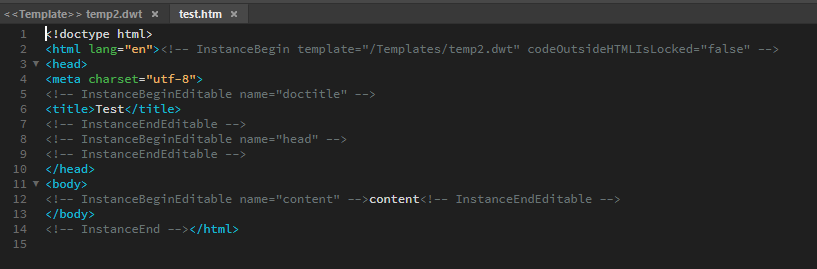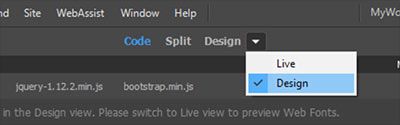- Home
- Dreamweaver
- Discussions
- Template Issue: areas outside of editable regions ...
- Template Issue: areas outside of editable regions ...
Copy link to clipboard
Copied
Recently this issue has emerged. I have a template with some editable regions. The non-editable regions are the header, footer, etc. But whether it's existing pages based on this template or new pages created from this template, the non-editable regions are editable and not grayed out like they used to be.
The pages are still connected to the template because when I update the template, the pages also update to reflect the change.
I didn't have this problem before.
What I've tried:
* Updated to most recent Dreamweaver
* Restarted Dreamweaver and the computer
* Created a new page and made sure the box is checked that links it to the template when it's updated
Nothing is fixing it. Ideas? Is it a bug?
 1 Correct answer
1 Correct answer
I discovered what's wrong. But I don't have a solution yet. When I store the site files on onedrive, I have the issue. When I move the site to my local C: drive, the issue goes away.
There appears to be some permissions issue where onedrive isn't allowing Dreamweaver some access. I contacted an IT in our company to see if he can help.
Thanks, Jon and Nancy, for the help!
Copy link to clipboard
Copied
Could you share the entire code of one of the Child pages made from the Template?
Copy link to clipboard
Copied
Jon, I just posted an example of the issue under the response from Nancy. Thanks.
Copy link to clipboard
Copied
Open your template.dwt.
- Go to Tools > Templates > Check Template Syntax.
- Also go to Window > Results > Validation and check your document for code errors.
Copy link to clipboard
Copied
I did both steps. A valid page based on valid template syntax still has the issue described above. Other ideas?
Copy link to clipboard
Copied
Is this unique to just one template in one site or is this repeatable with other templates?
Copy link to clipboard
Copied
I tried creating a barebones template and a document based on it. I still have the same issue.
Template:
<!doctype html>
<html lang="en">
<head>
<meta charset="utf-8">
<!-- TemplateBeginEditable name="doctitle" -->
<title>Untitled Document</title>
<!-- TemplateEndEditable -->
<!-- TemplateBeginEditable name="head" -->
<!-- TemplateEndEditable -->
</head>
<body>
<!-- TemplateBeginEditable name="content" -->content<!-- TemplateEndEditable -->
</body>
</html>
Page:
<!doctype html>
<html lang="en"><!-- InstanceBegin template="/Templates/temp2.dwt" codeOutsideHTMLIsLocked="false" -->
<head>
<meta charset="utf-8">
<!-- InstanceBeginEditable name="doctitle" -->
<title>Test</title>
<!-- InstanceEndEditable -->
<!-- InstanceBeginEditable name="head" -->
<!-- InstanceEndEditable -->
</head>
<body>
<!-- InstanceBeginEditable name="content" -->content<!-- InstanceEndEditable -->
</body>
<!-- InstanceEnd --></html>
This is a screenshot of what I'm seeing on the test page. The non-editable parts are not grayed out:
Copy link to clipboard
Copied
The code you provided works the same in both CC 2015 and CC 2020 for me. I can modify code around the <html> and </html> and within the editable regions. I do not get editable areas around the <head>, <meta> or <body></body> as shown in your screen grab.
Have you tried Restoring Preferences yet?
That might get it to start working correctly.
Copy link to clipboard
Copied
I tried that multiple times with a restart and I get the same result. I even created another barebones template and a page based off of it. Still not fixed.
What's interesting is when I first create a page based off of the template, everything is grayed out. But as soon as I save it to the file system, non-editable areas are no longer grayed out and become editable.
Copy link to clipboard
Copied
I can't reproduce it on my side.
Is template saved in the local site's Template's folder with a dot dwt file extension?
Are you in Design view?
Copy link to clipboard
Copied
I discovered what's wrong. But I don't have a solution yet. When I store the site files on onedrive, I have the issue. When I move the site to my local C: drive, the issue goes away.
There appears to be some permissions issue where onedrive isn't allowing Dreamweaver some access. I contacted an IT in our company to see if he can help.
Thanks, Jon and Nancy, for the help!
Copy link to clipboard
Copied
Cloud storage drives like Dropbox and Onedrive won't work with DW.
Copy link to clipboard
Copied
Not true. Actually, cloud storage DOES work with Dreamweaver... I use it daily to store one of my sites content in OneDrive, editing regularly with Dw.
Make sure to press "✔ Correct Answer" on this post if this answers your question. Happy Creating!
Anissa • @anissat
Copy link to clipboard
Copied
If you say so. Do you use Templates on OneDrive?
Cloud storage for the local site was way too slow for me. I confess I've not tried it lately.
Copy link to clipboard
Copied
[I do indeed... trust, I had my doubts at first. I've been very pleasantly surprised! We're 3 years in with no major issues (granted, I'm on a campus with Office365 Pro, enterprise-level security in place, etc., but no hiccups)! Test it out with a few dummy files and see if it suits your needs.]
Make sure to press "✔ Correct Answer" on this post if this answers your question. Happy Creating!
Anissa • @anissat
Copy link to clipboard
Copied
Anissa, that is great news. Can you confirm that when you edit a page based on a template, the non-editable regions of the page are grayed out and you cannot edit them?
Find more inspiration, events, and resources on the new Adobe Community
Explore Now