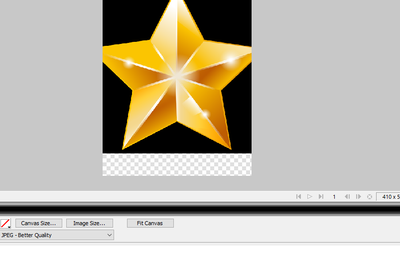Adobe Community
Adobe Community
- Home
- Fireworks
- Discussions
- Re: Pasted PNG files from internet no longer trans...
- Re: Pasted PNG files from internet no longer trans...
Copy link to clipboard
Copied
Hi, I've been using Fireworks for a while now (yes, I know it's technically "dead" but I find it easier to use than Photoshop) and am having a new problem.
Normally I have been able to paste PNG files with transparent backgrounds (like this)
into my layer and until yesterday, the background has been transparent.
Now when I try to paste copied pngs, this happens...
The background becomes black rather than transparent! I am forced now to use the magic wand tool to eliminate the black background, which, on complex PNGs, is hard to do (and unneeded especially since the original file I pasted has a transparent background!).
I've been using the program for over ten years and this is not happened before. There must have been some kind of setting I accidentally checked or changed that caused this. Any assistance would be appreciated. I have tried hundreds of PNG files and even reinstalled the program, and nothing iw working. Thanks!
 2 Correct answers
2 Correct answers
Are you copying and pasting images from the browser into Fireworks? If so, not all browsers respond the same, and only Opera and Chrome maintain the transparency when dragging and dropping images from the browser to an image editor. Copying and pasting does not work, and removes the alpha/transparency.
The simple solution is to drag the image to the desktop (or a folder) first, and then in your image editor. Or save the image (right-mouse click "save image as"), and then drag the file in your im
...I did some fresh testing with copying images from this page:
https://developers.google.com/speed/webp/gallery2
Tests performed with Photoshop, PhotoLine, Affinity Photo, and Fireworks CS6 in Windows 10.
| png/webp | |||||
| Opera | Chrome | Brave | Firefox Developer | Edge | |
| Photoshop | n/n | n/n | n/n | n/n | n/n |
| PhotoLine | y/y | y/y | y/y | n/n | y/y |
| Affinity Photo | y/y | y/y | y/y | n/n | y/y |
| Fireworks | y/y | y/y | y/y | n/n | y/y |
There seems to be an issue with Photoshop. The transparency is removed and replaced with black.
Both PhotoLine and Affinity Photo have no issues
...Copy link to clipboard
Copied
Are you copying and pasting images from the browser into Fireworks? If so, not all browsers respond the same, and only Opera and Chrome maintain the transparency when dragging and dropping images from the browser to an image editor. Copying and pasting does not work, and removes the alpha/transparency.
The simple solution is to drag the image to the desktop (or a folder) first, and then in your image editor. Or save the image (right-mouse click "save image as"), and then drag the file in your image editor.
It also depends on the software into which you copy and paste. Some (like Microsoft PP) retain the transparency.
Anyway, it is a crap shoot. Drag & drop to the desktop first and then into Fireworks resolves it. Try using Chrome or Opera and drag the image from the browser into Fireworks, and see if that works for you.
As to why you were able to do it before? No idea. Did you switch browsers? Perhaps a Windows update killed this option? As far as I can recall, I have never been able to copy and paste images from any browser into an image editor and retain the transparency.
Copy link to clipboard
Copied
I started experiencing this issue for this first time now (May 30 2023).
I am unable to copy and paste transparent (png) images into photoshop.
whether it be an image copied from Chrome or Window's Photo (viewer)
All of a sudden they no longer paste into my Photoshop document with transparency.
I have been using this (copy and pasting with transparency) for YEARS (6+)
I know for a FACT you are able to do this, and that I did this.
(YES, transparent background is selected for new document)
If someone can please assist me I would really appreciate it!
The only thing I can think of, as to why this is happening or why it suddenly doesnt work like this anymore is that last week I was working with image sequences (+gifs) in photoshop...
Copy link to clipboard
Copied
Same. If you find a solution, please let me know!
Copy link to clipboard
Copied
@Armand28728124gwz0 & @Jimi30527234cn2h
Right-click in browser and Save image to your desktop as a .png file.
Then open saved image in your graphics editor (Photoshop or Fireworks).
That usually works for me. 🙂
Alt-Web Design & Publishing ~ Web : Print : Graphics : Media
Copy link to clipboard
Copied
yes @Nancy OShea that is what @rayek.elfin said two years ago... and that is what was the correct answer... 🙂
in fact as a Fw user since many years, I think that @Jimi30527234cn2h and @jdz1991 was asking, is Why does the drag and drop on layer (without the need for unnecessary file saving), doesn't work anymore when using a PNG file ?
I think it's an internal browser mechanism (see @rayek.elfin post just below... 😉, because the same image ( e.g. https://pixabay.com/fr/illustrations/pdf-miniature-fichier-icône-2127829/ ), directly copied and pasted from the browser FF... whether in Fw, Photopea, but also Ps is pasted with a black background... which wasn't the case a while ago.
Copy link to clipboard
Copied
Modern browsers like FF and MS Edge don't hold data unless files are saved first. I believe it's a security measure.
How Hackers Use PNG Files as Malware
https://mydware.com/how-hackers-can-use-png-image-files-as-malware/
Alt-Web Design & Publishing ~ Web : Print : Graphics : Media
Copy link to clipboard
Copied
Very interesting article, but it doesn't mention any protection policy adopted by either FF or Edge in this area.
whatever the IEEE and the Mozilla Foundation say about Steganography, they don't specify any specific measures taken by the browser, either with regard to PNGs or to the PNG alpha layer in particular... only a few timid plugins (neither recognized nor followed) venture into this field.
I believe it's a security measure.
By @Nancy OShea
I'd be interested to know if you have any sources that would lead you in this direction?
Copy link to clipboard
Copied
Can't be sure but couldn't this be to do with a lot of sites serving up WEBP format these days if you browser accepts the format? If you lose the transparency on copy/paste, try right clicking on the image -> save as ... Is the image in these cases being saved as a WEBP ?
Copy link to clipboard
Copied
I did some fresh testing with copying images from this page:
https://developers.google.com/speed/webp/gallery2
Tests performed with Photoshop, PhotoLine, Affinity Photo, and Fireworks CS6 in Windows 10.
| png/webp | |||||
| Opera | Chrome | Brave | Firefox Developer | Edge | |
| Photoshop | n/n | n/n | n/n | n/n | n/n |
| PhotoLine | y/y | y/y | y/y | n/n | y/y |
| Affinity Photo | y/y | y/y | y/y | n/n | y/y |
| Fireworks | y/y | y/y | y/y | n/n | y/y |
There seems to be an issue with Photoshop. The transparency is removed and replaced with black.
Both PhotoLine and Affinity Photo have no issues pasting transparent images in either PNG or WebP format from Opera, Brave, Edge, or Chrome. Nor does Fireworks CS6.
Firefox doesn't seem to copy the transparency and replaces it with black.
Copy link to clipboard
Copied
I'm using firefox and having the same issue but with Photopea. I was able to fix it by going to the lock icon (located to the left of the URL) and clicking clear cookies and site data. This should work the same for Chrome users except its a hamburger style icon instead of a lock. If you are still having issues you could go to browser settings and clear all cookies but be aware this will remove your passwords and profiles... or so I believe. Anyways I'll attach a couple images to show you in firefox and chrome im not doing edge... sorry edge users.
Copy link to clipboard
Copied
This doesn't work for me in Firefox.