- Home
- Flash Player (read-only)
- Discussions
- Re: Adobe Flash Player Installation on Windows 7 -...
- Re: Adobe Flash Player Installation on Windows 7 -...
Adobe Flash Player Installation on Windows 7 - 64 Bit
Copy link to clipboard
Copied
I can not get Adobe Flash Player to install I have
Verified my Windows is 64 bit - Changed the ActivX controls to the proper settings as listed
Shut down the Internet Explorer prior to installation
Downloaded & saved the file from Adobe
Nothing works It installs to 66% and stops Says it can not install and the Finish Button is there
What can I do Thank You
Copy link to clipboard
Copied
Hi,
Please review the FAQ Where do I find the Flash Player installation log on Windows? and provide all 3 of the log files. Since this is a 64-bit OS, provide the FlashInstall.log file from the System32 and SysWOW64 directories. Upload the files to cloud.acrobat.com using the instructions How to share a document or some other file sharing service of your choice.
Do you have anti-virus software installed? If so, which one?
Thank you.
--
Maria
Copy link to clipboard
Copied
I have Webroot I will take a look at the link Thank you very muchI have repeatedly tried to install Researched settings etc Nothing is working
Copy link to clipboard
Copied
I do not have a Macromed file in Windows
Copy link to clipboard
Copied
Hi,
The Macromed directory is not in the Windows directory. It's in C:\Windows\SysWOW64\ and C:\Windows\System32. Are you saying you don't have the Macromed directory in SysWow64 and System32? If not, was Flash Player previously installed on this system?
Even if you don't have this directory, please do provide the Adobe_ADM.log file.
Thank you.
--
Maria
Copy link to clipboard
Copied
About the post Sorry I did not know it was the same place
Yes I did have Flash Player installed It disappeared a while ago and have been trying to get it back Now to the files How do I locate them
I do a Windows E click on C where from there?
Thanx Terry
Why is this so hard I did not have a problem on my Windows 8 laptop
Copy link to clipboard
Copied
Hi,
I don't know what this means " do a Windows E click on C where from there?"
Without log files we can't troubleshoot the error with the online installer. You can try the offline installer posted at the bottom of the Installation problems | Flash Player | Windows 7 and earlier in the 'Still having problems' section. If that doesn't work, I'll need the log files to troubleshoot.
--
Maria
Copy link to clipboard
Copied
Thank you for your help Your time is appreciated I will have to explore different options I have been to that site a number of times does not help
Copy link to clipboard
Copied
The only way to proceed at this time is to obtain the installation log files from you, which should provide information as to why the installation is failing. Since you've not been able to provide the log file we can't troubleshoot further.
--
Maria
Copy link to clipboard
Copied
I do not know where they are If I knew I would get them to you
Copy link to clipboard
Copied
This is what I getO====== M/11.2.202.222 2014-05-30+02-11-30.512 ========
0000 00001113 C:\windows\SysWOW64\Macromed\Flash
* 3
0001 00000010 "C:\Users\ADMINI~1\AppData\Local\Temp\{B5F4BAAE-CC20-4A4F-990E-17BA39331C06}\InstallFlashPlayer.exe" -install -skipARPEntry -iv 2
0002 00001036 Software\Macromedia\FlashPlayer\SafeVersions/11.0 2
0003 00001036 Software\Macromedia\FlashPlayerActiveX/PlayerPath 2
0004 00000020 C:\windows\SysWOW64\FlashPlayerCPLApp.cpl
0005 00001037 SOFTWARE\Microsoft\Windows\CurrentVersion\Uninstall\Adobe Flash Player ActiveX/ 2
0006 00000013 C:\windows\SysWOW64\Macromed\Flash\Flash32_11_2_202_222.ocx
0007 00000015 C:\windows\SysWOW64\Macromed\Flash\FlashUtil32_11_2_202_222_ActiveX.exe
0008 00000016 C:\windows\SysWOW64\Macromed\Flash\FlashUtil32_11_2_202_222_ActiveX.dll
0009 00000019 C:\windows\SysWOW64\FlashPlayerCPLApp.cpl
0010 00000021 C:\windows\SysWOW64\Macromed\Flash\FlashPlayerUpdateService.exe
0011 00001102
0012 00001106
=X====== M/11.2.202.222 2014-05-3002-11-35.301 =========O====== M/11.2.202.222 2014-09-1713-39-23.312 ========
0000 00000010 "C:\Windows\SysWOW64\Macromed\Flash\FlashUtil32_11_2_202_222_ActiveX.exe" -update activex
=X====== M/11.2.202.222 2014-09-1713-39-30.065 ========2014-9-1719-34-0.223 1223 1056
=O====== M/11.2.202.222 2014-09-24+12-58-20.633 ========
0000 00000010 "C:\Windows\SysWOW64\Macromed\Flash\FlashUtil32_11_2_202_222_ActiveX.exe" -update activex
0001 00001039
=X====== M/11.2.202.222 2014-09-2412-58-51.709 ========2014-9-2715-34-0.216 1223 1056
2014-9-27+21-34-0.215 1223 1056
2014-9-27+22-34-0.215 1223 1056
=O====== M/11.2.202.222 2014-10-01+13-22-34.428 ========
0000 00000010 "C:\Windows\SysWOW64\Macromed\Flash\FlashUtil32_11_2_202_222_ActiveX.exe" -update activex
=X====== M/11.2.202.222 2014-10-0113-31-14.633 =========O====== M/11.2.202.222 2014-10-0912-40-29.881 ========
0000 00000010 "C:\Windows\SysWOW64\Macromed\Flash\FlashUtil32_11_2_202_222_ActiveX.exe" -update activex
0001 00001039
=X====== M/11.2.202.222 2014-10-0912-40-53.875 =========O====== M/11.2.202.222 2014-10-1612-55-55.652 ========
0000 00000010 "C:\Windows\SysWOW64\Macromed\Flash\FlashUtil32_11_2_202_222_ActiveX.exe" -update activex
=X====== M/11.2.202.222 2014-10-1612-56-01.926 =========O====== M/11.2.202.222 2014-10-2313-30-48.594 ========
0000 00000010 "C:\Windows\SysWOW64\Macromed\Flash\FlashUtil32_11_2_202_222_ActiveX.exe" -update activex
=X====== M/11.2.202.222 2014-10-2313-31-05.976 ========2014-10-2914-34-0.260 1223 1056
2014-11-7+19-34-0.225 1223 1056
=O====== M/11.2.202.222 2014-11-08+14-47-35.050 ========
0000 00000010 "C:\Windows\SysWOW64\Macromed\Flash\FlashUtil32_11_2_202_222_ActiveX.exe" -update activex
=X====== M/11.2.202.222 2014-11-0814-47-40.003 ========2014-11-120-34-0.225 1223 1056
2014-11-12+20-34-0.224 1223 1056
=O====== M/11.2.202.222 2014-11-15+14-14-25.136 ========
0000 00000010 "C:\Windows\SysWOW64\Macromed\Flash\FlashUtil32_11_2_202_222_ActiveX.exe" -update activex
=X====== M/11.2.202.222 2014-11-1514-19-05.270 =========O====== M/11.2.202.222 2014-11-2213-25-27.190 ========
0000 00000010 "C:\Windows\SysWOW64\Macromed\Flash\FlashUtil32_11_2_202_222_ActiveX.exe" -update activex
=X====== M/11.2.202.222 2014-11-2213-25-38.064 ========2014-11-290-34-0.223 1223 1056
=O====== M/11.2.202.222 2014-11-29+23-02-08.034 ========
0000 00000010 "C:\Windows\SysWOW64\Macromed\Flash\FlashUtil32_11_2_202_222_ActiveX.exe" -update activex
=X====== M/11.2.202.222 2014-11-2923-02-21.077 =========O====== M/11.2.202.222 2014-12-0716-38-06.332 ========
0000 00000010 "C:\Windows\SysWOW64\Macromed\Flash\FlashUtil32_11_2_202_222_ActiveX.exe" -update activex
=X====== M/11.2.202.222 2014-12-0716-38-41.412 ========2014-12-1515-34-0.227 1223 1056
2014-12-15+19-34-0.215 1223 1056
=O====== M/11.2.202.222 2014-12-16+14-15-46.865 ========
0000 00000010 "C:\Windows\SysWOW64\Macromed\Flash\FlashUtil32_11_2_202_222_ActiveX.exe" -update activex
0001 00001039
=X====== M/11.2.202.222 2014-12-1614-15-57.737 ========2014-12-1815-34-0.227 1223 1056
2014-12-19+15-34-0.233 1223 1056
2014-12-22+16-34-0.217 1223 1056
=O====== M/11.2.202.222 2014-12-22+23-42-12.244 ========
0000 00000010 "C:\Windows\SysWOW64\Macromed\Flash\FlashUtil32_11_2_202_222_ActiveX.exe" -update activex
0001 00001039
=X====== M/11.2.202.222 2014-12-2223-42-15.964 ========2014-12-2316-34-0.228 1223 1056
=O====== M/16.0.0.235 2014-12-23+22-10-11.364 ========
0000 00000010 "C:\Users\terrylek1\AppData\Local\Adobe\AIH.1065d2d32be81c4813ae39b06534d1e4f8701d30\install_flash_player.exe" -install -iv 8 -au 0
0001 00001036 Software\Macromedia\FlashPlayerPlugin/Version 2
0002 00001036 Software\Macromedia\FlashPlayerPlugin/PlayerPath 2
0003 00000011 1
0004 00000020 C:\windows\SysWOW64\FlashPlayerCPLApp.cpl
0005 00001037 SOFTWARE\MozillaPlugins\@adobe.com/FlashPlayer/ 2
0006 00001037 SOFTWARE\Microsoft\Windows\CurrentVersion\Uninstall\Adobe Flash Player NPAPI/ 2
0007 00001037 SOFTWARE\Microsoft\Windows\CurrentVersion\Uninstall\Adobe Flash Player Plugin/ 2
0008 00001036 Software\Mozilla\Firefox\extensions/Plugins 2
0009 00001036 Software\Mozilla\Mozilla Firefox\extensions/Plugins 2
0010 00001036 Software\Mozilla\Thunderbird\extensions/Plugins 2
0011 00001036 Software\Opera Software/Last CommandLine 2
0012 00001036 Software\Opera Software/Last CommandLine 2
0013 00001036 Software\Opera Software/Plugin Path 2
0014 00001036 Software\Opera Software/Plugin Path 2
0015 00000014
0016 00000015 C:\windows\SysWOW64\Macromed\Flash\FlashUtil32_16_0_0_235_Plugin.exe
0017 00000024 C:\windows\SysWOW64\Macromed\Flash\plugin.vch
0018 00000017 C:\windows\SysWOW64\Macromed\Flash
0019 00000022 C:\windows\SysWOW64\Macromed\Flash\FlashPlayerPlugin_16_0_0_235.exe
0020 00000019 C:\windows\SysWOW64\FlashPlayerCPLApp.cpl
0021 00001024 C:\windows\SysWOW64\FlashPlayerCPLApp.cpl 183
0022 00001024 C:\windows\SysWOW64\FlashPlayerApp.exe 183
0023 00000021 C:\windows\SysWOW64\Macromed\Flash\FlashPlayerUpdateService.exe
0024 00001106
0025 00001106
0026 00001024 C:\windows\SysWOW64\Macromed\Flash\FlashPlayerUpdateService.exe 183
0027 00000012
=X====== M/16.0.0.235 2014-12-2322-10-16.935 =========O====== M/11.2.202.222 2014-12-2322-34-28.547 ========
0000 00000010 "C:\windows\TEMP\{02DD91CC-B9F8-4418-82D1-C855235AB0C1}\InstallFlashPlayer.exe" -uninstall activex
0001 00001015 C:\windows\SysWOW64\Macromed\Flash\Flash32_11_2_202_222.ocx 5
0002 00000018
0003 00001015 C:\windows\SysWOW64\Macromed\Flash\Flash32_11_2_202_222.ocx 5
0004 00001037 Software\Microsoft\Windows\CurrentVersion\RunOnce/FlashPlayerUpdate 2
0005 00001037 Software\Macromedia\FlashPlayerActiveX/ 2
0006 00001037 Software\Macromedia\FlashPlayer/FlashPlayerVersion 2
0007 00001037 Software\Macromedia\FlashPlayer/SwfInstall 2
0008 00001037 Software\Microsoft\Code Store Database\Distribution Units\{D27CDB6E-AE6D-11CF-96B8-444553540000}/ 2
0009 00001021
0010 00001036 Software\Macromedia\FlashPlayerActiveX/PlayerPath 2
0011 00001036 Software\Macromedia\FlashPlayerActiveX/PlayerPath 2
0012 00001036 Software\Macromedia\FlashPlayerActiveX/PlayerPath 2
0013 00001015 C:\windows\SysWOW64\Macromed\Flash\Flash32_11_2_202_222.ocx 5
0014 00000018
0015 00001015 C:\windows\SysWOW64\Macromed\Flash\Flash32_11_2_202_222.ocx 5
=X====== M/11.2.202.222 2014-12-2322-34-29.041 =========O====== M/15.0.0.246 2014-12-2322-34-32.483 ========
0000 00000010 "C:\windows\SysWOW64\Macromed\Flash\FlashUtil32_15_0_0_246_ActiveX.exe" -refreshIEElevationPolicies
=X====== M/15.0.0.246 2014-12-2322-34-32.650 ========2014-12-2322-34-33.97 1226 1062
=O====== M/15.0.0.246 2014-12-23+22-34-25.755 ========
0000 00000010 FlashPlayerInstaller.exe -install -iv 9
0001 00001036 Software\Macromedia\FlashPlayer\SafeVersions/15.0 2
0002 00000011 1
0003 00000020 C:\windows\SysWOW64\FlashPlayerCPLApp.cpl
0004 00001037 SOFTWARE\Microsoft\Windows\CurrentVersion\Uninstall\Adobe Flash Player ActiveX/ 2
0005 00001015 C:\windows\SysWOW64\Macromed\Flash\Flash32_11_2_202_222.ocx 5
0006 00000018
0007 00001015 C:\windows\SysWOW64\Macromed\Flash\Flash32_11_2_202_222.ocx 5
0008 00001037 SOFTWARE\Microsoft\Windows NT\CurrentVersion\Image File Execution Options
FlashUtil32_11_2_202_222_ActiveX.exe/ 2
0009 00000013
0010 00000015 C:\windows\SysWOW64\Macromed\Flash\FlashUtil32_15_0_0_246_ActiveX.exe
0011 00000016 C:\windows\SysWOW64\Macromed\Flash\FlashUtil32_15_0_0_246_ActiveX.dll
0012 00000023 C:\windows\SysWOW64\Macromed\Flash\activex.vch
0013 00000019 C:\windows\SysWOW64\FlashPlayerCPLApp.cpl
0014 00001024 C:\windows\SysWOW64\FlashPlayerCPLApp.cpl 183
0015 00001024 C:\windows\SysWOW64\FlashPlayerApp.exe 183
0016 00000021 C:\windows\SysWOW64\Macromed\Flash\FlashPlayerUpdateService.exe
0017 00001106
0018 00001106
0019 00001024 C:\windows\SysWOW64\Macromed\Flash\FlashPlayerUpdateService.exe 183
0020 00000012
=X====== M/15.0.0.246 2014-12-2322-34-34.898 =========O====== M/15.0.0.246 2014-12-3000-36-11.923 ========
0000 00000010 "C:\Windows\SysWOW64\Macromed\Flash\FlashUtil32_15_0_0_246_ActiveX.exe" -update activex
0001 00001039
=X====== M/15.0.0.246 2014-12-3000-36-15.416 =========O====== M/15.0.0.246 2015-01-0613-33-26.514 ========
0000 00000010 "C:\Windows\SysWOW64\Macromed\Flash\FlashUtil32_15_0_0_246_ActiveX.exe" -update activex
0001 00001039
=X====== M/15.0.0.246 2015-01-0613-34-18.318 ========2015-1-71-34-0.280 1221 1115
=O====== M/15.0.0.246 2015-01-14+00-59-45.437 ========
0000 00000010 "C:\Windows\SysWOW64\Macromed\Flash\FlashUtil32_15_0_0_246_ActiveX.exe" -update activex
0001 00001039
=X====== M/15.0.0.246 2015-01-1400-59-52.664 =========O====== M/16.0.0.257 2015-01-1416-34-13.095 ========
0000 00000010 "C:\windows\SysWOW64\Macromed\Flash\FlashUtil32_16_0_0_257_ActiveX.exe" -refreshIEElevationPolicies
=X====== M/16.0.0.257 2015-01-1416-34-13.343 ========2015-1-1416-34-13.453 1226 1062
=O====== M/16.0.0.257 2015-01-14+16-34-09.537 ========
0000 00000010 FlashPlayerInstaller.exe -install -iv 11
0001 00001036 Software\Macromedia\FlashPlayer\SafeVersions/16.0 2
0002 00000011 1
0003 00000020 C:\windows\SysWOW64\FlashPlayerCPLApp.cpl
0004 00001015 C:\windows\SysWOW64\Macromed\Flash\Flash32_15_0_0_246.ocx 5
0005 00000018
0006 00001015 C:\windows\SysWOW64\Macromed\Flash\Flash32_15_0_0_246.ocx 5
0007 00000013
0008 00000025 C:\windows\SysWOW64\Macromed\Flash\FlashUtil32_16_0_0_257_ActiveX.exe
0009 00000015 C:\windows\SysWOW64\Macromed\Flash\FlashUtil32_16_0_0_257_ActiveX.exe
0010 00000016 C:\windows\SysWOW64\Macromed\Flash\FlashUtil32_16_0_0_257_ActiveX.dll
0011 00000023 C:\windows\SysWOW64\Macromed\Flash\activex.vch
0012 00000019 C:\windows\SysWOW64\FlashPlayerCPLApp.cpl
0013 00001024 C:\windows\SysWOW64\FlashPlayerCPLApp.cpl 183
0014 00001024 C:\windows\SysWOW64\FlashPlayerApp.exe 183
0015 00000021 C:\windows\SysWOW64\Macromed\Flash\FlashPlayerUpdateService.exe
0016 00001106
0017 00001106
0018 00001024 C:\windows\SysWOW64\Macromed\Flash\FlashPlayerUpdateService.exe 183
0019 00000012
=X====== M/16.0.0.257 2015-01-1416-34-15.521 ========2015-1-1417-34-11.891 1226 1062
=O====== M/16.0.0.257 2015-01-14+17-34-09.538 ========
0000 00000010 FlashPlayerInstaller.exe -install -iv 11
0001 00000011 1
0002 00000020 C:\windows\SysWOW64\FlashPlayerCPLApp.cpl
0003 00001037 SOFTWARE\Microsoft\Windows\CurrentVersion\Uninstall\Adobe Flash Player Plugin/ 2
0004 00001036 Software\Mozilla\Firefox\extensions/Plugins 2
0005 00001036 Software\Mozilla\Mozilla Firefox\extensions/Plugins 2
0006 00001036 Software\Mozilla\Thunderbird\extensions/Plugins 2
0007 00001036 Software\Opera Software/Last CommandLine 2
0008 00001036 Software\Opera Software/Last CommandLine 2
0009 00001036 Software\Opera Software/Plugin Path 2
0010 00001036 Software\Opera Software/Plugin Path 2
0011 00000014
0012 00000025 C:\windows\SysWOW64\Macromed\Flash\FlashUtil32_16_0_0_257_Plugin.exe
0013 00000015 C:\windows\SysWOW64\Macromed\Flash\FlashUtil32_16_0_0_257_Plugin.exe
0014 00000024 C:\windows\SysWOW64\Macromed\Flash\plugin.vch
0015 00000017 C:\windows\SysWOW64\Macromed\Flash
0016 00000022 C:\windows\SysWOW64\Macromed\Flash\FlashPlayerPlugin_16_0_0_257.exe
0017 00000019 C:\windows\SysWOW64\FlashPlayerCPLApp.cpl
0018 00001024 C:\windows\SysWOW64\FlashPlayerCPLApp.cpl 183
0019 00001024 C:\windows\SysWOW64\FlashPlayerApp.exe 183
0020 00000021 C:\windows\SysWOW64\Macromed\Flash\FlashPlayerUpdateService.exe
0021 00001106
0022 00001106
0023 00001024 C:\windows\SysWOW64\Macromed\Flash\FlashPlayerUpdateService.exe 183
0024 00000012
=X====== M/16.0.0.257 2015-01-1417-34-13.607 =========O====== M/16.0.0.257 2015-01-1715-20-20.016 ========
0000 00000010 "C:\Users\terrylek1\AppData\Local\Adobe\AIH.230517832ff02d09b887196e9ffc969eead6f498\install_flash_player_ax.exe" -install -iv 8
0001 00001041
=X====== M/16.0.0.257 2015-01-1715-20-20.169 =========O====== M/16.0.0.257 2015-01-1715-22-18.254 ========
0000 00000010 "C:\Users\terrylek1\AppData\Local\Adobe\AIH.230517832ff02d09b887196e9ffc969eead6f498\install_flash_player_ax.exe" -install -iv 8
0001 00001041
=X====== M/16.0.0.257 2015-01-1715-22-18.371 =========O====== M/16.0.0.257 2015-01-1715-23-40.559 ========
0000 00000010 "C:\Users\terrylek1\AppData\Local\Adobe\AIH.230517832ff02d09b887196e9ffc969eead6f498\install_flash_player_ax.exe" -install -iv 8
0001 00001041
=X====== M/16.0.0.257 2015-01-1715-23-40.750 =========O====== M/16.0.0.257 2015-01-1715-23-42.175 ========
0000 00000010 "C:\Users\terrylek1\AppData\Local\Adobe\AIH.230517832ff02d09b887196e9ffc969eead6f498\install_flash_player_ax.exe" -install -iv 8
0001 00001041
=X====== M/16.0.0.257 2015-01-1715-23-42.294 =========O====== M/16.0.0.257 2015-01-1715-27-01.193 ========
0000 00000010 "C:\Users\terrylek1\AppData\Local\Adobe\AIH.230517832ff02d09b887196e9ffc969eead6f498\install_flash_player_ax.exe" -install -iv 8
0001 00001041
=X====== M/16.0.0.257 2015-01-1715-27-01.308 =========O====== M/16.0.0.257 2015-01-1715-27-04.908 ========
0000 00000010 "C:\Users\terrylek1\AppData\Local\Adobe\AIH.230517832ff02d09b887196e9ffc969eead6f498\install_flash_player_ax.exe" -install -iv 8
0001 00001041
=X====== M/16.0.0.257 2015-01-1715-27-05.022 =========O====== M/16.0.0.257 2015-01-1715-27-35.448 ========
0000 00000010 "C:\Users\terrylek1\AppData\Local\Adobe\AIH.230517832ff02d09b887196e9ffc969eead6f498\install_flash_player_ax.exe" -install -iv 8
0001 00001041
=X====== M/16.0.0.257 2015-01-1715-27-35.629 =========O====== M/16.0.0.257 2015-01-1715-28-00.143 ========
0000 00000010 "C:\Users\terrylek1\AppData\Local\Adobe\AIH.230517832ff02d09b887196e9ffc969eead6f498\install_flash_player_ax.exe" -install -iv 8
0001 00000011 1
0002 00000020 C:\windows\SysWOW64\FlashPlayerCPLApp.cpl
0003 00000013
0004 00000015 C:\windows\SysWOW64\Macromed\Flash\FlashUtil32_16_0_0_257_ActiveX.exe
0005 00000016 C:\windows\SysWOW64\Macromed\Flash\FlashUtil32_16_0_0_257_ActiveX.dll
0006 00000023 C:\windows\SysWOW64\Macromed\Flash\activex.vch
0007 00000019 C:\windows\SysWOW64\FlashPlayerCPLApp.cpl
0008 00001024 C:\windows\SysWOW64\FlashPlayerCPLApp.cpl 183
0009 00001024 C:\windows\SysWOW64\FlashPlayerApp.exe 183
0010 00001032 C:\windows\SysWOW64\Macromed\Flash\Flash32_16_0_0_257.ocx 80070005
0011 00000018
0012 00001032 C:\windows\SysWOW64\Macromed\Flash\Flash32_16_0_0_257.ocx 80070005
=X====== M/16.0.0.257 2015-01-1715-28-03.634 =========O====== M/16.0.0.257 2015-01-1715-31-10.033 ========
0000 00000010 "C:\Users\terrylek1\AppData\Local\Adobe\AIH.f694530d64e534411cc8590ac971cf4390f5fa09\install_flash_player_ax.exe" -install -iv 8
0001 00001041
=X====== M/16.0.0.257 2015-01-1715-31-10.234 =========O====== M/16.0.0.257 2015-01-1715-33-08.543 ========
0000 00000010 "C:\Users\terrylek1\AppData\Local\Adobe\AIH.f694530d64e534411cc8590ac971cf4390f5fa09\install_flash_player_ax.exe" -install -iv 8
0001 00001041
=X====== M/16.0.0.257 2015-01-1715-33-08.657 =========O====== M/16.0.0.257 2015-01-1715-33-10.333 ========
0000 00000010 "C:\Users\terrylek1\AppData\Local\Adobe\AIH.f694530d64e534411cc8590ac971cf4390f5fa09\install_flash_player_ax.exe" -install -iv 8
0001 00001041
=X====== M/16.0.0.257 2015-01-1715-33-10.437 =========O====== M/16.0.0.257 2015-01-1715-33-22.876 ========
0000 00000010 "C:\Users\terrylek1\AppData\Local\Adobe\AIH.f694530d64e534411cc8590ac971cf4390f5fa09\install_flash_player_ax.exe" -install -iv 8
0001 00000011 1
0002 00000020 C:\windows\SysWOW64\FlashPlayerCPLApp.cpl
0003 00001037 SOFTWARE\Microsoft\Windows\CurrentVersion\Uninstall\Adobe Flash Player ActiveX/ 2
0004 00001037 SOFTWARE\Microsoft\Windows NT\CurrentVersion\Image File Execution Options
FlashUtil32_16_0_0_257_ActiveX.exe/ 2
0005 00000013
0006 00000015 C:\windows\SysWOW64\Macromed\Flash\FlashUtil32_16_0_0_257_ActiveX.exe
0007 00000016 C:\windows\SysWOW64\Macromed\Flash\FlashUtil32_16_0_0_257_ActiveX.dll
0008 00000023 C:\windows\SysWOW64\Macromed\Flash\activex.vch
0009 00000019 C:\windows\SysWOW64\FlashPlayerCPLApp.cpl
0010 00001024 C:\windows\SysWOW64\FlashPlayerCPLApp.cpl 183
0011 00001024 C:\windows\SysWOW64\FlashPlayerApp.exe 183
0012 00001032 C:\windows\SysWOW64\Macromed\Flash\Flash32_16_0_0_257.ocx 80070005
0013 00000018
0014 00001032 C:\windows\SysWOW64\Macromed\Flash\Flash32_16_0_0_257.ocx 80070005
=X====== M/16.0.0.257 2015-01-1715-33-25.771 =========O====== M/16.0.0.257 2015-01-1715-36-32.239 ========
0000 00000010 "C:\Users\terrylek1\AppData\Local\Adobe\AIH.f694530d64e534411cc8590ac971cf4390f5fa09\install_flash_player_ax.exe" -install -iv 8
0001 00001041
=X====== M/16.0.0.257 2015-01-1715-36-32.344 =========O====== M/16.0.0.257 2015-01-1715-41-02.775 ========
0000 00000010 "C:\Users\terrylek1\AppData\Local\Adobe\AIH.b5c74c0e5a6faeb9c8b8e083f279ab2cb2c5da8e\install_flash_player_ax.exe" -install -iv 8
0001 00000011 1
0002 00000020 C:\windows\SysWOW64\FlashPlayerCPLApp.cpl
0003 00001037 SOFTWARE\Microsoft\Windows\CurrentVersion\Uninstall\Adobe Flash Player ActiveX/ 2
0004 00001037 SOFTWARE\Microsoft\Windows NT\CurrentVersion\Image File Execution Options
FlashUtil32_16_0_0_257_ActiveX.exe/ 2
0005 00000013
0006 00000015 C:\windows\SysWOW64\Macromed\Flash\FlashUtil32_16_0_0_257_ActiveX.exe
0007 00000016 C:\windows\SysWOW64\Macromed\Flash\FlashUtil32_16_0_0_257_ActiveX.dll
0008 00000023 C:\windows\SysWOW64\Macromed\Flash\activex.vch
0009 00000019 C:\windows\SysWOW64\FlashPlayerCPLApp.cpl
0010 00001024 C:\windows\SysWOW64\FlashPlayerCPLApp.cpl 183
0011 00001024 C:\windows\SysWOW64\FlashPlayerApp.exe 183
0012 00001032 C:\windows\SysWOW64\Macromed\Flash\Flash32_16_0_0_257.ocx 80070005
0013 00000018
0014 00001032 C:\windows\SysWOW64\Macromed\Flash\Flash32_16_0_0_257.ocx 80070005
=X====== M/16.0.0.257 2015-01-1715-41-05.433 =========O====== M/16.0.0.257 2015-01-1715-49-29.397 ========
0000 00000010 "C:\Users\terrylek1\AppData\Local\Adobe\AIH.92036cc548f90cf0a2a1874bcb2fa603624fe0cc\install_flash_player.exe" -install -iv 8
0001 00000011 1
0002 00000020 C:\windows\SysWOW64\FlashPlayerCPLApp.cpl
0003 00001037 SOFTWARE\Microsoft\Windows\CurrentVersion\Uninstall\Adobe Flash Player Plugin/ 2
0004 00001036 Software\Mozilla\Firefox\extensions/Plugins 2
0005 00001036 Software\Mozilla\Mozilla Firefox\extensions/Plugins 2
0006 00001036 Software\Mozilla\Thunderbird\extensions/Plugins 2
0007 00001036 Software\Opera Software/Last CommandLine 2
0008 00001036 Software\Opera Software/Last CommandLine 2
0009 00001036 Software\Opera Software/Plugin Path 2
0010 00001036 Software\Opera Software/Plugin Path 2
0011 00000014
0012 00000015 C:\windows\SysWOW64\Macromed\Flash\FlashUtil32_16_0_0_257_Plugin.exe
0013 00000024 C:\windows\SysWOW64\Macromed\Flash\plugin.vch
0014 00000017 C:\windows\SysWOW64\Macromed\Flash
0015 00000022 C:\windows\SysWOW64\Macromed\Flash\FlashPlayerPlugin_16_0_0_257.exe
0016 00000019 C:\windows\SysWOW64\FlashPlayerCPLApp.cpl
0017 00001024 C:\windows\SysWOW64\FlashPlayerCPLApp.cpl 183
0018 00001024 C:\windows\SysWOW64\FlashPlayerApp.exe 183
0019 00000021 C:\windows\SysWOW64\Macromed\Flash\FlashPlayerUpdateService.exe
0020 00001106
0021 00001106
0022 00001024 C:\windows\SysWOW64\Macromed\Flash\FlashPlayerUpdateService.exe 183
0023 00000012
=X====== M/16.0.0.257 2015-01-1715-49-33.925 =========O====== M/16.0.0.257 2015-01-1914-49-46.762 ========
0000 00000010 "C:\Users\TERRYL~1\AppData\Local\Temp\{A51BB1A6-54A2-447F-9E88-72E5E4C94A7B}\InstallFlashPlayer.exe" -iv 6
0001 00000011 1
0002 00000020 C:\windows\SysWOW64\FlashPlayerCPLApp.cpl
0003 00001037 SOFTWARE\Microsoft\Windows\CurrentVersion\Uninstall\Adobe Flash Player ActiveX/ 2
0004 00001037 SOFTWARE\Microsoft\Windows NT\CurrentVersion\Image File Execution Options
FlashUtil32_16_0_0_257_ActiveX.exe/ 2
0005 00000013
0006 00000015 C:\windows\SysWOW64\Macromed\Flash\FlashUtil32_16_0_0_257_ActiveX.exe
0007 00000016 C:\windows\SysWOW64\Macromed\Flash\FlashUtil32_16_0_0_257_ActiveX.dll
0008 00000023 C:\windows\SysWOW64\Macromed\Flash\activex.vch
0009 00000019 C:\windows\SysWOW64\FlashPlayerCPLApp.cpl
0010 00001024 C:\windows\SysWOW64\FlashPlayerCPLApp.cpl 183
0011 00001024 C:\windows\SysWOW64\FlashPlayerApp.exe 183
0012 00001032 C:\windows\SysWOW64\Macromed\Flash\Flash32_16_0_0_257.ocx 80070005
0013 00000018
0014 00001032 C:\windows\SysWOW64\Macromed\Flash\Flash32_16_0_0_257.ocx 80070005
0015 00000021 C:\windows\SysWOW64\Macromed\Flash\FlashPlayerUpdateService.exe
0016 00001106
0017 00001106
0018 00001024 C:\windows\SysWOW64\Macromed\Flash\FlashPlayerUpdateService.exe 183
0019 00000012
=X====== M/16.0.0.257 2015-01-1914-52-20.789 =========O====== M/16.0.0.257 2015-01-1914-48-00.186 ========
0000 00000010 C:\Users\TERRYL~1\AppData\Local\Temp\ICD1.tmp\FP_AX_CAB_INSTALLER64.exe
0001 00000011 1
=X====== M/16.0.0.257 2015-01-1914-52-20.867 =========O====== M/16.0.0.257 2015-01-1914-57-28.613 ========
0000 00000010 "C:\Users\TERRYL~1\AppData\Local\Temp\{1658BD25-8BC0-4A9E-BE27-3922570D23C3}\InstallFlashPlayer.exe" -iv 6
0001 00000011 1
0002 00000020 C:\windows\SysWOW64\FlashPlayerCPLApp.cpl
0003 00001037 SOFTWARE\Microsoft\Windows\CurrentVersion\Uninstall\Adobe Flash Player ActiveX/ 2
0004 00001037 SOFTWARE\Microsoft\Windows NT\CurrentVersion\Image File Execution Options
FlashUtil32_16_0_0_257_ActiveX.exe/ 2
0005 00000013
0006 00000015 C:\windows\SysWOW64\Macromed\Flash\FlashUtil32_16_0_0_257_ActiveX.exe
0007 00000016 C:\windows\SysWOW64\Macromed\Flash\FlashUtil32_16_0_0_257_ActiveX.dll
0008 00000023 C:\windows\SysWOW64\Macromed\Flash\activex.vch
0009 00000019 C:\windows\SysWOW64\FlashPlayerCPLApp.cpl
0010 00001024 C:\windows\SysWOW64\FlashPlayerCPLApp.cpl 183
0011 00001024 C:\windows\SysWOW64\FlashPlayerApp.exe 183
0012 00001032 C:\windows\SysWOW64\Macromed\Flash\Flash32_16_0_0_257.ocx 80070005
0013 00000018
0014 00001032 C:\windows\SysWOW64\Macromed\Flash\Flash32_16_0_0_257.ocx 80070005
0015 00000021 C:\windows\SysWOW64\Macromed\Flash\FlashPlayerUpdateService.exe
0016 00001106
0017 00001106
0018 00001024 C:\windows\SysWOW64\Macromed\Flash\FlashPlayerUpdateService.exe 183
0019 00001039
=X====== M/16.0.0.257 2015-01-1914-58-20.059 =========O====== M/16.0.0.257 2015-01-1914-55-13.974 ========
0000 00000010 C:\Users\TERRYL~1\AppData\Local\Temp\ICD2.tmp\FP_AX_CAB_INSTALLER64.exe
0001 00000011 1
=X====== M/16.0.0.257 2015-01-1914-58-20.069 =========O====== M/16.0.0.257 2015-01-1915-08-23.403 ========
0000 00000010 "C:\Users\TERRYL~1\AppData\Local\Temp\{35E52E2F-9E15-4DAC-8099-667B2DD6B2AF}\InstallFlashPlayer.exe" -iv 6
0001 00000011 1
0002 00000020 C:\windows\SysWOW64\FlashPlayerCPLApp.cpl
0003 00001037 SOFTWARE\Microsoft\Windows\CurrentVersion\Uninstall\Adobe Flash Player ActiveX/ 2
0004 00001037 SOFTWARE\Microsoft\Windows NT\CurrentVersion\Image File Execution Options
FlashUtil32_16_0_0_257_ActiveX.exe/ 2
0005 00000013
0006 00000015 C:\windows\SysWOW64\Macromed\Flash\FlashUtil32_16_0_0_257_ActiveX.exe
0007 00000016 C:\windows\SysWOW64\Macromed\Flash\FlashUtil32_16_0_0_257_ActiveX.dll
0008 00000023 C:\windows\SysWOW64\Macromed\Flash\activex.vch
0009 00000019 C:\windows\SysWOW64\FlashPlayerCPLApp.cpl
0010 00001024 C:\windows\SysWOW64\FlashPlayerCPLApp.cpl 183
0011 00001024 C:\windows\SysWOW64\FlashPlayerApp.exe 183
0012 00001032 C:\windows\SysWOW64\Macromed\Flash\Flash32_16_0_0_257.ocx 80070005
0013 00000018
0014 00001032 C:\windows\SysWOW64\Macromed\Flash\Flash32_16_0_0_257.ocx 80070005
0015 00000021 C:\windows\SysWOW64\Macromed\Flash\FlashPlayerUpdateService.exe
0016 00001106
0017 00001106
0018 00001024 C:\windows\SysWOW64\Macromed\Flash\FlashPlayerUpdateService.exe 183
0019 00001039
=X====== M/16.0.0.257 2015-01-1915-08-53.090 =========O====== M/16.0.0.257 2015-01-1915-05-55.390 ========
0000 00000010 C:\Users\TERRYL~1\AppData\Local\Temp\ICD3.tmp\FP_AX_CAB_INSTALLER64.exe
0001 00000011 1
=X====== M/16.0.0.257 2015-01-1915-08-53.121 =========O====== M/16.0.0.257 2015-01-2100-23-29.881 ========
0000 00000010 "C:\Users\terrylek1\AppData\Local\Adobe\AIH.cef71e36d615a23a7706904c9f63ddf1e47b820f\install_flash_player_ax.exe" -install -iv 8
0001 00001041
=X====== M/16.0.0.257 2015-01-2100-23-29.984 =========O====== M/16.0.0.257 2015-01-2100-25-25.705 ========
0000 00000010 "C:\Users\terrylek1\AppData\Local\Adobe\AIH.cef71e36d615a23a7706904c9f63ddf1e47b820f\install_flash_player_ax.exe" -install -iv 8
0001 00000011 1
0002 00000020 C:\windows\SysWOW64\FlashPlayerCPLApp.cpl
0003 00001037 SOFTWARE\Microsoft\Windows\CurrentVersion\Uninstall\Adobe Flash Player ActiveX/ 2
0004 00001037 SOFTWARE\Microsoft\Windows NT\CurrentVersion\Image File Execution Options
FlashUtil32_16_0_0_257_ActiveX.exe/ 2
0005 00000013
0006 00000015 C:\windows\SysWOW64\Macromed\Flash\FlashUtil32_16_0_0_257_ActiveX.exe
0007 00000016 C:\windows\SysWOW64\Macromed\Flash\FlashUtil32_16_0_0_257_ActiveX.dll
0008 00000023 C:\windows\SysWOW64\Macromed\Flash\activex.vch
0009 00000019 C:\windows\SysWOW64\FlashPlayerCPLApp.cpl
0010 00001024 C:\windows\SysWOW64\FlashPlayerCPLApp.cpl 183
0011 00001024 C:\windows\SysWOW64\FlashPlayerApp.exe 183
0012 00001032 C:\windows\SysWOW64\Macromed\Flash\Flash32_16_0_0_257.ocx 80070005
0013 00000018
0014 00001032 C:\windows\SysWOW64\Macromed\Flash\Flash32_16_0_0_257.ocx 80070005
=X====== M/16.0.0.257 2015-01-2100-25-29.075 =========O====== M/16.0.0.257 2015-01-2100-29-05.824 ========
0000 00000010 "C:\Users\terrylek1\AppData\Local\Adobe\AIH.b5c74c0e5a6faeb9c8b8e083f279ab2cb2c5da8e\install_flash_player_ax.exe" -install -iv 8
0001 00000011 1
0002 00000020 C:\windows\SysWOW64\FlashPlayerCPLApp.cpl
0003 00001037 SOFTWARE\Microsoft\Windows\CurrentVersion\Uninstall\Adobe Flash Player ActiveX/ 2
0004 00001037 SOFTWARE\Microsoft\Windows NT\CurrentVersion\Image File Execution Options
FlashUtil32_16_0_0_257_ActiveX.exe/ 2
0005 00000013
0006 00000015 C:\windows\SysWOW64\Macromed\Flash\FlashUtil32_16_0_0_257_ActiveX.exe
0007 00000016 C:\windows\SysWOW64\Macromed\Flash\FlashUtil32_16_0_0_257_ActiveX.dll
0008 00000023 C:\windows\SysWOW64\Macromed\Flash\activex.vch
0009 00000019 C:\windows\SysWOW64\FlashPlayerCPLApp.cpl
0010 00001024 C:\windows\SysWOW64\FlashPlayerCPLApp.cpl 183
0011 00001024 C:\windows\SysWOW64\FlashPlayerApp.exe 183
0012 00001032 C:\windows\SysWOW64\Macromed\Flash\Flash32_16_0_0_257.ocx 80070005
0013 00000018
0014 00001032 C:\windows\SysWOW64\Macromed\Flash\Flash32_16_0_0_257.ocx 80070005
=X====== M/16.0.0.257 2015-01-2100-29-08.842 =========O====== M/16.0.0.257 2015-01-2121-24-49.098 ========
0000 00000010 "C:\windows\SysWOW64\Macromed\Flash\FlashUtil32_16_0_0_257_Plugin.exe" -maintain plugin
=X====== M/16.0.0.257 2015-01-2121-24-55.151 =========O====== M/16.0.0.287 2015-01-2218-34-09.672 ========
0000 00000010 "C:\windows\SysWOW64\Macromed\Flash\FlashUtil32_16_0_0_287_ActiveX.exe" -refreshIEElevationPolicies
=X====== M/16.0.0.287 2015-01-2218-34-09.852 ========2015-1-2218-34-10.325 1226 1062
=O====== M/16.0.0.287 2015-01-22+18-34-06.449 ========
0000 00000010 FlashPlayerInstaller.exe -install -iv 11
0001 00000011 1
0002 00000020 C:\windows\SysWOW64\FlashPlayerCPLApp.cpl
0003 00001037 SOFTWARE\Microsoft\Windows\CurrentVersion\Uninstall\Adobe Flash Player ActiveX/ 2
0004 00001037 SOFTWARE\Microsoft\Windows NT\CurrentVersion\Image File Execution Options
FlashUtil32_16_0_0_257_ActiveX.exe/ 2
0005 00000013
0006 00000025 C:\windows\SysWOW64\Macromed\Flash\FlashUtil32_16_0_0_287_ActiveX.exe
0007 00000015 C:\windows\SysWOW64\Macromed\Flash\FlashUtil32_16_0_0_287_ActiveX.exe
0008 00000016 C:\windows\SysWOW64\Macromed\Flash\FlashUtil32_16_0_0_287_ActiveX.dll
0009 00000023 C:\windows\SysWOW64\Macromed\Flash\activex.vch
0010 00000019 C:\windows\SysWOW64\FlashPlayerCPLApp.cpl
0011 00001024 C:\windows\SysWOW64\FlashPlayerCPLApp.cpl 183
0012 00001024 C:\windows\SysWOW64\FlashPlayerApp.exe 183
0013 00000021 C:\windows\SysWOW64\Macromed\Flash\FlashPlayerUpdateService.exe
0014 00001106
0015 00001106
0016 00001024 C:\windows\SysWOW64\Macromed\Flash\FlashPlayerUpdateService.exe 183
0017 00000012
=X====== M/16.0.0.287 2015-01-2218-34-12.357 ========2015-1-2219-34-9.270 1226 1062
=O====== M/16.0.0.287 2015-01-22+19-34-07.440 ========
0000 00000010 FlashPlayerInstaller.exe -install -iv 11
0001 00000011 1
0002 00000020 C:\windows\SysWOW64\FlashPlayerCPLApp.cpl
0003 00001037 SOFTWARE\Microsoft\Windows\CurrentVersion\Uninstall\Adobe Flash Player Plugin/ 2
0004 00001036 Software\Mozilla\Firefox\extensions/Plugins 2
0005 00001036 Software\Mozilla\Mozilla Firefox\extensions/Plugins 2
0006 00001036 Software\Mozilla\Thunderbird\extensions/Plugins 2
0007 00001036 Software\Opera Software/Last CommandLine 2
0008 00001036 Software\Opera Software/Last CommandLine 2
0009 00001036 Software\Opera Software/Plugin Path 2
0010 00001036 Software\Opera Software/Plugin Path 2
0011 00000014
0012 00000025 C:\windows\SysWOW64\Macromed\Flash\FlashUtil32_16_0_0_287_Plugin.exe
0013 00000015 C:\windows\SysWOW64\Macromed\Flash\FlashUtil32_16_0_0_287_Plugin.exe
0014 00000024 C:\windows\SysWOW64\Macromed\Flash\plugin.vch
0015 00000017 C:\windows\SysWOW64\Macromed\Flash
0016 00000022 C:\windows\SysWOW64\Macromed\Flash\FlashPlayerPlugin_16_0_0_287.exe
0017 00000019 C:\windows\SysWOW64\FlashPlayerCPLApp.cpl
0018 00001024 C:\windows\SysWOW64\FlashPlayerCPLApp.cpl 183
0019 00001024 C:\windows\SysWOW64\FlashPlayerApp.exe 183
0020 00000021 C:\windows\SysWOW64\Macromed\Flash\FlashPlayerUpdateService.exe
0021 00001106
0022 00001106
0023 00001024 C:\windows\SysWOW64\Macromed\Flash\FlashPlayerUpdateService.exe 183
0024 00000012
=X====== M/16.0.0.287 2015-01-2219-34-10.950 =========O====== M/16.0.0.296 2015-01-2422-10-01.234 ========
0000 00000010 "C:\windows\SysWOW64\Macromed\Flash\FlashUtil32_16_0_0_296_ActiveX.exe" -refreshIEElevationPolicies
=X====== M/16.0.0.296 2015-01-2422-10-01.437 ========2015-1-2422-10-1.964 1226 1062
=O====== M/16.0.0.296 2015-01-24+22-09-58.175 ========
0000 00000010 FlashPlayerInstaller.exe -install -iv 11
0001 00000011 1
0002 00000020 C:\windows\SysWOW64\FlashPlayerCPLApp.cpl
0003 00001015 C:\windows\SysWOW64\Macromed\Flash\Flash32_16_0_0_287.ocx 5
0004 00000018
0005 00001015 C:\windows\SysWOW64\Macromed\Flash\Flash32_16_0_0_287.ocx 5
0006 00000013
0007 00000025 C:\windows\SysWOW64\Macromed\Flash\FlashUtil32_16_0_0_296_ActiveX.exe
0008 00000015 C:\windows\SysWOW64\Macromed\Flash\FlashUtil32_16_0_0_296_ActiveX.exe
0009 00000016 C:\windows\SysWOW64\Macromed\Flash\FlashUtil32_16_0_0_296_ActiveX.dll
0010 00000023 C:\windows\SysWOW64\Macromed\Flash\activex.vch
0011 00000019 C:\windows\SysWOW64\FlashPlayerCPLApp.cpl
0012 00001024 C:\windows\SysWOW64\FlashPlayerCPLApp.cpl 183
0013 00001024 C:\windows\SysWOW64\FlashPlayerApp.exe 183
0014 00000021 C:\windows\SysWOW64\Macromed\Flash\FlashPlayerUpdateService.exe
0015 00001106
0016 00001106
0017 00001024 C:\windows\SysWOW64\Macromed\Flash\FlashPlayerUpdateService.exe 183
0018 00000012
=X====== M/16.0.0.296 2015-01-2422-10-03.954 ========2015-1-2422-34-10.270 1226 1062
=O====== M/16.0.0.296 2015-01-24+22-34-08.360 ========
0000 00000010 FlashPlayerInstaller.exe -install -iv 11
0001 00000011 1
0002 00000020 C:\windows\SysWOW64\FlashPlayerCPLApp.cpl
0003 00001037 SOFTWARE\Microsoft\Windows\CurrentVersion\Uninstall\Adobe Flash Player Plugin/ 2
0004 00001036 Software\Mozilla\Firefox\extensions/Plugins 2
0005 00001036 Software\Mozilla\Mozilla Firefox\extensions/Plugins 2
0006 00001036 Software\Mozilla\Thunderbird\extensions/Plugins 2
0007 00001036 Software\Opera Software/Last CommandLine 2
0008 00001036 Software\Opera Software/Last CommandLine 2
0009 00001036 Software\Opera Software/Plugin Path 2
0010 00001036 Software\Opera Software/Plugin Path 2
0011 00000014
0012 00000025 C:\windows\SysWOW64\Macromed\Flash\FlashUtil32_16_0_0_296_Plugin.exe
0013 00000015 C:\windows\SysWOW64\Macromed\Flash\FlashUtil32_16_0_0_296_Plugin.exe
0014 00000024 C:\windows\SysWOW64\Macromed\Flash\plugin.vch
0015 00000017 C:\windows\SysWOW64\Macromed\Flash
0016 00000022 C:\windows\SysWOW64\Macromed\Flash\FlashPlayerPlugin_16_0_0_296.exe
0017 00000019 C:\windows\SysWOW64\FlashPlayerCPLApp.cpl
0018 00001024 C:\windows\SysWOW64\FlashPlayerCPLApp.cpl 183
0019 00001024 C:\windows\SysWOW64\FlashPlayerApp.exe 183
0020 00000021 C:\windows\SysWOW64\Macromed\Flash\FlashPlayerUpdateService.exe
0021 00001106
0022 00001106
0023 00001024 C:\windows\SysWOW64\Macromed\Flash\FlashPlayerUpdateService.exe 183
0024 00000012
=X====== M/16.0.0.296 2015-01-2422-34-11.890 =========O====== M/16.0.0.305 2015-02-0504-34-12.526 ========
0000 00000010 "C:\windows\SysWOW64\Macromed\Flash\FlashUtil32_16_0_0_305_ActiveX.exe" -refreshIEElevationPolicies
=X====== M/16.0.0.305 2015-02-0504-34-12.706 ========2015-2-54-34-13.286 1226 1062
=O====== M/16.0.0.305 2015-02-05+04-34-09.011 ========
0000 00000010 FlashPlayerInstaller.exe -install -iv 11
0001 00000011 1
0002 00000020 C:\windows\SysWOW64\FlashPlayerCPLApp.cpl
0003 00001015 C:\windows\SysWOW64\Macromed\Flash\Flash32_16_0_0_296.ocx 5
0004 00000018
0005 00001015 C:\windows\SysWOW64\Macromed\Flash\Flash32_16_0_0_296.ocx 5
0006 00000013
0007 00000025 C:\windows\SysWOW64\Macromed\Flash\FlashUtil32_16_0_0_305_ActiveX.exe
0008 00000015 C:\windows\SysWOW64\Macromed\Flash\FlashUtil32_16_0_0_305_ActiveX.exe
0009 00000016 C:\windows\SysWOW64\Macromed\Flash\FlashUtil32_16_0_0_305_ActiveX.dll
0010 00000023 C:\windows\SysWOW64\Macromed\Flash\activex.vch
0011 00000019 C:\windows\SysWOW64\FlashPlayerCPLApp.cpl
0012 00001024 C:\windows\SysWOW64\FlashPlayerCPLApp.cpl 183
0013 00001024 C:\windows\SysWOW64\FlashPlayerApp.exe 183
0014 00000021 C:\windows\SysWOW64\Macromed\Flash\FlashPlayerUpdateService.exe
0015 00001106
0016 00001106
0017 00001024 C:\windows\SysWOW64\Macromed\Flash\FlashPlayerUpdateService.exe 183
0018 00000012
=X====== M/16.0.0.305 2015-02-0504-34-15.446 ========2015-2-514-34-11.537 1226 1062
=O====== M/16.0.0.305 2015-02-05+14-34-09.107 ========
0000 00000010 FlashPlayerInstaller.exe -install -iv 11
0001 00000011 1
0002 00000020 C:\windows\SysWOW64\FlashPlayerCPLApp.cpl
0003 00001037 SOFTWARE\Microsoft\Windows\CurrentVersion\Uninstall\Adobe Flash Player Plugin/ 2
0004 00001036 Software\Mozilla\Firefox\extensions/Plugins 2
0005 00001036 Software\Mozilla\Mozilla Firefox\extensions/Plugins 2
0006 00001036 Software\Mozilla\Thunderbird\extensions/Plugins 2
0007 00001036 Software\Opera Software/Last CommandLine 2
0008 00001036 Software\Opera Software/Last CommandLine 2
0009 00001036 Software\Opera Software/Plugin Path 2
0010 00001036 Software\Opera Software/Plugin Path 2
0011 00000014
0012 00000025 C:\windows\SysWOW64\Macromed\Flash\FlashUtil32_16_0_0_305_Plugin.exe
0013 00000015 C:\windows\SysWOW64\Macromed\Flash\FlashUtil32_16_0_0_305_Plugin.exe
0014 00000024 C:\windows\SysWOW64\Macromed\Flash\plugin.vch
0015 00000017 C:\windows\SysWOW64\Macromed\Flash
0016 00000022 C:\windows\SysWOW64\Macromed\Flash\FlashPlayerPlugin_16_0_0_305.exe
0017 00000019 C:\windows\SysWOW64\FlashPlayerCPLApp.cpl
0018 00001024 C:\windows\SysWOW64\FlashPlayerCPLApp.cpl 183
0019 00001024 C:\windows\SysWOW64\FlashPlayerApp.exe 183
0020 00000021 C:\windows\SysWOW64\Macromed\Flash\FlashPlayerUpdateService.exe
0021 00001106
0022 00001106
0023 00001024 C:\windows\SysWOW64\Macromed\Flash\FlashPlayerUpdateService.exe 183
0024 00000012
=X====== M/16.0.0.305 2015-02-0514-34-13.277 =========O====== M/16.0.0.305 2015-03-1515-31-45.185 ========
0000 00000010 "C:\Windows\SysWOW64\Macromed\Flash\FlashUtil32_16_0_0_305_ActiveX.exe" -update activex
0001 00001039
=X====== M/16.0.0.305 2015-03-1515-31-50.046 =========O====== M/16.0.0.305 2015-03-2312-18-29.112 ========
0000 00000010 "C:\Windows\SysWOW64\Macromed\Flash\FlashUtil32_16_0_0_305_ActiveX.exe" -update activex
0001 00001039
=X====== M/16.0.0.305 2015-03-2312-18-32.301 =========O====== M/16.0.0.305 2015-03-3012-30-50.288 ========
0000 00000010 "C:\Windows\SysWOW64\Macromed\Flash\FlashUtil32_16_0_0_305_ActiveX.exe" -update activex
0001 00001039
=X====== M/16.0.0.305 2015-03-3012-39-07.384 =========O====== M/16.0.0.305 2015-04-0712-52-57.676 ========
0000 00000010 "C:\Windows\SysWOW64\Macromed\Flash\FlashUtil32_16_0_0_305_ActiveX.exe" -update activex
0001 00001039
=X====== M/16.0.0.305 2015-04-0712-53-04.042 =========O====== M/17.0.0.169 2015-04-1814-34-54.147 ========
0000 00000010 "C:\windows\SysWOW64\Macromed\Flash\FlashUtil32_17_0_0_169_ActiveX.exe" -refreshIEElevationPolicies
=X====== M/17.0.0.169 2015-04-1814-34-54.327 ========2015-4-1814-34-54.977 1226 1062
=O====== M/17.0.0.169 2015-04-18+14-34-50.067 ========
0000 00000010 FlashPlayerInstaller.exe -install -iv 9
0001 00001036 Software\Macromedia\FlashPlayer\SafeVersions/17.0 2
0002 00000011 1
0003 00000020 C:\windows\SysWOW64\FlashPlayerCPLApp.cpl
0004 00001015 C:\windows\SysWOW64\Macromed\Flash\Flash32_16_0_0_305.ocx 5
0005 00000018
0006 00001015 C:\windows\SysWOW64\Macromed\Flash\Flash32_16_0_0_305.ocx 5
0007 00000013
0008 00000015 C:\windows\SysWOW64\Macromed\Flash\FlashUtil32_17_0_0_169_ActiveX.exe
Copy link to clipboard
Copied
Copy link to clipboard
Copied
Hi,
It's possible your message needed approval from a moderator before posting. When a moderator approves a post, a message is sent to the author stating their post was approved.
The installation is failing due to permissions errors on several files. These permissions errors are preventing Flash Player from correctly uninstalling files from previous versions and then installing the new version. There are various reasons this happens, and could be due to anti-virus software or some other software. Please review this Microsoft kb article https://support.microsoft.com/en-us/kb/968003 and run SubInAcl to reset the permissions on the file system and registry. You should be able to install Flash Player afterwards. I would perform tasks in the following order:
- Follow the instructions in the Microsoft article to run SubInAcl (I don't know how long this will take, but let it run until it finishes)
- Reboot the system
- Open Windows Explorer and navigate to the following two directories and ensure all files have been removed:
- c:\Windows\System32\Macromed\Flash
- c:\Windows\SysWOW64\Macromed\Flash
- If files remain, reboot the system, then check the directories again. They should be empty
- Download the installer from https://get.adobe.com/flashplayer
- Close all browsers and other software that may use Flash Player (e.g. instant messaging software, and similar)
- Run the installer downloaded in step 5
- Verify Flash Player is installed:
- Launch browser and navigate to https://helpx.adobe.com/flash-player.html
- Click the 'Check Now' button
- widget will display the OS/browser version and installed Flash Player version
--
Maria
Copy link to clipboard
Copied
I downloaded the tool made the text file ran the toolre-booted the systemWhen I try to open internet explorer it tells me Header on top of box ::(26EE0668-A00A44D7-9371-BEB064C98683TEXT: There is not enough memory to run this program Exit one or more programs and try againThere are no programs openI can not access Control Panelor Window Icon E What happened?
Copy link to clipboard
Copied
Can not do a control+alt+delete everyI try I get the box that there is not enough memort and to close a probrem There is nothing rumming
What can I do?
Copy link to clipboard
Copied
Hi,
I'm not sure what happened there. We've recommended this solution to users in the past an never encountered an issue. I searched a bit for this behaviour and found the following, from the Microsoft community, which seems similar to your situation: there is not enough free memory to run this program. exit one or more - Microsoft Community. While there is a solution provided at the top (one answer marked correct) I recommend reading through the entire page as it contains a number of different suggestions. I can't guarantee this will work, as I've not encountered the situation you face, but only recommend it since it's similar to what you describe.
--
Maria
Copy link to clipboard
Copied
For some reason it is OK today I restarted several times yesterday and it did not helpFlash Player still will not load Is there another program that is equal to flash player that does not have so many issues Thanx Terry
Copy link to clipboard
Copied
Hi,
I'm not aware of a Flash Player substitute in the browser.
The log file you posted don't have any recent Flash Player installation entry. The last entry was April 18, 2015. Please try the following:
- Download the Flash Player uninstaller
- Download the Flash Player installer for Internet Explorer and Firefox (I see both in the log file you posted):
- Close ALL browsers, the Control Panel, and any other programs that may use Flash Player (e.g. Yahoo! Instant messenger, Windows Instant Messenger, Weatherbug, etc)
- Run the uninstaller
- Reboot the system
- Do not open any browsers, the Control Panel, and make sure any programs that may use Flash Player are not open. If they are, close them.
- Open Windows Explorer and go to
- C:\Windows\System32\Macromed\Flash - directory should only contain the FlashInstall.log file
- C:\Windows\SysWOW64\Macromed\Flash - directory should only contain FlashInstall.log and mm.cfg files
- If the directories contain any other files, take a screenshot (see How to post a screenshot in the forum) and post the screenshot in your reply.
- If the directories are empty, proceed to install Flash Player using the files downloaded in step 2 above
- If there are any errors:
- take a screenshot and post the screenshot in your reply
- post updated FlashInstall.log file from the C:\Windows\SysWOW64\Macromed\Flash directory
--
Maria
Copy link to clipboard
Copied
Checked files and they were correct
Flash player not installed Posted both directories
Logs


Copy link to clipboard
Copied
I disabled ALL Active X Controls
Please tell me what is suppose to be enabled/disabled/prompted
Thank You terry
Copy link to clipboard
Copied
This is what I get for this installer
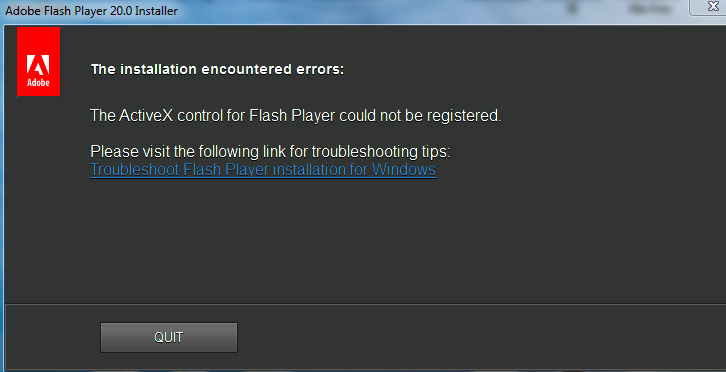
I get this with the FireFox Installer
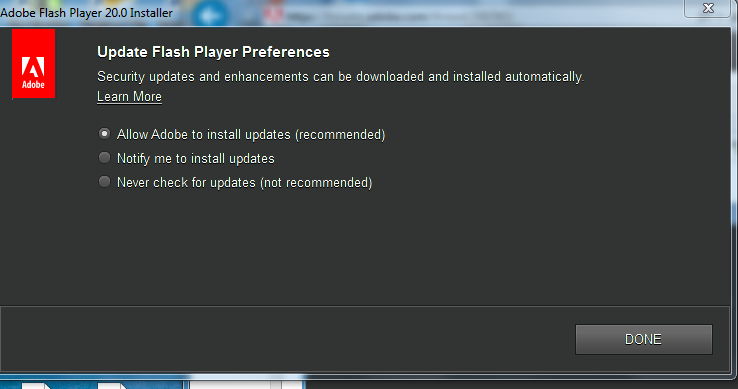
Flash Player in NOT installed on my computer
Copy link to clipboard
Copied
Hi,
Thanks for posting the screenshots. The 'failed to register' error is for Flash Player ActiveX for IE.
To enable Flash Player in Firefox see the instructions in the Enable Flash Player for Firefox tech note
To enable Flash Player in IE see the instructions in the Enable Flash Player for Internet Explorer tech note
To disable ActiveX Filter see the instructions in the ActiveX Filtering in Internet Explorer FAQ
But since Flash Player for IE failed to register it's not going to show anything in IE.
Please do the following:
- Make file extensions visible so that the extension displays in Windows Explorer See Show or hide file name extensions - Windows Help
- Post the updated FlashInstall.log file saved at C:\Windows\SysWOW64\Macromed\Flash directory
Thank you.
--
Maria
Copy link to clipboard
Copied
This is what I see
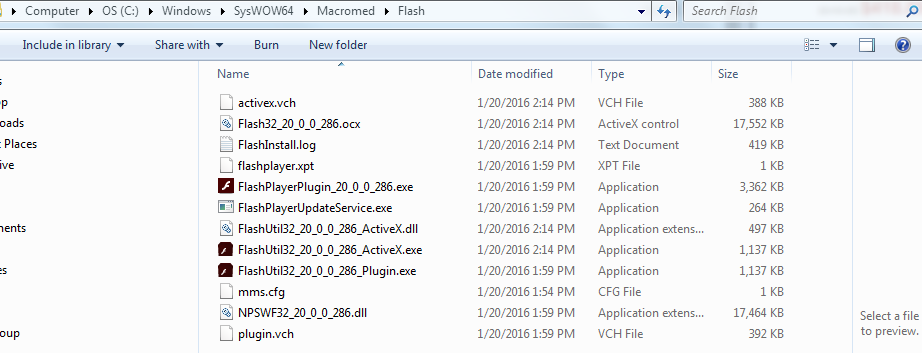
Copy link to clipboard
Copied
This is how it shows in FireFox It works in Fire Fox

Copy link to clipboard
Copied
Thanks for confirming it works in Firefox.
For the FlashInstall.log file, I'm looking for the actual contents of the file - open the file, copy and paste the contents into a post.
--
Maria
-
- 1
- 2
Find more inspiration, events, and resources on the new Adobe Community
Explore Now