- Home
- Flash Player (read-only)
- Discussions
- Re: ATTENTION MAC CUSTOMERS - Flash Player 13 "Plu...
- Re: ATTENTION MAC CUSTOMERS - Flash Player 13 "Plu...
ATTENTION MAC CUSTOMERS - Flash Player 13 "Plugin Failure" Solution
Copy link to clipboard
Copied
Update 4/16
I'm pleased to announce that Flash Player 13.0.0.201 for Mac is now available from http://get.adobe.com/flashplayer. This release resolves the crash described in this thread. As noted below, you can either download this immediately from adobe.com or wait for the update to be applied automatically, within 24 hours, via our recommended auto update mechanism. If you encounter any problems updating, please visit http://helpx.adobe.com/flash-player.html for basic troubleshooting steps.
We are aware that Macs created between 2006 and 2008 are currently running into problems using the latest release of Flash Player (version 13). We apologize for the inconvenience that this is causing. We are actively investigating the cause and hope to have a full solution to you shortly. In the meantime, please follow this two step procedure which will revert you back to version 12.
- Download and run our uninstaller:
http://fpdownload.macromedia.com/get/flashplayer/current/support/uninstall_flash_player_osx.dmg - Download and run the version 12 installer from*:
http://fpdownload.macromedia.com/get/flashplayer/current/licensing/mac/install_flash_player_12_osx.d...
After installing Flash Player, you might be presented again with our update dialog. You have a couple of choices to deal with this.
I recommend simply clicking the red close button on the dialog's title bar to dismiss the dialog. This dialog will show up once every 7 days or until we update you silently and automatically with the fixed version (45 days maximum).
The other option is to change the notification option during the install to "Never check for updates (not recommended)." This will suppress the dialog completely. At some point in the near future Safari will block the old version of Flash Player and you'll be prompted to reinstall the new version of Flash (with the fix). When that happens you can return to the automatic update selection.
I will continue to update this thread and post to twitter (@liquidate) when new information is available.
Update 4/10:
We have determined that this problem is due to a compiler update in our build infrastructure that exposed a long-standing bug in a Mac system library. Flash Player now attempts to use CPU instructions that are not available on a subset of supported Mac hardware from 2006 to 2007. None of the machines in our compatibility labs are affected, so the issue didn't show up in our testing, but we were able to track down a machine that reproduces the issue yesterday. We're actively working on a fix and I'll update this post again once we have more information.
Update 4/11
Our developers have found a fix for this issue and our quality assurance team will be testing this new build out over the weekend. If everything looks good, we'll work on how and when we'll get this deployed.
Update 4/14
Testing over the weekend went well and no new issues were found. We're now working with our deployment teams to get this out to all Mac users. If the testing and web staging go as planned, we expect that we'll have this update available for download on Wednesday, April 16th. If you have the Flash Player update mechanism (found in the Advanced tab of the Flash Player system preference panel) set to "Allow Adobe to install updates (recommended)" then you will receive the update within 24 hours of the release being made available. Customers that have the option set to "Notify me to install updates" will get a notification dialog within 7 days. We will also make this update available for download though http://get.adobe.com/flashplayer. I'll post again if we run into any snags or when the update is made available.
Update 4/16
I'm pleased to announce that Flash Player 13.0.0.201 for Mac is now available from http://get.adobe.com/flashplayer. This release resolves the crash described in this thread. As noted above, you can either download this immediately from adobe.com or wait for the update to be applied automatically, within 24 hours, via our recommended auto update mechanism. If you encounter any problems updating, please visit http://helpx.adobe.com/flash-player.html for basic troubleshooting steps.
*If copying and pasting the URL from step 2, please note that the forum software is putting a space after "mac". Please manually remove this space or click on the link to start the download. If you do need to copy the link you can Right-Click or Control-Click on the link and select Copy.

Copy link to clipboard
Copied
In some cases Adobe is promoting ESR version see
- For users of Flash Player 11.7.700.272 and earlier versions for Windows and Macintosh, who cannot update to Flash Player 13.0.0.182, Adobe has made available the update Flash Player 11.7.700.275*, which can be downloaded here.
Is that better than http://fpdownload.macromedia.com/get/flashplayer/current/licensing/mac /install_flash_player_12_osx....

Copy link to clipboard
Copied
What should I do?
Copy link to clipboard
Copied
Unfortunately, the ESR (extended support release) version will not work with Safari. If you primarily use Firefox, then the ESR version should work great.
On a related note, we are working to fix the ESR / Safari compatibility problem with cooperation from Apple in an upcoming release. The ESR is typically used by our enterprise customers that require a stable version of Flash Player with the latest security updates. The downside of the ESR is that is does not contain bug fixes or new features.
Copy link to clipboard
Copied
Thanks Chris, I was finally able to make this work by resolving the link syntax, however, I look forward to full resolution.
bnichol

Copy link to clipboard
Copied
I downloaded Firefox 28 and Adobe Flash Player has failed on Firefox on my iMac.
Copy link to clipboard
Copied
Facini - Is Flash Player working when you visit this page?

Copy link to clipboard
Copied
Chis, any indications as to the problem with these certain macs?![]()
Copy link to clipboard
Copied
this works. does this now mean my flash is now outdated at version12 and can be hacked or my mac can be compromised? I have a 2007 imac. OS 10.6.8
Copy link to clipboard
Copied
Well! So much for my afternoon of work! Thanks guys, for NOT remembering that *some* of us cannot swing new computers every 18 months, esp. MacPro users. (hello! remember us?)
Christ, it's bad enough Apple gives users of older kit short shrift, but Adobe too?
A little pre-loading and testing of this Flash update in a MacPro 1,1 under Snow Leopard would be nice, and let's be honest here given what YOU charge for your software and what Apple charges for their hardware AND the fact this economy is basically a bag of d**ks for everyone not in IT, DO please try and be mindful that many of us are NOT going to be updating either the software from you OR Apple's computers - both of which we've paid premuim prices for - anytime soon.
I can build a 'hackintosh' for less than a grand now, and can ALSO use GIMP with the 'gimpshop' UI on it.. if that's what you want.. it can be done.
Just *please* make a minimum effort NOT to bork people's systems and for the love of all that is holy remember that America is more than silicon valley, okay?
Thanks.
Deb.
Copy link to clipboard
Copied
Chris.
I too have been plagued by Flash Player constantly crashing on firefox and safari on my iMac after I installed the Flash Player 13.0 update. I tried the workaround you suggested in your post. The uninstaller tells me that Flash Player13.0 is uninstalled from my computer, but when I try to install Flash Player 12.0 as you suggested I get a message that it CANNOT be installed because 13.0 is already in my system! I have tried 3 times to install 12.0 after supposedly removing 13.0 but each time I get the same message that 13.0 is on my system. This is driving me crazy. Please help.
Thanks,
Bob
Copy link to clipboard
Copied
You stated that it doesn't work on Macs created in 2006 & 2007. However, it doesn't work on a 2008 first edition MacBook Air either. So, you may need to update that 2006-2007 remark.
Copy link to clipboard
Copied
HELLO CHRIS,
JUST BOUGHT A NEW I-MAC, and when I go to download PDFs, it asks me to download adobe reader; which is already downloaded. Bottom line--i am unable to download any PDFs. If you could tell me why, I would be most grateful.
Many thanks,
Caldonia64
Copy link to clipboard
Copied
The subject for this posting is the Flash Player.

Copy link to clipboard
Copied
Good Morning Chris,
I have used the uninstall tool and downloaded Flash 12 from the link provided but the installation fails at 95% the same as on Flash 13.
The progress bar just stays at 95%, I have left it for 35 minutes.
Mac Pro 1.1 OS X 10.6.8 Safari 5.1.10. Any ideas what next. Thank you for your rapid assistance with this problem by the way.

Copy link to clipboard
Copied
please let us know when we can download the new flash 13 player in this thread
Copy link to clipboard
Copied
I would like to further update my experience with Chris' workaround for the crashing of Flash Player 13.0 on "older" iMacs. I found that I had to manually delete the Flash Player.plugin from the Internet Plug-Ins folder in the User Library in order to uninstall Flash Player 13.0 from my system (OS X 10.6.8). The Flash Player Uninstaller would just not work... I tried it numerous times. I also found commentary somewhere else on the Adobe website that you needed to manually remove the Flash Player preference folder and the Flash Player cache folder from the User Library after using the Uninstaller. I tried this approach several times ( prior to manually removing the plugin) and it did not work either.
After finally being able to uninstall Flash Player 13.0, I was then able to install Flash Player 12.0 to use while waiting for the fix for Flash Player 13.0. I don't know if others have been experiencing these difficulties with the workaround but it would sure be helpful and save users' time and frustration if Adobe could publish a complete comprehensive document describing what to do when Flash Player 13.0 repeatedly crashes because such crashes severely impair access to information on the Internet. Thanks, Bob
Copy link to clipboard
Copied
I have searched for the user library and internet plug-ins folder, but I cannot find it, even doing a spotlight search. I am so sorry I updated this flash player, last thing I need on a Sunday morning. How do I go back to the old Adobe without spending 5 to 6 hours with Time Machine? Excactly how do I get to that folder? I have a iMac mid 2007, running Mac OS X Lion 10.7.5
thank you
Copy link to clipboard
Copied
check these two folders for the Flash plugin to be removed:
/Library/Internet Plug-Ins/
or
YOUR_MAC_USER_NAME/Library/Internet Plug-Ins/
Copy link to clipboard
Copied
Great found it under my Mac.... ! Now if I unstall it, will the old version be in place or do I have to find the older version and down load it? and is there the older version available to download?
Thanks again
Copy link to clipboard
Copied
Delete the plugin from your current hard drive altogether. Then install the old version (11 or 12, whatever you like) from the links provided in the first post above.
Copy link to clipboard
Copied
Thank you so much, you have been very helpful! Now I think I am back to normal... !
Copy link to clipboard
Copied
I have searched for the user library and internet plug-ins folder,
You're looking in the wrong Library folder for the Internet Plug-Ins folder. It's in the Library folder off of the root, not the one in the Users.
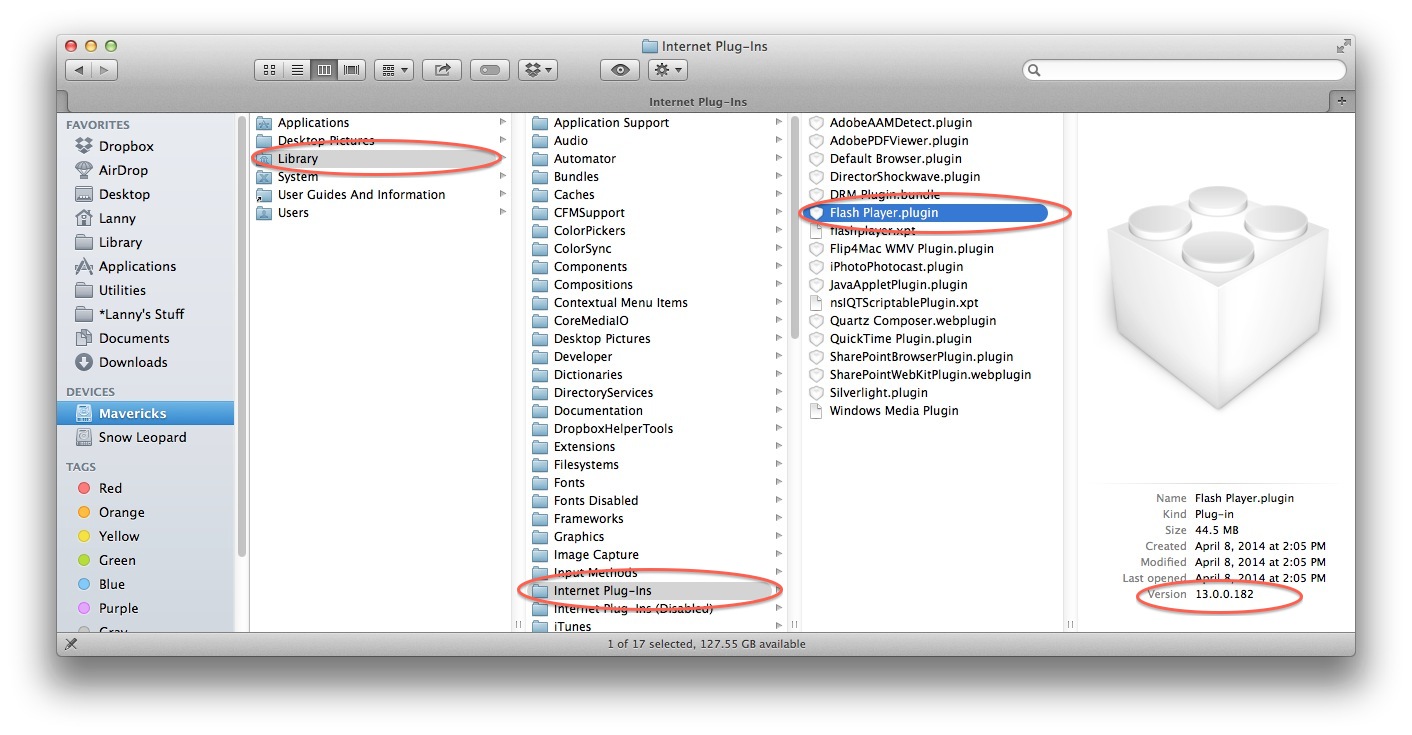
Copy link to clipboard
Copied
I have a 2011 MAC and i am having the issue. I have CC and so I can;t update my CC because of this issue. I did not read the entire post and therefore have been frustrated with the pop up I will change the notification timing and see if that fixes the problem. In the meantime how long before I can trust you will fix this issue since the CC often has multiple updates???
Copy link to clipboard
Copied
Well since I cant seem to start a new discussion I will just add to this one: Now the flash player is invading my I-phone and asking to downlooad latest version but you can't because the version that shows up is for windows and is not recognized by APPLE I-phone. iTS LIKE INVASION OF THE BODY SNATCHERS!!!! It is invading my entire electronic world. Everytime I try to go on line with my MAC I get this loop about updating. I have version 12 on my computer and I went in and checked do not notifiy me and restarted the computer, but everytime I try to go on line I get this loop and I can;t get out. Thank God I have a PC in the basement, otherwise I would not even be able to make you guys aware of what is going on!!
This is really painful I don't know how many people are having this difficulty, but 2 of my family are having issues with their i phones and when you go to contact us at the bottom all you get is error 404 on i phone and error 500 on computer or other way around I forget. Really!!!
Copy link to clipboard
Copied
I have a mid-2008 iMac, also. After downloading and installing Mavericks OS, I was promted to install the updated Flash Player v.13. And yes, Safari lost all video (Flash Player) function.
Apple Support provided me with the final solution after several of my own attempts to de-install and re-install the updated Flash Player v.13 and the new Mavericks OS. Simply de-install v13 and reinstall v12.
I figured something was amiss when I checked my Goggle Chrome browser and saw that everything was
working perfectly with v.13 Flash Player.
How do I get Adobe to send me notification when the upcoming fix for this problem is available?
Find more inspiration, events, and resources on the new Adobe Community
Explore Now