Permission issues during install of flashplayer
Copy link to clipboard
Copied
How do I get permission issues satisfied during install of flashplayer on Windows 7?
Copy link to clipboard
Copied
Hi vectordr,
To further investigate this issue, can you please provide us the following files
- A screenshot of the installer dialog with the error (see How to post a screenshot in the forum)
- Create an empty text file named ADM.trace inside your %temp% directory. The file extension itself is .trace, not .txt or anything else.
- To create the empty text file, navigate to the %temp% directory, right-click in an empty area and select New > Text Document
- Rename the new file to ADM.trace
- Note: make sure file extensions are visible so that the extension is .trace and not .txt. See Show or hide file name extensions - Windows Help
- Run the online installer (from https://get.adobe.com/flashplayer )again until the error is returned.
- Two files, Adobe_ADM.log and Adobe_GDE.log will be generated at C:\Users\<YourUserID>\AppData\Local\Temp\Adobe_ADMLogs
- Upload the files using the How to share a document instructions
- Post URL to the uploaded log files
Thanks,
Eswar.
Copy link to clipboard
Copied
Copy link to clipboard
Copied
Thank you for the reply Eswar. What is the ADM.trace file created for?
Copy link to clipboard
Copied
Hi vectordr,
Thankyou for posting the screenshot.
ADM.trace will enable verbose logging, which will help in getting more detailed logs. It will be very helpful in finding the cause of problem.
If you have time, can you please follow the remaining steps mentioned in previous post and provide us Adobe_ADM.log and Adobe_GDE.log.
Thanks,
Eswar.
Copy link to clipboard
Copied
There is no “Upload File” button at ”cloud.acrobat.com/files. Am I in the wrong place?
Copy link to clipboard
Copied
Hi vectordr,
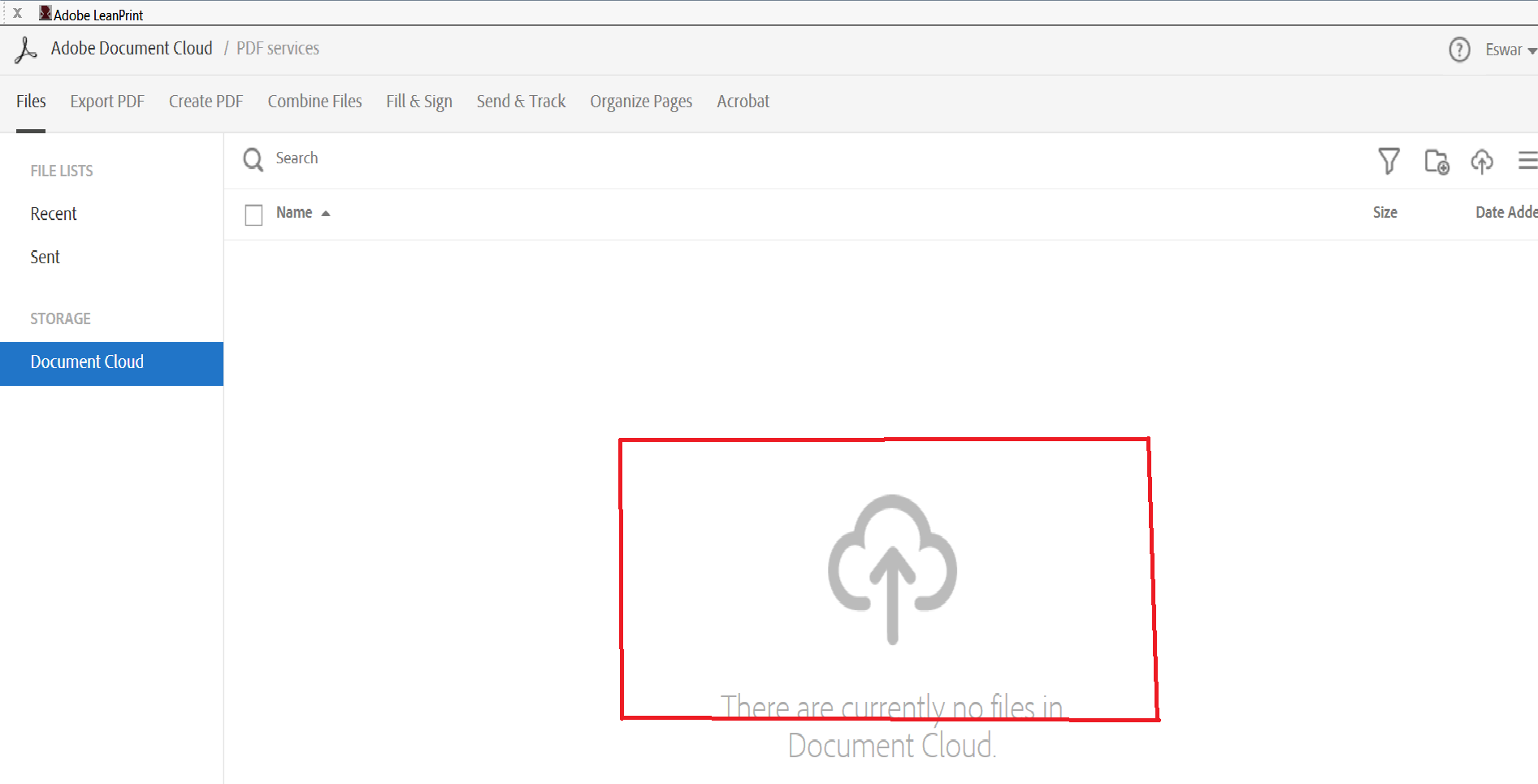
Please click on the highlighted position to upload files.
Thanks,
Eswar.
Copy link to clipboard
Copied
Copy link to clipboard
Copied
Can you please provide the FlashInstall.log file saved at the following location:
32 Bit Windows:
- C:\Windows\system32\Macromed\Flash\FlashInstall.log
64 Bit Windows:
- C:\Windows\system32\Macromed\Flash\FlashInstall.log AND
- C:\Windows\syswow64\Macromed\Flash\FlashInstall.log
On a 64-bit OS, both files are required. Thank you.
--
Maria
Copy link to clipboard
Copied
https://files.acrobat.com/a/preview/9c362d5c-65f3-4014-a356-ef6d5c5f7a60
https://files.acrobat.com/a/preview/33506499-7861-40ab-8df4-9d6517788a76
Copy link to clipboard
Copied
Are the files you supplied on Aug 4th and the files you just uploaded from the same machine?
Also, just to verify, Flash Player requires Admin permissions to install. Is the userId you are using an Administrator user?
--
Maria
Copy link to clipboard
Copied
Yes. They are from same pc. I don’t recall Admin permission asking for id, just password.
Thank you,
John
Copy link to clipboard
Copied
Can you try using the offline installer posted at the bottom of the Installation problems | Flash Player | Windows page in the 'Still having problems section'.
If you are not an Admin user, please do the following:
- Right-click on the file name and select 'Run as Administrator'
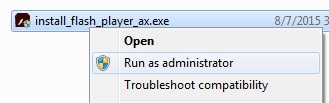
- A User Account Control window will display, enter the password for the Admin user
- If the Admin password is correct, the installer dialog window will display. Proceed with installation.
If installation fails, please post a screenshot of the installer dialog with the error and upload new FlashInstall.log files.
How to post a screenshot in the forum
Thank you.
--
Maria
Copy link to clipboard
Copied
Copy link to clipboard
Copied
the flashinstall files are dated 7/9/2014. Are these the files you want? This is about the last time the flashplayer install worked. It does not install now. I get permission needed issues before Flashplayer is installed. Does this help with the problem?
Thanks
John
Copy link to clipboard
Copied
Does not seem like your account is an administrator. Hopefully you have an administrator account to log on to or make yourself and administrator, that should resolve this issue Let me google that for you.
Enable the (Hidden) Administrator Account on Windows 7, 8, or 10
Best Regards
Copy link to clipboard
Copied
I made sure I was in the Admistrator account. Tried to install flashplayer. Same problem. Here is screen shot of results. Process downloads flashplayer and install starts, then at around 60% of install, this window appears. I still need help. Thanks
John
Copy link to clipboard
Copied
Hi John,
Even though the installation is working, it's getting to a point in the install process that it should be writing to the install log file. I find it odd that the file hasn't been updated since 7/9/2014.
The screenshot you posted on 07-Aug indicates a permissions error on the file C:\Windows\SysWOW64\Macromed\Flash\FlashPlayerUpdateService.exe. The number '5' next to the file name is a Microsoft error code that translates to:
ERROR_ACCESS_DENIED
- 5 (0x5)
Access is denied.
Please do the following.
- Open Windows Explorer and navigate to C:\Windows\SysWOW64\Macromed\Flash\
- Right-click on the file FlashPlayerUpdateService.exe and select Properties
- In the Properties window select the Security tab
- Click the Advanced button
- The Advanced Security Settings for FlashPlayerUpdateService window will display
- There will be several users listed here. Please indicate which one you are using to install Flash Player.
- There will be several users listed here. Please indicate which one you are using to install Flash Player.
- Post a screenshot of this window.
Thank you.
--
Maria
Copy link to clipboard
Copied
Thanks for your help Maria,
I am using the administrator account. From the screenshot I can’t tell which admin I am using.
See attached file for screenshot.
John
Copy link to clipboard
Copied