 Adobe Community
Adobe Community
- Home
- Flex (read-only)
- Discussions
- Re: Flash Builder 4.7 and design view question
- Re: Flash Builder 4.7 and design view question
Flash Builder 4.7 and design view question
Copy link to clipboard
Copied
I have programmed a large, commercial level mobile application using Flash Builder 4.6. It is working GREAT when ran on both iOS and Android devices.
I was using the trial version of Flash Builder 4.6 to develop this application. I used the states feature that FB has built in to handle Portrait, Landscape, and Phone / Tablet configs. This means that I built 4 different layouts for all 8 of my views in my mobile application. Using the design view in FB 4.6 was what allowed me to do this.
I have to say that I LOVE Flash Builder so far. GREAT tool.
My trial ended just last week. I had to purchase version 4.7 of the software, only to find out that they REMOVED the design view from the software.
All complaining aside, what have other programmers who are in the same boat as me done as a solution? I would like to continue to program in AS and Flash Builder as I have taken the time to write the application and learn the whole platform.
As it stands now, I am in the process of downgrading my liscence keys from 4.7 to 4.6, but in order to do this I had to RETURN my retail version of FB 4.7 premium (bought online) and buy a volume liscening version (NOT through adobe, only allowed to do this through a reseller such as CDW). then once I have a key for 4.7 through volume liscencing, it can be downgraded to 4.6.
I'm hoping to get input from others in the same boat. Did you change Programming languages? if so, to what? Did you change IDE's? If so, to what?
Copy link to clipboard
Copied
The design view was used by many people (such as yourself), but many Flex developers just don't need it and create their design from code using MXML or even actionscript.
As a designer it may seem more convenient to drag and drop components, but I tend to think of MXML in a similar way to HTML - it's just as easy to write it as it is to try and use a design tool.
Unfortunately there is no alternative designer to replace the FB one, but it doesn't mean you have to abandon Flex or FlexBuilder to use the technology - it just requires gaining an extra skill in development to create the interface using markup in place of a design tool.
I know it's not the ideal solution for many, but that's the way things are.
Personally, I stopped using Design View very early on because I found MXML easier to work with.
Copy link to clipboard
Copied
I actually do NOT use the design view for "drag and drop" of components. I write the MXML instead. What I use the design view for is the placement of controls, via X, Y and width / height. In my example above, I have 4 different settings for the various states: portrait, landscape, phone, tablet. The design view allowed me to see the design of the form based on what state I was in, what orientation the device was, and what device I was on. This was SO HELPFUL for tweaking things. I have the data setup and the web service calls all done, and am in Beta testing with the app.
The Beta testing resulted in alot of things like - move this control over a little, put a space here, etc etc. The only way to do that is to change a value in the MXML then run the program. Well what if my program has 8 views, and the view I am working on is view 8? Does that mean I have to go through all 8 views, entering data and such, until I hit view 8 just to see if hte placement of a control is correct?
That is the insanity here and it has me very worried right now, to be honest.
Copy link to clipboard
Copied
Well, I'm not responsible for the removal of the facility and indeed in the long term you will need to live without it, however you used to make use of it.
The precise placement of items in views shouldn't be too onerous - you can either write a small testbed to open view8 directly, or screen capture view8 and use another program to align your controls to a grid and use those settings in the code. Laying out controls isn't hugely difficullt.
It's an inconvenience rather than insanity.
Whatever we both may think about this, design view is gone post 4.6, and we need to work with the tools that we have, not the ones we would necessarily wish for.
Copy link to clipboard
Copied
Pauland -
Have you had the chance to program a large mobile application, for various platforms all at once, and various devices all at once? That necessitates multiple states for each view, and differing layout of controls based on the given screen sizes, dpis, etc. How is it possible to do this by running the program every time you want to verify how things look?
Let me put it another way - my program works like this. View 1 is for logging in. I make the user login each time the app loads. View 2 is a program selection view. View 3 is a list of items to choose from. View 4 offers filters to refine items. View 5 gives a list of items based on the filters before. And finally, View 6 is when a user picks just one item to get further information about.
My program makes use of a few custom item renderers as well as some skinning. All of this was easily managed using the built in design view, just as I do the same thing using the design view in Visual Studio. I do not have to run the program, login, then click through 4 views just to get to the final view to see if I moved the label over enough. Just running the program, and getting to view 4 might take 1 minute of time just to see if my changes look right. If it still doesn't look right, it's back to the MXML code, change the value to something else, run the program again. Another minute , just to see if the change is right THIS time. Does that make sense?
Where in v 4.6, I was able to switch to design view, look at it, switch back to mxml, make a change, switch back, etc. This whole process might take a minute TOTAL for MANY changes.
And after all, we can come back to the point of an IDE - to give a programming language a GUI to help assist in the programming of said language. Design view was a huge time saver and without it I personally (and I know alot of others) are losing a huge amount of time and convenience.
Finally - if you have a specific way of "writing a small testbed to open view8 directly" or somehow "screencapture view 8 and use another program to align controls" then I would be open to learning how. There must be a way that others do this to result in a professional looking GUI without using design mode. I'm looking for specific examples of how this is completed with specific pieces of software.
Copy link to clipboard
Copied
I think you're mistaking me for someone who removed design view from the software.
It's not my place to supply you with alternative solutions to suit your workflow. The flex world doesn't come to a halt because the design view has gone.
I completely understand that your workflow worked well for your situation and without design view it involves more work.
Design view is gone, so it's a question of adapt or die.
Copy link to clipboard
Copied
I'm not mistaking you for anything. I posted this for people to provide alternatives to not having a design view anymore. What you are doing is saying that "Oh well, boo hoo, its not there anymore". I understand that. If you don't have anything constructive to add then don't post replies in here.
I'm looking for other large scale enterprise developers who have existing applications built in Flash Builder who no longer have Flash Builder's design view to work with.
Are there 3rd party GUI layout software out there that I don't know about? Can I somehow use Visual studio to help me write the Flex code / design the UIs here?
And your statement about the flex world not coming to a halt - maybe not for you, but I can honestly tell you that many people are in the same boat as me. I am currently in the process of downgrading my liscence to 4.6 so I can continue to use version 4.6 of flash builder with the design view still available.
Copy link to clipboard
Copied
You say you have eight views. Why can you not create a project that simply invokes view8?
Copy link to clipboard
Copied
Because view 8 relies on data answers from the other views. View 8 only shows information based on the person who is logged in, and the selections they have made in view 2 3 4 5 6.
I could definitely create a test case for certain data in a static way, but then I have to change the static code I've built to test for other answers on the other views. All of this was done for me by setting things up in design view, then running the app.
Copy link to clipboard
Copied
There is no solution to losing design view that won't mean extra work in comparison with your existing workflow. That statement is not a vindication of either of our positions, just a fact and while design view was a great convenience, the longer term, if you stick with flex, is going to involve a differrent workflow.
If your views use an MVC architecture, instantiating them should involve injecting some sample data into the model and then invoking the view.
I appreciate your frustration, but design view is a dead dog.
Copy link to clipboard
Copied
Pauland -
Lets say you have to design a view from scratch. It will contain maybe 6 controls arranged on the page. It needs to handle being ran on an ipad, an iphone, and a samsung galaxy. It needs ot handle portrait and landscape modes. how would you design the gui? Just go into Flash Builder, start throwing controls onto a view, and then testing the view by running the app?
Copy link to clipboard
Copied
Most people would draw rough wireframes of the view, sort out the general alignment and stuff and decide before they built it how the general layout would be. They can do that for differring screen sizes.
Nobody builds dialogs by throwing components onto a screen without thinking about it first - prefereably with a wireframe sketch on paper.
In many cases the precise positioning of controls can be taken care of by the layout manager. You can set up control sizes by percentage or fixed sizes and if you want fixed layouts, set the positions using an array of co-ordinates according to target screen size.
It should be easy to test dialog layout using sample data put into the model.
I kind of feel were competing in some kind of argument over design view, that shouldn't be necessary. I understand that you could use design view for prototyping, but so can you use a load of other tools, including pen and paper. Yes, I will admit to experimenting with layouts just by editing MXML and running the project.
Copy link to clipboard
Copied
I don't mean it to be an argument. I think this question has evolved into a more general question - how people attack programming something.
In my case, I will do some mock ups on paper but by and large, I program using Microsoft Visual Studio 2010 in c#. Specifically, I have a large website that I program for as well as some windows forms applications that my company uses. Being able to visually lay things out has always been a godsend to me, as I'm not sure how I want the layout to be.
Maybe at first I want the drop down menu on the top, with a results box underneath. However, its decided to change that. Using design view, it was easy. Now, I have to refigure all the percentages and Hgroup / vgroup stuff I have built into my app. Even then, I can't be sure it will look right until I test it, which takes time. Its frustrating.
Whether you "mock up" or model the form layouts of each view beforehand, changes will occur. And because of this, changes are much harder to implement.
Here is an example of just ONE label I have built in Flash Builder:
<s:Label id="lblValList" x="171" y="30" width="139" height="15" fontSize="12" fontWeight="bold"
x.landscapePhone="135" y.landscapePhone="28" width.landscapePhone="119"
x.landscapeTablet="323" y.landscapeTablet="51" height.landscapeTablet="20"
fontSize.landscapeTablet="16"
x.portraitTablet="267" y.portraitTablet="58" width.portraitTablet="200"
height.portraitTablet="20" fontSize.portraitTablet="16"/>
As you can see, there are different values for the different states. How would you handle this type of layout?
Copy link to clipboard
Copied
How would you handle this type of layout?
I'm not sure what you want me to say. If you want precise positions, just edit the numbers. I guess your existing workflow is to change the state and drag controls around.
In general, the layout managers are supposed to eradicate some of the grief by laying out components for you.
Another approach would be to use code to move the components once the controls have been instatiated.
I'm not sure where we're going with this. If you use absolute positions it's always going to be tedious.
You could even have differrent views according to the state, rather than have one view with controls that move according to the state.
Copy link to clipboard
Copied
Are you absolutely positioning every one of your controls? Could I see view8 in it's entirety?
Copy link to clipboard
Copied
MrJesse34,
I just wanted to toss my view of all this in here too.
Adobe HAD with Flex, a tool that allowed the Rapid App Development, cross platform / multi-OS, something that allowed development using common software practices quickly.
There hadn't been such a simple RAD tool since VB6. Yes I know that was Windows only, and then briefly web... the point is, it was easy and quick and powerful.
So Adobe has this for the modern world, and instead of standing up for their great product, and telling Steve Jobs, "NO" the world is NOT going to devolve into a backwards mess that also requires custom apps programmed on each OS... the Adobe Exec's abandoned it, and focused everything on the vapor-standard of HTML5.
...the HTML5+CSS+JS+JSframework+whatever_else_is_needed paradigm which requires hacking HTML, CSS, JS files together in a chimera mess of code... little or no visual help, and only able to do what Flash/Flex was able to 7 years prior.
So 4.7 being less than 4.6 in functionality... no great surprise there.
I'm not giving up on it though. I'm sick an tired of backwards HTML5 mess... and I laugh at the thought that Javascript is going to be become what Flash was 7 years ago WITHOUT someone plugging a specialized engine into each browser; either native or as a plugin...
In other words to get to where Flash was 7 years ago, you need that player/engine.
I'm following Flex to the Apache world... and HOPEFULLY someone will make a designer to let us visualize the MXML as we code it.
Or we could move back into the Flash app itself... and use Flash components... if they haven't killed those off too.
Anyways you are not alone, both in seeing the great potential that was in Flex, and in wondering what in the world people are thinking pushing software development BACKWARDS into the mess that is HTML5.
Copy link to clipboard
Copied
I know this is an old post, but how did any of your responses help with the problem, @pauland? They didn't.
If you don't need the design view, good for you. It looks like you're looking for some sort of trophy or ribbon, more than you're trying to help. Everyone doesn't operate like you, but it doesn't make you any more or less important.
I am new to this program. I just learned of its existence yesterday night and downloaded it today. I decided to look up a tutorial on ADOBE's website. The video tutorial I watched had the design button in plain view. I went to look for it to follow the instructor only to notice that it wasn't there.
Do realize that the original poster isn't the only one who shares this frustration?
Copy link to clipboard
Copied
how did any of your responses help with the problem, @pauland? They didn't.
Well, they didn't help do anything to re-instate design view, but I'd hope that some people at least would realise that once you get some experience with Flex, it wouldn't really matter.
It's just like writing HTML without a GUI editor. People do that every day and people write flex without GUI tools too.
Let's be real about this. Flash Builder hasn't been updated for some time. Adobe has no interest in Flex so there's no reason they would ever release another version of Flash Builder with GUI functionality for FLEX.
It's not what you want to hear, but that's the situation right now.
Copy link to clipboard
Copied
@pauland
I think your an A$$ to defend Adobe's decision to drop Design View. I still use version 4.6. Sure some people still write HTML from scratch and those folks don't need tools like Muse or Dreamweaver either. Design View was the best feature in FlexBuilder. Folks mind as well just use Eclipse. I suppose we can all drop the use of Photoshop and revert to Microsoft Paint too.
I'm a CC subscriber and in my opinion the 4.6 version should be made available for continued use for folks that want it. I might not continue CC next year. The removal of this feature doesn't equate to any of the CC additions since CS5.
But then again Flash is dead so I guess your right, just move past FlashBuilder all together! Hop on over to Visual Studio and be done with it.
Copy link to clipboard
Copied
Assuming you have 4.6 and 4.7, there really isn't an issue. Follow the directions above changing one line in flex-sdk-description.xml any time you change to a new SDK.
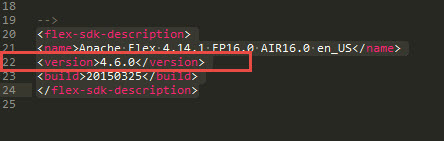
When you need to do something in design view, close 4.7 and open 4.6. If you're pointing to the same workspace (which is fine) and the same SDK (which is fine) 4.6 will open up with the same files open, same debug points, everything. The only thing you give up is the time to close down FB 4.7 and switch to 4.6 for a few minutes. However, that is more than made up in the time you save not have 4.7 render everything all the time. It's ideal for me. I can check fine adjustments of visual objects in 4.6 but spend most of my time programming the logic in 4.7.
Copy link to clipboard
Copied
I too am vexed by the removal of the Design View. I use that feature constantly for not only laying out the view, but also for quickly locating the exact control I am trying to work with. For example, I might have a view that has many controls that overlap and sometime selecting the correct one to work with in MXML is a challenge. I switch to Design View, select the control I want to work with and switch back to Source View to make the code changes. It is a convenience that I am sad to lose.
As with you, I have found no alternative to this functionality and would love to know what others are doing. I hope you receive response from more that just a few people.
Lastly, I am concerned with the changes that are occuring in Adobe with regards to Flex, FlashPlayer, ActionScript and the related technologies. I have read the roadmap and understand the handoff of the Flex SDK to Apache, but it seems to me and others that Adobe has simply given up on this technology.
Lee
Copy link to clipboard
Copied
Just to add my 2 cents here, I completely agree, losing the design view is terrible for both reasons mentioned above. It is extremely helpful for placement of controls as well as finding the appropriate component to use. Obviously we can do it without the design view, but this signficantly increases my development and testing time. What was a quick and easy process is now much more tedious. With a couple of projects already done using Flash Builder/Flex, I'd hate to switch to another tool, but we'll have to see how this goes...
Copy link to clipboard
Copied
My 2 cents... as far as Adobe FLash Builder was in fact very good platform to develop mobile application I guess now it will be faster to learn ADT, Xcode and NDK rather than manualy position all controls for multiple screens and resolutions.
Whoever removed Design View from Flash Builder pushed this product way behind products provided by competitors.
And solution I found on one of Adobe forums or whatever else that was.... they said to use fireworks and export to MXML.
Good luck with this one... everythign was too good ot be truth, so someone had to come and destroy good tool and make it wonky and difficult.
Copy link to clipboard
Copied
I totally agree with this, guys. When I got into the trial for Flash Builder 4.6 with the design view, I was BLOWN AWAY by how powerful this cross-platform development tool was. You could have told me it was 1,200 for the program and I would have paid that gladly. But taking away a huge chunk of the functionality that made it so easy for us, and then making the future of the product so uncertain with the Apache stuff just makes me nervous. Flash Builder was on the verge of a revolution in terms of how people developed apps, all it needed was a little more marketing to push it over the edge. Instead, Adobe seems like they are just giving up.
I think there is so much upset over the design view choice because of how great the tool was to begin with, and how its now seemingly sliding downhill.
Copy link to clipboard
Copied
Well.. if I would know that Adobe will destroy this tool I would never pay a penny for it.
I'd rather go for this http://www.flashdevelop.org/ than pay them.