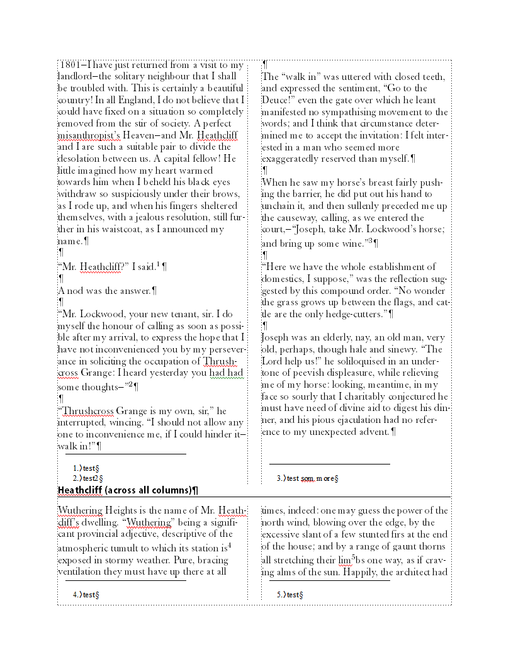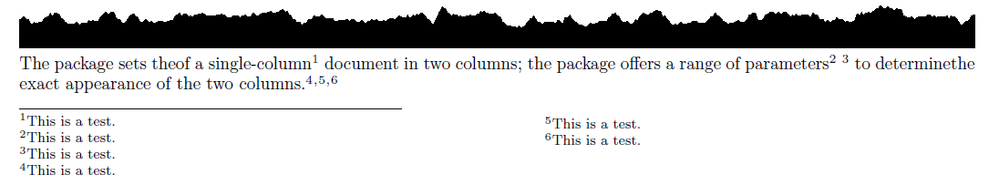- Home
- FrameMaker
- Discussions
- Re: 2 column footnotes that balance in FM2022
- Re: 2 column footnotes that balance in FM2022
Copy link to clipboard
Copied
I have a two column FM2022 document with a lot of footnotes. About 10 footnotes on every single page. I would like to have the footnotes column balance, making them the same height across the two colums. But can it be done?
I do think the footnotes behave rather oddly. When I add text to the page so the footnote reference moves to the next page, this is what happens. Suddenly the footnotes are floating on the middle of the page.
Bjørn Smalbro - FrameMaker.dk
 1 Correct answer
1 Correct answer
Thank You Bjørn for this example!
I have used in my nearly 30 years of FM multi-column layout only for TOC and IX - and there are no footnotes... But I'm also puzzled about this effect. But as usual it is reasonable in most cases, but not in all:
A paragraph spanning "all columns and side heads" has the same effect as the end of the text frame: columns start afresh. And since the footnotes are an object of the column, they must appear before the "new column" starts.
Wondering what TEX would do i
...Copy link to clipboard
Copied
Bjørn,
You can get some sort of same height for the footnotes in the two columns if you specify "balanced columns" for the text frame.
As you can see, the bottom of the two columns is balanced - leaving space above the smaller footnote area (right).
Teh visual effect is better if you do not provide a separator line in this case as my exmple does.
Copy link to clipboard
Copied
Thank you @K.Daube Yes, it is close. I would have preferred th footnotes to align at top, though.
I am not really sure what I should expect from the layout of the footnotes. Look for instance at this:
If there is a paragraph that goes across columns, FrameMaker thinks the footnotes should stay with the text BEFORE that paragraph, which can make some very odd page layouts. I can't figure out whether this is a bug or feature, but right now I mostly consider it a bug. What do you think?
Bjørn Smalbro - FrameMaker.dk
Copy link to clipboard
Copied
Thank You Bjørn for this example!
I have used in my nearly 30 years of FM multi-column layout only for TOC and IX - and there are no footnotes... But I'm also puzzled about this effect. But as usual it is reasonable in most cases, but not in all:
A paragraph spanning "all columns and side heads" has the same effect as the end of the text frame: columns start afresh. And since the footnotes are an object of the column, they must appear before the "new column" starts.
Wondering what TEX would do in this situation - for me it is the reference of layout for scholarly texts - I found this:
But this requires special macro packages (added to LaTEX) and a special set-up (about 10 introductory commands in the document).
I have however not seen any scholarly text with this sophication. The authors obviously did not take the effort for this sort of layout - although the text with the graphics was set in two columns.
Maybe someone else can give a hint what InDesign would provide.
Copy link to clipboard
Copied
Thanks for the explanation @K.Daube Makes sense. One of the instances where one need to do a bit of thinking and come up with a alternative design.
Bjørn Smalbro - FrameMaker.dk
Copy link to clipboard
Copied
Hi Bjørn and Klaus:
The easy answer here in any version of FrameMaker—not the one you want, but what I do in the same situation—is straddle the notes across both columns. (Two-column layout, one-column notes.) My docs are extremely footnote-intensive and with the recent addition of the Keep Footnote with Reference checkbox, I can just stop thinking about them after each round of edits.
I can't see any way to align the top lines of the footnotes, nor do I recall seeing that in a finished file. Like InDesign, Fm can align the last line of the two notes across columns, but short of manual intervention (extra returns under the shorter note), can't align the top lines. And we all know manual intervention is never a good idea in long docs.
~Barb
Copy link to clipboard
Copied
Thanks @Barb Binder Yes - straddled paragraphs might be an options. It just hurts my eyes with such long lines. But then again.... perhaps I could just make a right indent... hmm... needs some design thinking here 🙂
Bjørn Smalbro - FrameMaker.dk
Copy link to clipboard
Copied
Barb, «straddle the notes across both columns» is also my method... Bjørn just triggered my curiosity about the subject...
Copy link to clipboard
Copied
Mine too. I played with it, but didn't get anywhere.
~Barb