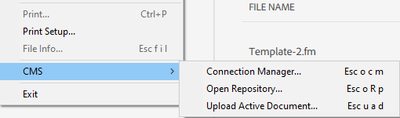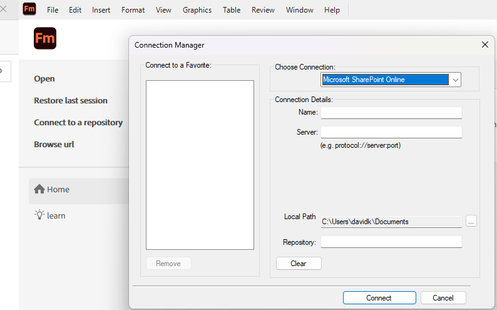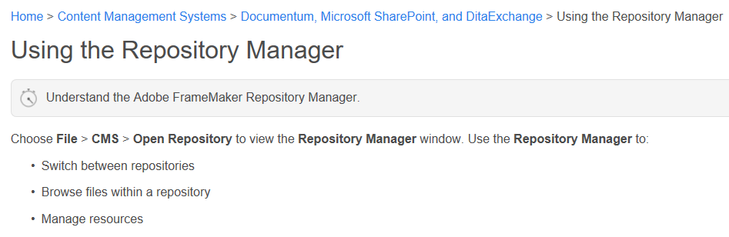- Home
- FrameMaker
- Discussions
- Re: Advantages of FrameMaker Repository Manager wi...
- Re: Advantages of FrameMaker Repository Manager wi...
Advantages of FrameMaker Repository Manager with Sharepoint ?
Copy link to clipboard
Copied
We are moving towards using Sharepoint as our version control system.
When I tried to get the Connection Details from IT, I was told there might be a security issue with that and I need a VP's permission.
I was also told, after I reviewed the Help for what you can do with the Repository Manager, that you can manage the files using Sharepoint functionality.
I haven't tested yet, but there is a contractor refusing to do daily check outs and check ins there and keeping files updated. I do not yet understand why. I assume because it is too cumbersome.
My guess is that the functionality might be available in Sharepoint, but the user experience for the integration is probably optimized on the FrameMaker side because they take into consideration unique FrameMaker issues. Is that correct? what is your experience with this? Is there a big difference?
If only one writer works on a product's documentation at a time, is there a reason to do daily checkouts and checkins? I am not sure if his files are synched with OneDrive, but if they were are, is that enough to ensure that the updated files are in Sharepoint even without checking out/in? So that checkins are less for making sure the updated files are there, but more to ensure that only one person is working on them at a time?
Copy link to clipboard
Copied
Can't speak to using SP, but if you only have one person at a time working on the FM files, why do you need SP? You can get away with just turning on the FM locking feature that would stop another writer from working on the same file at the same time. I used to do that when I had 2 people working on different parts of the same project - they just coordinated with each other to save & unlock the desired file that the other needed. We just stored the FM content on a LAN server in the office. AFAIK, FM files don't get merged like other source control programs like Git because they are binary files & not text.
Copy link to clipboard
Copied
We were keeping daily backups on the company's network drive and also commiting to GitHub, but those methods are being terminated. We at least need to store the files somewhere where they will be safely backed up. Currently, we are not working on a document at the same time, but because I am the one responsible for setting it up, I want to think ahead about what might be demanded in the future. In addition, I was not aware until today that the contractor is working on the Frame files on One Drive and they should be synched with Sharepoint, so that for now the checkout/in methodology is probably unnecessary. Though ideally, we should implement a system that is flexible enough to handle a change in policy re: who works on what and when.
I am not that familiar with the locking feature, but aren't there ways around it? It is not uncommon for me to get messages that the file is locked by another user (even if it is not) with a prompt about resetting the lock and I can update the files even thought they were locked.
Copy link to clipboard
Copied
Yes, it just creates a copy of the filename with an .lck extension. Sometimes FM isn't that good at cleaning them up, so you can just delete them to force it through.
Copy link to clipboard
Copied
Jeff_Coatsworth: …but if you only have one person at a time working on the FM files, why do you need SP?
…particularly if using a journaling file system, or having reliable frequent independent backups.
In the shop I managed, writers all over the corporation almost never needed to access the same FM project at the same time (so the .lck sufficed for that), but often had to recover from some disaster discovered too late (FM's auto-backup feature tending to destroy the very .backup. you need as you open the .fm and discover that it's borked).
Copy link to clipboard
Copied
Basically, to build flexibility into the system in case management decides there is a need to work on something together. It is a just in case scenario for now.
But as for backups, we were zipping projects daily and saving to a network drive, and they are eliminating access to the network drive - moving everything to Sharepoint - not my decision.
And also we were committing the projects daily to a GitHub branch, but this is also being eliminated (I was never a big fan of that method).
So we currently have no other backup system.
Copy link to clipboard
Copied
You may find that Sharepoint connectivity differs greatly from Sharepoint Online (SPO) connectivity.
SPO connectivity is easy to set up with a provided connector, but (old) Sharepoint connectivity can be less reliable and straightforward.
Connectivity with Dropbox and One Drive can be tenuous as well, so proceed with caution. (back up often!)
FrameMaker Course Creator, Author, Trainer, Consultant
Copy link to clipboard
Copied
Thanks. We are using Sharepoint Online.
It looks easy to set up. It is just that IT raised a potential security issue in providing the connection details.
We are investigating.
I was looking for the advantages of managing projects through FrameMaker Repository Manager rather than just using standard or even customized Sharepoint Online functionality, as a way to sell them more on the benefit.
Copy link to clipboard
Copied
The FrameMaker Connection Manager allows you to define your repository...is this what you mean by FrameMaker Repository Manager?
This just lets you configure access to a specific repository, in the same way you'd log into an oft-accessed FTP site or check your email...without having to manually enter account details on a computer you securely access. At least, that's how I'd pitch it to IT... 😉
FrameMaker Course Creator, Author, Trainer, Consultant
Copy link to clipboard
Copied
When I go to Connect to a Repository and select Sharepoint Online, it requires details like the server and port for Sharepoint, which IT is reluctant to enter here, and path to files. (also see below the screenshot).
The instruction in FrameMaker's help assume that you are using FrameMaker's Repository manager to Manage Resources, etc... The issue was whether this makes managing resources, which you an also do through Sharepoint, a lot easier because it takes into account the needs of FrameMaker users. Note that I originally raised the issue due to a misunderstanding of why the contractor was not checking out/in files from Sharepoint, but I think the question is still valid.
Copy link to clipboard
Copied
Also, are you saying that connectivity with One Drive is tenuous even with SharePoint Online or just with regular Sharepoint?
Currently, the synchronization between OneDrive and Sharepoint is the only "backup" of files. The previous methods are being eliminated. If we risk losing work this way, we probably need a secondary backup system.
Copy link to clipboard
Copied
I consider One Drive and Dropbox to be file transfer or remote access options, not content management.
FrameMaker's preferences back that up, in a way, as the Dropbox functionality (which I believe also supports One Drive) is configured outside of the CMS group.
FrameMaker Course Creator, Author, Trainer, Consultant
Copy link to clipboard
Copied
Thanks. I was not considering OneDrive to be a CMS system, but it is integrated with Sharepoint and synched with it. So that if you work on FrameMaker files located on your company's OneDrive and synch with Sharepoint, current versions of documents and graphics should all be in Sharepoint.
But when an issue of Connectivity with OneDrive was mentioned, it made me think that maybe that is not really reliable. I do not have experience in that area.
Find more inspiration, events, and resources on the new Adobe Community
Explore Now