Question
Alternating Table Row Shading in FrameMaker
There is a way to automatically alternate the shading body rows in a FrameMaker table, but I have not been able to recall or recreate it. With all body rows selected, I have set the following for Body:
First: 1, Dk Grey, Fill: 10%
Next: 1, White, Fill: None
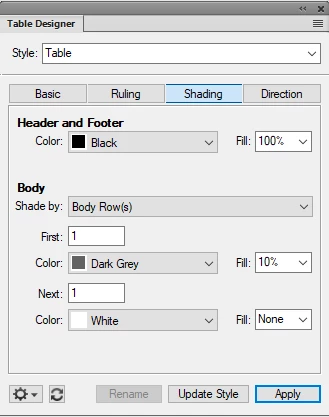
When I click Apply, all rows remain unshaded. What am I forgetting?
(Version 2019 / 15.0.3.603)

