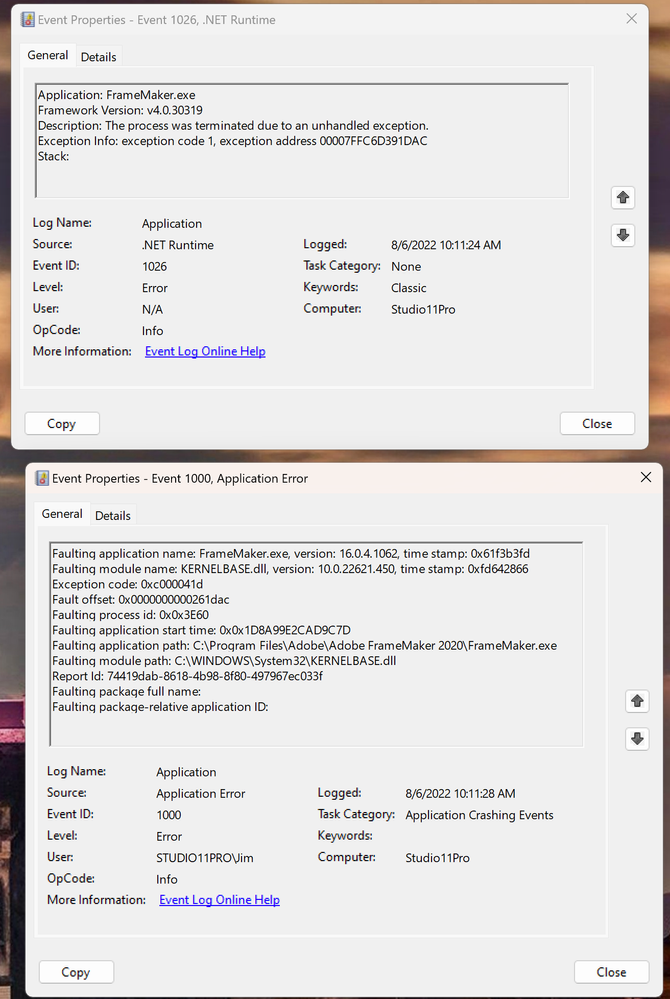- Home
- FrameMaker
- Discussions
- Re: Any success running TCS/FrameMaker on M1 Mac?
- Re: Any success running TCS/FrameMaker on M1 Mac?
Copy link to clipboard
Copied
Just sending this flare as I continue to work on the issue...
Have any of you successfully run TCS or even just FrameMaker on an M1 Mac? Here's the situation I'm encountering:
- Microsoft no longer provides a Windows 10 image for ARM-based processors. You can only install Windows 11 (BTW, which Microsoft claims provides full backwards application compatibility with Windows 10).
- It's no longer possible to install Internet Explorer on Windows 11. Only Microsoft Edge is supported.
Here's what I'm seeing thus far (in a Windows 11 VM under Parallels):
- The TCS installer initially terminated on launch, with message "Your browser or operating system is no longer supported. You may need to install the latest updates to your operating system". Applying the Adobe registry modifications for bypassing the IE 11 requirement appeared to fix this problem.
FrameMaker terminates on launch with "The code execution cannot proceed because atmlib.dll was not found. Reinstalling the program may fix this problem". I've also searched for a copy of 'atmlib.dll' on my Windows 10 filesystem, without success. (I've attempted multiple re-installs from both the TCS and stand-alone FrameMaker installers).
If anybody can report success and/or provide a path forward, I would be grateful to learn of it!
-Alan Houser
 1 Correct answer
1 Correct answer
At all: Please note that FrameMaker is currently only certified for Windows 10. There is no official support for FrameMaker on Windows 11 yet. Stay tuned for our updates on official Windows 11 support 😉
Also, when it comes to running FrameMaker on a new Mac built around "Apple Silicon," like the M1, please note that Apple currently does not support BootCamp and has currently no plans to do so anytime soon.
That is: You can NOT install or run any Windows 10 or 11 version that you can officia
...Copy link to clipboard
Copied
What versions of TCS & FM?
Do those versions even run on Windows11 on native x86?
(I thought I had seen a report of an issue, but now cannot find it,
and if there's been an official ADBE statement about W11 support,
I've not seen it)
Copy link to clipboard
Copied
Hi Bob - I'm working with the most recent versions of both (TCS 2019 and FM 2020); installers downloaded from Adobe.com (I maintain a TCS subscription license).
Good question re: whether these will run on native x86 Windows 11 -- I would be curious to know whether any of my colleagues have tried this.
Copy link to clipboard
Copied
Just adding another data point ... on the FrameUsers email list, others have reported running FrameMaker 2020/16.x successfully on native Windows 11.
Copy link to clipboard
Copied
re: …because atmlib.dll was not found.
So meanwhile, back at the failure dialog, doing a file manager search of the C:\ drive for atmlib.dll on my Win10 machine, gets 18 hits. The one actually called routinely might be:
C:\Windows\SysWOW64\atmlib.dll
I haven't dug deeply into it, but at this point in history, that's likely MS code now, part of Windows, and not part of any Adobe software installs any more. "ATM" is Adobe Type Manager, which no longer exists per se. My dim recollection is that support for it was transfered by ADBE to MSFT as part of the OTF unification of T1 & TTF font technology.
Copy link to clipboard
Copied
Copy link to clipboard
Copied
That "Your browser or operating system is no longer supported. You may need to install the latest updates to your operating system" message happens because of a change Adobe made on their backend activation machines - there's a helpx article link kicking around with the file to be downloaded that gets around it for older versions (FM2019 or earlier).
Copy link to clipboard
Copied
Thanks, Jeff. This message went away after I installed the Adobe registry modifications in this article: Update your operating system to work with Adobe apps. If you had something different in mind, let us know.
Copy link to clipboard
Copied
Yeah - this one - https://helpx.adobe.com/tech-comm-suite/kb/deprecated-internet-explorer-10-with-ims.html - affects a bunch of Adobe products.
Copy link to clipboard
Copied
Hi Alan,
So you were able to get FrameMaker working on an M1 Mac in Windows 11 on Parallels? I've been holding off purchasing a new Mac specifically due to this issue.
Were you able to get it all working with just the steps in that article? Or did you need to do anything else?
Best,
Paul
Copy link to clipboard
Copied
Oh, also, when running, have you experienced any weird issues that would make you think FrameMaker is unreliable to work with on an M1 Mac going forward?
Copy link to clipboard
Copied
Ugh. I was going to purchase an M1 MacBook this week, but I use vmWare Fusion to run Windows for FrameMaker. Can I assume I will have issues with the installation? ☹️
If anyone has experience with M1/Fusion 12/Win 11/Fm 2020, I wold love to hear about it.
~Barb
Copy link to clipboard
Copied
I use VMWare Fusion too. But my understanding is that VMWare will not allow Windows 11 due to Microsoft's EULA.
Looks for now like Parallels is going to be the only option. Either that or finding a different authoring tool with the power of FrameMaker....
Copy link to clipboard
Copied
😫
Copy link to clipboard
Copied
At all: Please note that FrameMaker is currently only certified for Windows 10. There is no official support for FrameMaker on Windows 11 yet. Stay tuned for our updates on official Windows 11 support 😉
Also, when it comes to running FrameMaker on a new Mac built around "Apple Silicon," like the M1, please note that Apple currently does not support BootCamp and has currently no plans to do so anytime soon.
That is: You can NOT install or run any Windows 10 or 11 version that you can officially buy natively on a Mac. That is, no version of the "normal" Windows for the x64 Architecture. The reason is, that the M1 is an ARM-based processor. This is a completely different architecture than Intel's 64 architecture.
Consequently, you can only install and run "Windows on ARM" on a Mac. Currently, and to my best knowledge, this is only possible through Parallels Desktop. Note that "Windows" and "Windows on ARM" are different products. While you can simply go and buy "Windows," Microsoft does not sell "Windows on ARM." WoA is only licensed to OEM Partners for preinstallation on laptops, tablets, etc. As of today and to my best knowledge, Microsoft has not made any announcements if this will ever change. (My personal guess: It will.)
Currently, the only chance you have is to become a member of the Microsoft Insider program and then download the Windows 11 on ARM Insider Preview. This one you can install in Parallels Desktop on a Mac with M1.
I'm running Windows on ARM on my M1 MacBook, and it works quite fine. However, when it comes to FrameMaker: Currently, FrameMaker only supports the "normal" Windows on x64 Intel/AMD processors. FrameMaker does not support Windows on ARM.
I have copied & pasted an existing FrameMaker 2020 installation on x64 Windows to my Windows on ARM in Parallels + at least one other file (the already mentioned atmlib.dll). Maybe also a few other files, but I cannot tell for sure (it has been a few weeks now). Most things seem to work fine, but for example, I could not get PDF Publishing running.
Also, note that FrameMaker runs on Windows on ARM through Microsofts x64 Windows on Windows Emulator (WoW64). So, expect to run FrameMaker 2019/2020 which was built for the x64 Windows architecture in an emulation on Windows on ARM in a VM (parallels) on an M1 Mac.
In a nutshell: With "some" limitations you can get it running, but I would call it experimental. I can only recommend to buy a new MacBook with M1. These machines are just awesome and outperform every Windows laptop with a smile, while having massive, true all-day battery life. Not to forget that my M1 MacBook Air does not even have a fan - it just does not need one and never gets hot even under full load (like rendering a 4k video in Premiere).
As long as you have enough stuff to do on a Mac, it's definitvely worth the investment. If you can keep your windows laptop or old Intel-based MacBook for another year or so to run FrameMaker there, it's a no-brainer.
Of course, at Adobe we re looking into FrameMaker support for Windows on ARM, as it is not only relevant for Mac, but also a topic for all other ARM-based tablets and laptops (like Microsoft's Surface Pro X which also runs Windows on ARM). However, as of now, I cannot say anything about if and when FrameMaker will come as a native ARM app.
Copy link to clipboard
Copied
I can speak only for myself, but it's not practical for me to maintain multiple computers.
I am a computer programming textbook/professional book author. I've used a Mac for years because VMWare Fusion enabled me to run Windows and Linux at the same time on my Mac and made it easy for me to test all the programs we write to accompany our books, videos and live training.
Our entire publishing workflow has been in FrameMaker since version 4. But if it's not going to support ARM soon, we're just going to have to bite the bullet and move to a different authoring/composition tool that does.
I think you're going to lose a lot of customers over this.
Really wish you'd go back to supporting other OSs for FrameMaker.
Copy link to clipboard
Copied
Who said, FrameMaker is not going to support Windows on Arm? 😉
Copy link to clipboard
Copied
"However, as of now, I cannot say anything about if and when FrameMaker will come as a native ARM app." -- that's not promising...
Copy link to clipboard
Copied
I hear you, @pdeitel. However, please understand that we are talking on a very early stage here. That is, as of today, Apple simply does not support running Windows on their new "Apple Silicon" platforms (ARM-based) any longer. Apple has just completely ditched Windows on Mac. And Microsoft has not come up yet with a final version of Windows on ARM yet. It's still under development. And a special version of Windows for Mac will probably never happen.
So, considering all this, please understand that all I can give as a public statement here in this forum as of now, is, that we are actively investigating this and are working with all parties!
And believe me, I'm really looking forward to seeing FrameMaker in full swing and flying flags on my M1 MacBook 😉
Copy link to clipboard
Copied
What would be even better, would be to have a Mac native version of FrameMaker.
If I say, "pretty please," would that help? 😉
Copy link to clipboard
Copied
Thank you for your replies, Stefan. I very much look forward to FrameMaker working on the new Macs, too! Like others here, for many years I used FrameMaker running within VMWare Fusion. I've just done my first set of manuals using InDesign. While there are a few nice things, I've encountered a number of surprising weaknesses, big and small, which make me eager to return to FrameMaker. (If anyone on the InDesign team is curious, here are a few of them: (1) lack of change bars in WSYWYG editor and PDFs; (2) PDF TOCs link only to pages, and not paragraphs, causing apparent errors if the link is "below the fold" on the page; (3) lack of ability for anchored frames to include multiple objects - a particular problem for labeled diagrams in documents designed to be translated; (4) general stability - though this may be related to using documents originally translated from FrameMaker.)
Copy link to clipboard
Copied
Any updates (even unofficial) on this?
Copy link to clipboard
Copied
Thank you, @Stefan Gentz, for your insightful, informative answer. You've made several important distinctions and observations ("Windows" and "Windows on ARM" are different products, and the purpose of the WoW64 collection). It's encouraging that you were able to run FrameMaker 2020 at some level by copying a Windows 10/x64 installation.
I think ARM is a sea change in computing, and there will be bumps, particularly for the early adopters. The new hardware is magnificent, and I suspect we will all be using it in a year or two. I appreciate your insights!
Copy link to clipboard
Copied
Well, on my MacStudios, in Windows 11 ARM running in Parallels 18, FM opens, but crashes every time I try to open an old FM document. Also, the installation did not install the Adobe PDF sriver, so nothing will print!
Copy link to clipboard
Copied
Hi -
I presume you've updated "C:\Windows\System32\atmlib.dll" with a copy from Windows 10? (I suspect you have, because FM terminates immediately if this system file is missing).
The Adobe PDF driver will definitely not install on Windows 11/ARM. If you get FM running, you will need to print to Postscript and distill on the MacOS side.
The only other "big" limitation I've encountered is that the Extendscript Toolkit won't run on Windows 11/ARM. This appears to be a general issue; Adobe apparently has no plans to update the Extendscript Toolkit for 64-bit architectures. (Source)