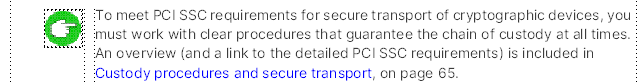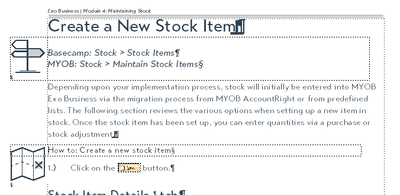- Home
- FrameMaker
- Discussions
- Re: Apply Table Style based on Paragraph Style - F...
- Re: Apply Table Style based on Paragraph Style - F...
Apply Table Style based on Paragraph Style - FM 2019 (unstructured)
Copy link to clipboard
Copied
We use a number of single-row Table Styles for product navigation and notes. Depending on the instance, a specific Paragraph Style is used, e.g. the NAV Paragraph Style is used for product navigation whereas NTS is used notes and tips. Each also have a corresponding Table Style of the same name. Is there a way to automatically apply a Table Style based on the Paragraph Style used? I.e. the user creates a table of any style and enters the relevant text using the correst Paragraph Style. The Table Style is automatically updated to the correct/matching Table Style. (Similar to how Master Pages are applied based on Paragraph Styles)
Copy link to clipboard
Copied
I could be misunderstanding what you need to deliver, but I'm reminded of some of our reference documents that use a tabular presentation without tables – autonumbering in paragraph styles, with a style per element, gives us a layout like this:

Copy link to clipboard
Copied
Perhaps my explanation isn't clear. Here is what we have:
The first table uses the table tyle nav Navigational Table. The first cell uses a 'dummy' paragraph style that is simply used to auto-insert the image. The second cell, containing the navigational path, uses a separate paragraph style (na Navigational Paths).
Further down is another table style (hth How To Heading), with another 'dummy' paragraph style to insert the approprate image in the first cell and another paragraph style (hth How to Heading) to insert to text.
Is there a way to link the table style to a specific paragraph style, so that when the user selects the na Navigational Paths paragraph style, the nav Navigational Table style is applied.
Copy link to clipboard
Copied
The short answer is no. You can create table styles that will use specific paragraph styles in each cell, but there is no way to get a paragraph style to insert a table. You might be able to do it with a script, but you'd still have to run the script to do it.
Copy link to clipboard
Copied
I have no problem inserting the table manually. I'm more after a way to apply a table style to an existing table based on the paragraph style used (like you can apply master pages based on the paragraph style).
Copy link to clipboard
Copied
As far as I know, there's no way to do this using mapping.
Copy link to clipboard
Copied
Now I see your example, it looks closer to our Tip paragraphs: the icon has its own style to position it in the sidehead, and the normal body-text as next style. That's possibly as close to automation as you'll get, though :-}