- Home
- FrameMaker
- Discussions
- Re: Arrow without background colour?
- Re: Arrow without background colour?
Copy link to clipboard
Copied
Good Afternoon.
I am running FM 2015 and wish to insert an arrow on an image similar to those
below but no matter what format I use I cannot get rid of the white background.
This is something I can do in MS Word (sorry) but most of my work is now in FM. Please can you advise me if it is possible? I removed the background colour from the
arrow using Photoshop.
Your assistance would be appreciated.
Kind regards
Ian Reeve
Word 2013 version No Arrow background colour Done with TiFF or PNG |

FM 2015 version Arroe Background showing TIFF, PNG, JPG, PSD images tried. |
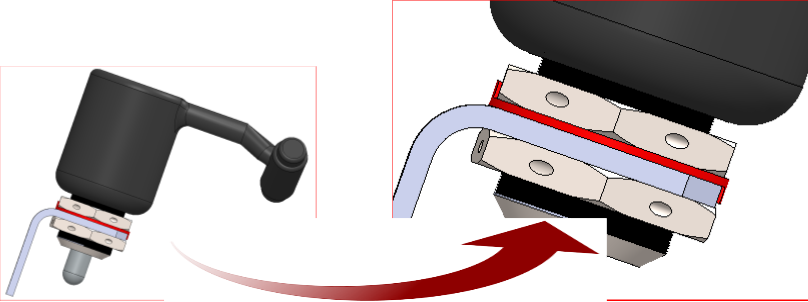
 1 Correct answer
1 Correct answer
Frankly I would do all that in my image-editing software, not FM. But I know that FM has "difficulties" dealing with transparency.
Copy link to clipboard
Copied
Frankly I would do all that in my image-editing software, not FM. But I know that FM has "difficulties" dealing with transparency.
Copy link to clipboard
Copied
What you are asking for is support for transparency in imported images in FrameMaker. FrameMaker 2015 does not support transparent images. This was introduced in FrameMaker 2019.
You can download the 30-days free trial version of FrameMaker 2019 here and then check if it works. You might need to import the arrow image again.
Let us know if it solves this 🙂
Copy link to clipboard
Copied
Thanks to all the advice and so swift too. I shall be using the image editor in future, really don't know why I didn't think of that myself.
Copy link to clipboard
Copied
It can be done, although getting it to preview properly during edit might still be out of reach. Here's what might be the most recent discussion, with a link to a useful PDF by Arnis.
I usually just composite the whole thing in an image editor, and for this style of art, in a vector format like EPS or SVG.
Copy link to clipboard
Copied
I agree with Bob … I wouldn't use FM for this sort of 'annotated image'. (not that I have the choice: still soldiering on with FM 2012, thanks to corporate apathy) There's a certain elegance in working with two separate images plus an arrow, of course, but I'd probably salve my conscience by [taking the easy way out and] using layers in an Illustrator file.
Copy link to clipboard
Copied
On older FMs, for a limited number of arrow variations, you can create copy'n'paste vector art stowed on a Reference Page of your template.
In a previous assignment, I had an assortment created using FM lines with arrow ends, and even knock-out masks around them for stand-out. They could be placed at arbitrary angles, and did not have rectangular backgrounds. The ones with masks, however, could not be stretched or scaled, as the native arrows do not scale isomorphically, whereas the masks did.


