- Home
- FrameMaker
- Discussions
- Re: Basic question -- graphic captions in side-hea...
- Re: Basic question -- graphic captions in side-hea...
Copy link to clipboard
Copied
Hey,
Hurray, my company finally got Framemaker, and I'm now in charge of mastering FM, and getting all our old content into FM. I'll be using it to create our product manual.
Anyway, what I need to do is align text in the side-heads with graphics in the main text column. Like so, from the old manual:
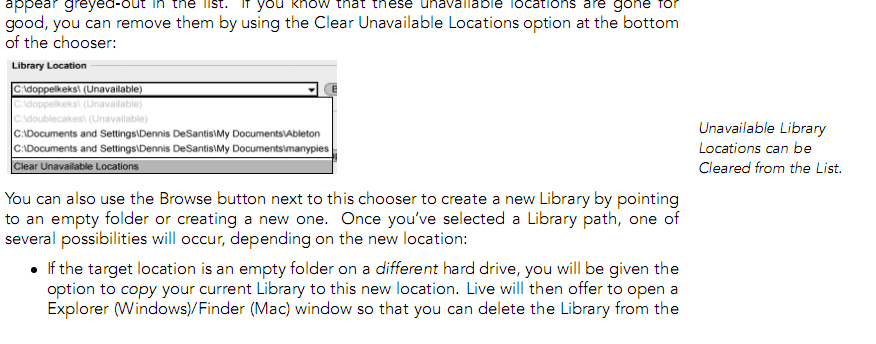
So far, I tried creating a Paragraph Tag that puts the text in the side-head. This works, but I can't line the side-head text up with the graphic. (The Paragraph Designer options seem to only allow for lining-up the side-head text with other paragraphs, not graphics).
So given that our manual is full of graphics that need side-aligned text, what's the best approach?
Thanks a lot. I realize this is a very basic question.
Ian
 1 Correct answer
1 Correct answer
A pretty standard Best Practice with Frame is to create a paragaph tag that is only used as a positioning element from which to hang anchored frames (containing graphics) and tables. The font size is usually set to something like 2 or 4 points, so that it fits into documents without adding white space. And it never actually carries text.
So if you create an Anchor tag and anchor your graphic from it, you should have a tag to align a sidehead against.
However, if it was me, I'd probably hang a two-
...Copy link to clipboard
Copied
A pretty standard Best Practice with Frame is to create a paragaph tag that is only used as a positioning element from which to hang anchored frames (containing graphics) and tables. The font size is usually set to something like 2 or 4 points, so that it fits into documents without adding white space. And it never actually carries text.
So if you create an Anchor tag and anchor your graphic from it, you should have a tag to align a sidehead against.
However, if it was me, I'd probably hang a two-column single row table from my Anchor tag and pop the graphic into one cell and the caption into the second.
Cheers,
Art
Copy link to clipboard
Copied
Hey Art,
Thanks for the help.
Actually the first method you suggested was theoretically brilliant, but I had a hard time getting the side-heads to line up with the 2/4 point paragraphs. Not sure why.
So, the 2-column single row idea worked much better. The only thing I'm scared about now is translation (we need to translate often into 5 languages). Do you forsee a huge problem?
Thanks,
Ian
Copy link to clipboard
Copied
I've had a number of documents that used the single-row table to place a graphic and text, and the translators never had a problem with it.
It's actually a much better way to go than adding callouts to the graphic itself because those require the graphics package in order to translate the text.
Assuming your translators work with Frame, the tables should be a piece of cake.
Art
Copy link to clipboard
Copied
Awesome. Thanks a bunch!
Copy link to clipboard
Copied
If you have already read my post, I tested it and it does NOT work. In fact, I use the first method that Art mentioned in his post. I usually have the graphic in the side head aligned with text in the column. I has been so long since I created the template (structured) that I forgot what I did.
Ian,
In the paragraph that is in the side-head, open the paragraph designer, click the pagination tab/button, and select Top Edge in Side Head-Alignment. This aligns the top edge of the paragraph with the top edge of the paragraph in the column. Because your column paragraph has a graphic, you may have to set its line spacing to NOT fixed; you will have to test that.
Van