Black bar (gremlin) in text frame
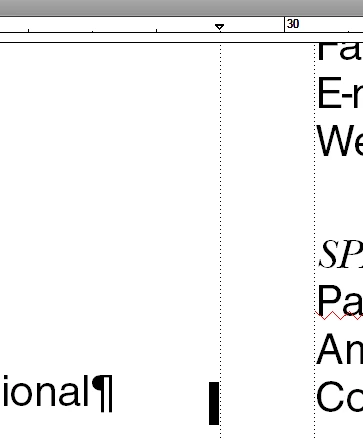
Hi there,
I'm using FrameMaker 10. New to the program too, and I'm at a loss as to why I have this horizontal black mark in my text frame. My file doesn't use graphics, and I've checked the styles, page layout. and it doesn't disappear. It shows in a PDF as well. What am I missing?
Thanks for your help!
