- Home
- FrameMaker
- Discussions
- Re: Bold Italic only showing up as italic in PDF
- Re: Bold Italic only showing up as italic in PDF
Bold Italic only showing up as italic in PDF
Copy link to clipboard
Copied
FM9p255, Distiller 8.3.0.280, Windows XP x64, SP2
I have a situation where any use of a combination of bold and italic will yield only italic in the pdf. Any other font styles remain intact, it simply appears that using bold and italic together causes italic to override bold, rather than combining with it. It shows up correctly in framemaker, but the problem arises only when I use File -> Save As PDF. If I "print" to pdf, the formatting is correct. Because using "Save As PDF" is faster, I would like to be able to correct it there. Additionally, switching to the print method would require a bit of rewriting to a script, which I'd like to try to avoid if possible. Can this be fixed in this way? The font in question is Times New Roman. It does not seem to be a problem with other fonts, and I have the "Times New Roman Bold Italic" font installed.
Copy link to clipboard
Copied
Use a style that is defined to be both bold and italic. Overlapping two discrete styles produces unpredictable results.
Copy link to clipboard
Copied
How is BI being applied?
- Format > Style local override?
- One Character format with both Angle Italic and Weight Bold ?
- Two different Character formats, one with B and one with I?
(and if this, what are Angle and Weight set to in each?)
If using Character formats, I would expect problems if the options not of present interest are set to Regular instead of As-Is. They would conflict, with the outcome being unpredictable.
Copy link to clipboard
Copied
Are you specifying a Bold version of the font, and does a Bold version of the font indeed exist?
Though the font may appear heavier on the screen, if no bold version exists, or is not properly installed, you may experience what you describe.
Similarly, if you apply Italic, but no italic exists, you may get a "slanted" version of the font, rather than the Italic version the font's designer intended.
-Matt
FrameMaker Course Creator, Author, Trainer, Consultant
Copy link to clipboard
Copied
I'm applying the style via Paragraph Designer, as we routinely use it for headings where I work. Setting "variation" to "As-Is" causes it to default back to "Regular" after clicking "Apply."
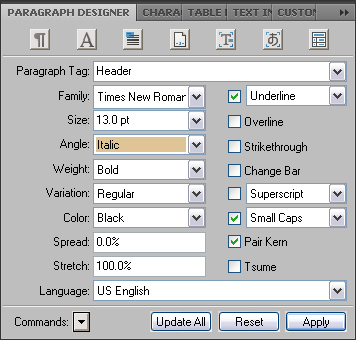
Also, as mentioned before, there is a Times New Roman Bold Italic installed on my system.
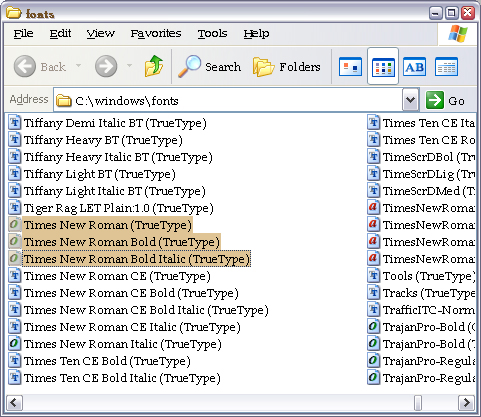
Copy link to clipboard
Copied
I sympathize with your problem...I worked in electronic prepress in the 90's, and had issues like this all the time.
It indeed appears you are applying the font properly by choosing the family from the para designer, then choosing the weight. If the Bold version had displayed in the Family box, then that would also be perfectly legit.
In my experience though, neither method guarantees success when using TrueType fonts. Yes, they've been around forever, but I'll bet dollars to doughnuts that if you acquire a PostScript Type 1 or an OpenType version of the font, that you'll be fine, and never look back.
FrameMaker Course Creator, Author, Trainer, Consultant
Copy link to clipboard
Copied
One of the MOST irritating things about FM is that the dropdown list boxes are soooo danged short.
I believe the solution you need is to be sure that TNR Bold is showing up in the top Family box shown as #1 -- I'll bet you have just TNR. Second, don't use a Weight, shown as #2 -- leave that as Regular.
Copy link to clipboard
Copied
"Time New Roman Bold" does not show up in the "family" drop down.
Copy link to clipboard
Copied
Just for the sheer fun of it, I created a blank unstructured document in FrameMaker 9. I entered a short sentence in Times New Roman regular. Then using the character designer, I added bold and italic, that is, Angle = Italic and Weight = Bold, Family = Times New Roman, Variation = Regular. The text appeared on screen in italic bold.
I then saved as PDF, which I never do, twice, checking and unchecking convert CMYK to RGB. In both cases, the resulting PDF displayed Times New Roman Bold Italic.
So, there must be something more subtle at issue. It all works fine for me.
Van
Copy link to clipboard
Copied
If you do not need the CMYK output, you can try turning ON "Convert RGB to CMYK" option while creating PDF.
Also, please check if you have multiple versions of TNR installed on your machine. If yes, try after uninstalling unnecessary versions and restarting the machine.
~Harish
Copy link to clipboard
Copied
You mention scripting this Save As PDF process. What type of scripting? When you are running your script, what printer is set as the default printer for FrameMaker? Are you creating the FM file and its content programmatically, or are you using a pre-existing FM file or a FrameMaker file as a template to import styles from? Are the paragraph formats being created programmatically?
Do you get any console messages from FM while doing the Save As process?
Is there any difference in the resulting PDF if you do the Save As PDF manually from within FM as opposed to scripting it?
If you check the PDF file using whatever preflight tools were built into Acrobat 8, do you get any warnings about problems? I believe there were some tools in Acrobat 8 that would allow you to highlight text and then right click to view the font, does that correctly display the expected font name?
Can you create a Postscript file by printing to file from Acrobat, then open the PS file in a text editor (e.g. the freebie Notepad++) and search for the words that have the incorrect font. With some sleuthing it's possible to figure out how the fonts are being called for each text block in the PS.
Here's a FrameUsers list posting from Adobe's Dov Isaacs with a lot of good info:
http://lists.frameusers.com/pipermail/framers/2010-March/019587.html
Copy link to clipboard
Copied
The FrameScript I'm using simply invokes the save-as command, mainly for the purpose of saving it quickly, yet in a specific location for review by our manager. It makes no difference to invoke the Save As command manually, as it produces the same results.
In the PDF, if I view all fonts in the document, Times New Roman Bold Italic is not present.
I think I'll simply resolve to printing to a PDF, provided there aren't any scripting limitations I run into.

