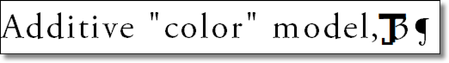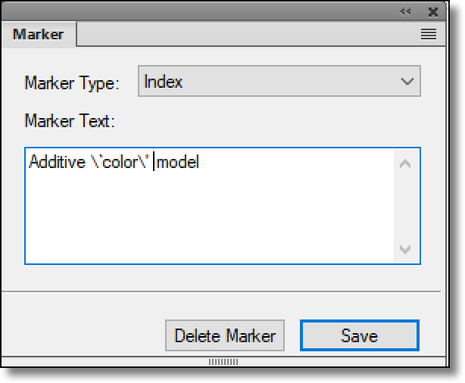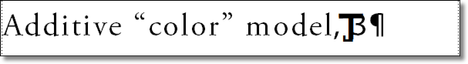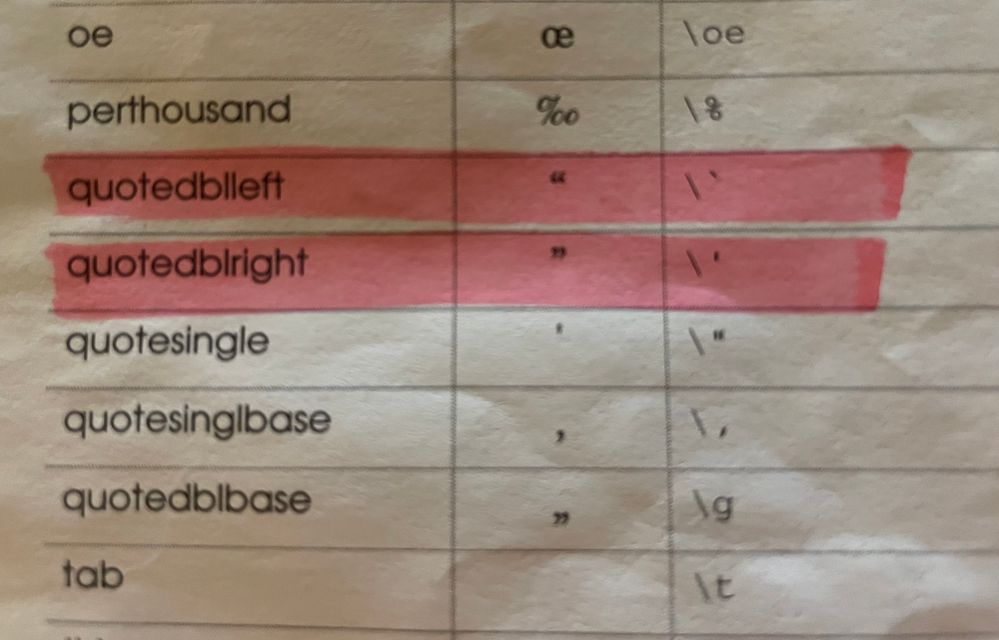Copy link to clipboard
Copied
When updating a book FM is altering smart quotes to straight quotes in the generated index even though smart quotes is enabled in text options.
 1 Correct answer
1 Correct answer
The smart quote feature is specifically designed for typing directly in a FrameMaker document. For example, if the feature is disabled and you type quotes they will appear as inch marks (aka straight quotes). If you then enable smart quotes it will not fix the existing inch marks. You have to fix those manually, or via spell check.
If they're appearing in a generated index, then I'm going to make the guess that they are entered as inch marks in the marker dialog box. You will need to edit the
...Copy link to clipboard
Copied
The smart quote feature is specifically designed for typing directly in a FrameMaker document. For example, if the feature is disabled and you type quotes they will appear as inch marks (aka straight quotes). If you then enable smart quotes it will not fix the existing inch marks. You have to fix those manually, or via spell check.
If they're appearing in a generated index, then I'm going to make the guess that they are entered as inch marks in the marker dialog box. You will need to edit the marker text to use the actual open and close quotes.
~Barb
EDIT: I just keystroked this and confirmed that this is likely the issue.
If you type a quote into the marker box (with or without smart quotes enabled) you will get inch marks when you update your book. Again, smart quotes only work on the document page.
If you enter the characters for the open and close quotes, you will get the correct quotes.
Note: you can circumvent having to type in the special characters by copying content from the page. If the content you copy has the correct quotes in place, when you paste them into the dialog box they will work correctly. If you're typing directly into the dialog box, you'll need to use the special characters.
\` (backslash left apostrophe) is the open quote and
\' (backslash right apostrophe) is the close quote
Copy link to clipboard
Copied
I couldn't figure out how to get the smart quotes into the Marker box - cutting and pasting works. Question does \' produce the double quote?
Copy link to clipboard
Copied
Hi @mwolfthal:
There are two different characters in play: one for the open quote and one for the close quote.
\` (backslash left apostrophe) is the open quote and \' (backslash right apostrophe) is the close quote.
~Barb
There are two apostrophes on your keyboard.
Copy link to clipboard
Copied
Right, my question was whether the escape code \' produces the apostrophe or the quote "
Copy link to clipboard
Copied
Hi @mwolfthal:
I feel like I have answered this question, so I clearly am misunderstanding what you are asking. I'm going to give it on more shot with pictures—please let me know if I'm on track or off in my own little misguided world.
Right, my question was whether the escape code \' produces the apostrophe or the quote "
\' is the close quote. It is not an apostrophe.
To close the quote after color, I typed in \'. (this is a different combo from what I'm showing in front of color: that's \`.)
When I click Save, Fm 2020 converts it to a close quote in the dialog box. (It's hard to see it, but these are curly quotes, not straight quotes now.)
When I update the book, the right curly close quote appears where I typed in \'.
I'm trying to figure out where I am falling short on the explanation. Curly quotes look different on the left side (open) from the right side (close). Some fonts don't differentiate the open and close characters as much as Garamond, which is why I chose it for the screen shots.
~Barb
Likes
Copy link to clipboard
Copied
Your reply is clear - it's my fault for not having clarified the background of my question; namely that in C - like programming languages (and most scripting languages) there is a distinction between the escapes \' and \" and I was uncertain about whether that applied here, especially that the core of FM is written in C. Sorry for having caused you extra effort.
Copy link to clipboard
Copied
Here is an overview (from FM2015, but has been the same for pretty much all versions of FM) of special characters and how to enter them in dialog boxes:
Copy link to clipboard
Copied
Aha! Now I feel better. 😊
My expertise is explaining FrameMaker features—I'm a FrameMaker instructor—and know nothing about C programming. I won't be able to be of further assistance other than to share this shot of my dog-eared Fm 5.5 shortcut book. From this you can see that in a dialog box, \" is an straight apostrophe (in the US it is used to indicate that a value is measured in feet) and \' is a close curly quote.
~Barb
Copy link to clipboard
Copied
Really, his question was not C-related. He was just trying to illustrate his point that way.
His question was simply whether there are escape sequences to generate curly single quotes as well as curly double quotes?
Copy link to clipboard
Copied
Ha! I thought I could go back to the InDesign forum. 😂
The plain apostrophe on the keyboard is used for the right single curly quote in a dialog box. (And the grave apostrophe is used for the left curly single quote in a dialog box.) No extra characters required.
~Barb