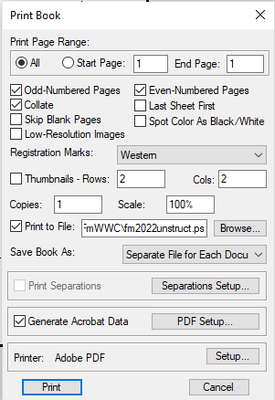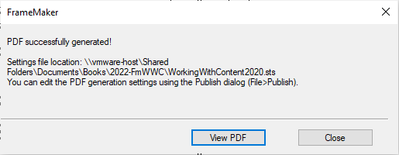- Home
- FrameMaker
- Discussions
- Re: Breaking PDF into separate files
- Re: Breaking PDF into separate files
Copy link to clipboard
Copied
Hey there,
Back in the day, when you would PDF a book, there was an option to create separate files from each file in the book. This was done I believe through the distiller process. Now, Frame distills files natively, and I no longer see this option. Is there a way to do this? I have literally hundereds of forms that are created that I want in separate files, and this used to be so easy, but now, I can only figure out to open each file and PDF them, which is suuuuch a waste of time when I know I could do this before! Help please ❤️ I can't find anything about this feautre anywhere.
 1 Correct answer
1 Correct answer
The Print Book dialog in Fm 2020 still has the option you're looking for.
If the separation of PDF files is a primary objective, you might do best using the Print route, rather than Publish.
(Pretty sure this is the first time I've recommended the "old" engine to an Fm 2020 user!)
-Matt
Copy link to clipboard
Copied
Do any links in the split PDFs need to be able to reference other sections of the parent document (presuming they are in the correct web/directory) relationships?
If not, any number of PDF tools, including full Acrobat DC/Pro can do PDF splits.
Copy link to clipboard
Copied
What version of FM? If you're running the current FM2020 version, you can still use the Print to PDF or Save As PDF options (the new PDFL route works with the Publish option). If your "separate files" choice isn't presented in any of the PDF creation routes (I've never used it, so I'm not sure where you get to see it), then I would suggest logging a feature request in the Tracker (https://tracker.adobe.com/).
Copy link to clipboard
Copied
I believe the Save as PDF in Fm 2020 uses the new engine via the Publish route, not the Print to PDF route.
The following dialog, appearing after using Save as PDF seems to confirm that
FrameMaker Course Creator, Author, Trainer, Consultant
Copy link to clipboard
Copied
I must have missed that Matt - iirc it wasn't there in the beginning of FM2020.
Copy link to clipboard
Copied
It happens! That means you're only 99.5% correct on these boards! 😉
I had to edit a few of my posts a few times in the last week for similar stuff.
Didn't we used to have the option to actually delete our own responses?
Maybe that was in the previous system...
-Matt
FrameMaker Course Creator, Author, Trainer, Consultant
Copy link to clipboard
Copied
The Print Book dialog in Fm 2020 still has the option you're looking for.
If the separation of PDF files is a primary objective, you might do best using the Print route, rather than Publish.
(Pretty sure this is the first time I've recommended the "old" engine to an Fm 2020 user!)
-Matt
FrameMaker Course Creator, Author, Trainer, Consultant
Copy link to clipboard
Copied
Thank you SOOOO MUCH! I had looked at even printing to PDF but didn't even realize this option still existed since I usually do Print as PDF. The book is literally just used for things like spell checks, searches etc. for hundreds of airline forms that have no connection with each other, and one of those advantages to the book was printing to individual files with their own name. I'm so excited right now!! HOURSS dealing with this!!
Thanks again!
Copy link to clipboard
Copied
Glad I could help!
If this solves your issue, make sure to mark as correct so others find the answer more readily.
-Matt
FrameMaker Course Creator, Author, Trainer, Consultant
Get ready! An upgraded Adobe Community experience is coming in January.
Learn more