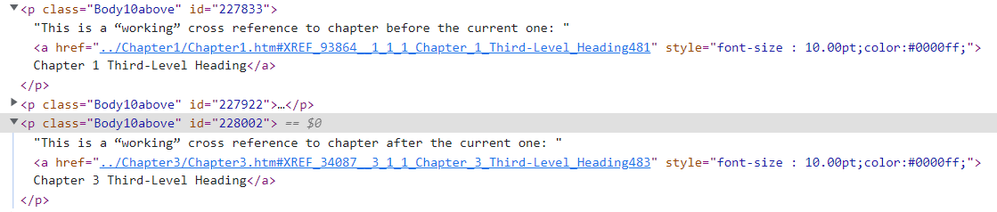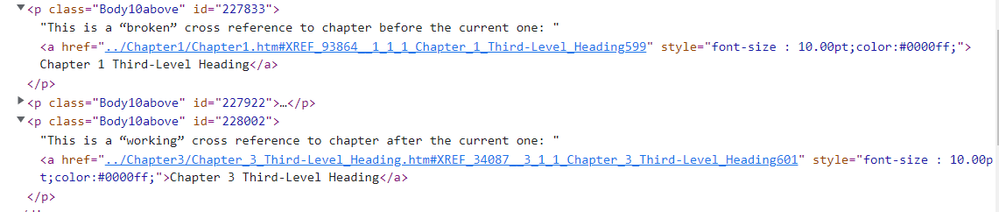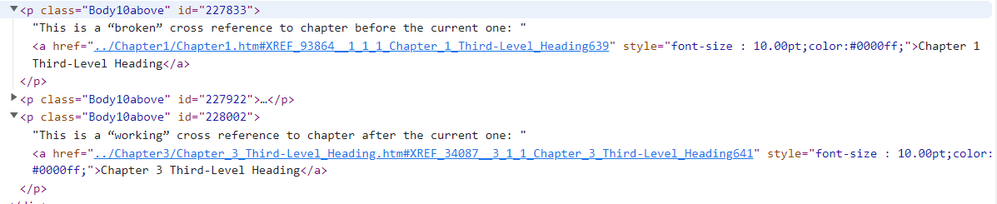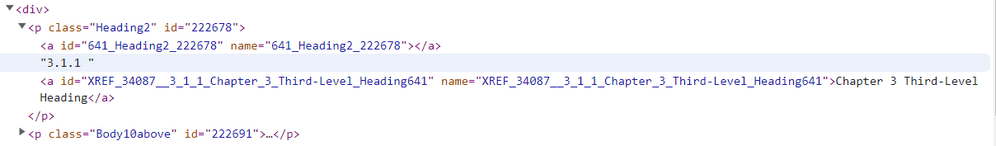- Home
- FrameMaker
- Discussions
- Re: Broken cross references in FrameMaker Responsi...
- Re: Broken cross references in FrameMaker Responsi...
Broken cross references in FrameMaker Responsive HTML5 output
Copy link to clipboard
Copied
I'm trying to generate Responsive HTML5 output using the Publish command in FrameMaker and some of the cross references are broken. Whether the link works depends on the order of the files in the FrameMaker book. If the cross reference links to a file later in the book, it works. If the cross reference links to a previous file, the link is broken. Has anyone had a similiar issue and found a fix?
Copy link to clipboard
Copied
Wow, this thread is getting long...
Early in the thread you mentioned that the issue was due to nested book files. Is this still the case? If so, it seems to me to be a bug.
Have you used folders and groups instead of nested books to see if this could solve the issue? Longer to set up than nesting books, but perhaps a way around the issue.
-Matt
FrameMaker Course Creator, Author, Trainer, Consultant
Copy link to clipboard
Copied
The issue occurs in all our books, not just nested book files. The only workaround that we have found is to keep the "target" fm files open when we use the Publish command to generate the HTML.
Copy link to clipboard
Copied
We created a brand new STS-file with latest FM, and used it with our existing updated books and files -almost the very same result.
For test we created brand new blank files and books and added some text, images X-ref etc -no change the very same bad result. Some of the X-ref/hypertext is possible to open if you right click on the link and open in new window.
I posted these files with comments to Adobe FM-support, but without any response yet.
Copy link to clipboard
Copied
Can you post the HTML code from the "busted" output?
FrameMaker Course Creator, Author, Trainer, Consultant
Copy link to clipboard
Copied
The first image shows the working cross reference links. In this case, the "Split into topics based on this style" checkbox is not set.
The second image shows the broken cross reference link. The only change I made was to set the checkbox for the Heading, Heading1, and Heading2 paragraph styles.
Copy link to clipboard
Copied
Ok, so in the broken output, can you find the Chapter_3_Third-level_Heading.htm file in the specified location, and does it contain the anchor specified in the example given?
FrameMaker Course Creator, Author, Trainer, Consultant
Copy link to clipboard
Copied
The following screen captures show the source and target XREF's.
Cross references to Chapter 1 and Chapter 3:
Chapter 3 that works:
Chapter 1 that is broken:
Copy link to clipboard
Copied
Both the id and name attributes on the cross reference are looking for (blah)639, but the anchor in the Chapter 1 output is set to (blah)635
For reference, note that the "working" xref is asking for (blah)641 and the source file is providing a (blah)641 location.
This isn't a solution to your issue, but the manner in which the HTML is creating and referencing the anchor location is your issue.
To my eye, it looks like the marker text got modified, and now Fm is having trouble resolving the xrefs. Can you successfully update the xrefs via Edit>Update References dialog?
Also, check to see if there are multiple xref markers in the source doc, or if you can change the marker text?
If nothing else, provide this info to the Adobe crew that are working on your issue.
FrameMaker Course Creator, Author, Trainer, Consultant
Copy link to clipboard
Copied
Thanks for your help. I'll provide this additional info to Adobe support.
Copy link to clipboard
Copied
(moved Hyperlink marker comment to a new thread)
FrameMaker Course Creator, Author, Trainer, Consultant
-
- 1
- 2
Get ready! An upgraded Adobe Community experience is coming in January.
Learn more