- Home
- FrameMaker
- Discussions
- Can you hyperlink to an external document?
- Can you hyperlink to an external document?
Copy link to clipboard
Copied
Hello ![]() ,
,
As the title says, can you hyperlink in Framemaker to an external document?
The hyperlink will need to be clickable once converted to pdf.
 1 Correct answer
1 Correct answer
Navigate to the file via a browser, then (assuming aURL, and not a local mapped drive location) copy/paste that address into the marker.
Take the resulting tooltip in PDF, and replace the / that result in missing or odd characters with //
Copy link to clipboard
Copied
Sure. References can be file system absolute, fs relative or URL.
The usual question is: where is that target document, and is it always "there" for all readers of your FM doc from random starting locations?
Copy link to clipboard
Copied
This is very true. I like to think that everyone is sufficiently scared enough not to move the Tech Pubs files around though. ![]()
I've looked how to put a file reference in and I can not seem to find anything. Would it be:
Message Client
C:\Technical Publications\Document.pdf
or something different?
Copy link to clipboard
Copied
Be weary of using an absolute path like that. If they have mapped or partitioned drives - or if they have control over where your documentation is placed - the link won't work. It would be better to use a relative path. For example if you have the documentation source inside C:\Technical Publications and place the PDF inside a folder called PDFs you'd just need to reference PDFs\document.pdf. This way no matter where the document is located, as long as the PDFs folder is there with it, the link would work. The other option is to use a URL as Error7103 suggested.
Copy link to clipboard
Copied
RoboColum(n) wrote:
Be weary of using an absolute path like that. If they have mapped or partitioned drives - or if they have control over where your documentation is placed - the link won't work. It would be better to use a relative path. For example if you have the documentation source inside C:\Technical Publications and place the PDF inside a folder called PDFs you'd just need to reference PDFs\document.pdf. This way no matter where the document is located, as long as the PDFs folder is there with it, the link would work. The other option is to use a URL as Error7103 suggested.
OK, I like the sound of this. I think you may over-estimate my ability though. ![]() What commands am I going to use in the Hypertext box?
What commands am I going to use in the Hypertext box?
Copy link to clipboard
Copied
> What commands am I going to use in the Hypertext box?
First, ya gotta delimit what text is going to be active for the link. The usual way to do this is to define a character format, say, "Link", which may be "As Is" for everything, perhaps adding Underlined or blue color. Apply ChFmt to text string.
The basic implementation is, click in the text string:
Special > Hypertext
Command: Go to URL
message URL http://nonwww.enterprise_internal/resources/target.pdf or index.html, etc.
You can also insert it via the Special > Marker dialog.
Frame uses the character format to define the extents of the hypertext region.
Now, don't get into deep linking to specific content in target PDFs. That will derail the thread for sure ![]()
Copy link to clipboard
Copied
Sorry, mate, but I'm not sure whether I'm not understanding you, or I'm not making myself clear.
I want to link to an internal document on our company server...
Copy link to clipboard
Copied
Assuming your FrameMaker output will not be located on the same server, you'd need to find out the URL of the server and where the PDF is located within it. For example for an internal server address it could be something like:
\\<servername>:<port>\Technical_Publications\document.pdf
BTW I'd also avoid having spaces in your directory / file names. Some servers do not like these. Use an underscore if you are unsure.
Copy link to clipboard
Copied
OK. So I type the following in to a Go to URL Command:
message URL http:\\\192.XXX.XX.X:S:\TechnicalPublications\Documents\TS01090-A.pdf
This then gets re-written as:
message URL \\192.XXX.XX.X:S:echnicalPublications‡ocumentsS01090-A.pdf
What am I doing wrong?
I can't believe it's this difficult to put in a hyperlink. ![]()
Copy link to clipboard
Copied
no no no - leave out the mapped drive part - the s:\ bit - that's all part of the UNC path - the
servername\folder\etc\doc<file://
servername\folder\etc\doc> part
Copy link to clipboard
Copied
So I should have:
message URL \\192.XXX.XX.X\TS01090-A.pdf
or
message URL \\192.168.16.5\\TS01090-A.pdf ?
There also doesn't seem to be a way of testing whether the link works.
Copy link to clipboard
Copied
UNC convention is
to start & \ for paths within the UNC - so
server_name\share_name\folder_name\file.pdf<file://
server_name\share_name\folder_name\file.pdf
Copy link to clipboard
Copied
So now I have:
message URL \\192.XXX.XX.X\shared\Documents\TS01090-A.pdf<192.XXX.XX.X\shared\Documents\TS01090-A.pdf
Which gives me:
message URL \\192.XXX.XX.Xhared‡ocumentsS01090-A.pdf<192.XXX.XX.Xhared‡ocumentsS01090-A.pdf
Copy link to clipboard
Copied
Hmm. Your backslashes are being parsed as FM special characters.
Use forward slashes instead. FM, having been born on Unix, understands those.
Copy link to clipboard
Copied
1. In dialog boxes, FM uses the "\" character to escape the following character for control, so in order to insert the "\", you need to use "\\". Or else use "/" instead.
2. To test a hyperlink within FM, hold down the ctrl+alt keys and mouse over the link. You should see the pointer change from the arrow to a pointing finger. When you click, it should take you to the specified destination/document.
Copy link to clipboard
Copied
New Year, old problems.
I have picked this up again, and this is what I have:
message URL \\192.XXX.XX.X\\shared\\Technical_Publications\\Documents\\TS01090-A_-_Issue_003.pdf<file://192.XXX.XX.X\\shared\\Technical_Publications\\Documents\\TS01090-A_-_Issue_003.pdf
When I hold ctrl+alt and click the link, it does change to a pointing fingure, but still doesn't link to the file.
Copy link to clipboard
Copied
What is the address that the PDF searches for?
Can a browser find the address that the PDF is looking for?
FrameMaker Course Creator, Author, Trainer, Consultant
Copy link to clipboard
Copied
It is Framemaker that is doing the searching.
The address is:
S:\Technical Publications\Documents\TS01090-A - Issue 003.pdf
I'm not sure what you mean with regards to the browser finding the address.
Copy link to clipboard
Copied
Your original question centered on creating a link in the PDF. Since you probably don't care whether one can shortcut from the FM file or not, focus on what is produced in the PDF.
Now that you've set the link within FrameMaker, what is the link in the PDF attempting to open? Once you've tracked down that address, is it valid?
FrameMaker Course Creator, Author, Trainer, Consultant
Copy link to clipboard
Copied
My mistake, I see what you mean.
I've not tested it before, but with what I entered above, I get:

Copy link to clipboard
Copied
When I hover over a link in my PDFs I get a tooltip with the address. Do you see the same?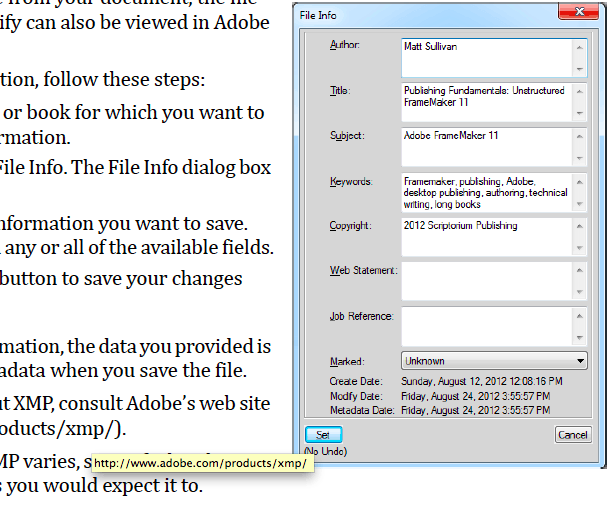
FrameMaker Course Creator, Author, Trainer, Consultant
Copy link to clipboard
Copied
I do, but it displays it in the same manner I type it in to Framemaker:

Copy link to clipboard
Copied
Try your original path, and check the tooltip again.
FrameMaker Course Creator, Author, Trainer, Consultant
Copy link to clipboard
Copied
Sorry Matt, I'm not trying to be funny, I really am this stupid; which original path are you referring to?
Copy link to clipboard
Copied
Navigate to the file via a browser, then (assuming aURL, and not a local mapped drive location) copy/paste that address into the marker.
Take the resulting tooltip in PDF, and replace the / that result in missing or odd characters with //
FrameMaker Course Creator, Author, Trainer, Consultant
-
- 1
- 2
Get ready! An upgraded Adobe Community experience is coming in January.
Learn more

