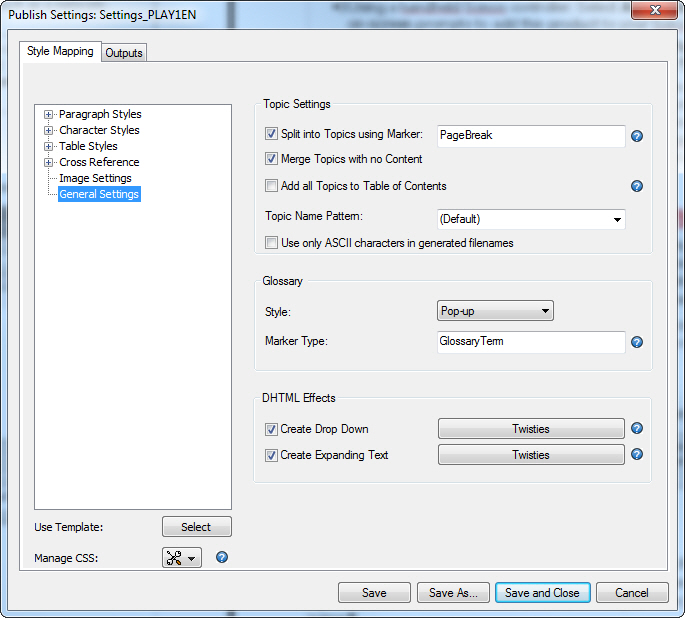Copy link to clipboard
Copied
We are outputting HTML5 from FM 2015. The source .fm file is parsed into HTML5 topics at the Heading 1 pgraf style, so the text at the Heading1 becomes the name of the resulting .htm file. For example, the Heading1 “Tuning the Sound For Your Room (Trueplay)” becomes Tuning_the_Sound_For_Your_Room_(Trueplay).htm.
If we change the Heading1 text, the .htm file for the topic has a new name. For example, “Tune Your Room With Trueplay” becomes Tune_Your_Room_With_Trueplay.htm.
This is a SEO problem because now two topic files may appear in search results:
- The old one: Tuning_the_Sound_For_Your_Room_(Trueplay).htm
- The new one: Tune_Your_Room_With_Trueplay.htm
Is there a way to decouple the topic file name from the text at the paragraph style where the topics are parsed? Or, is there a way to make the old topic file re-direct to the new topic file?
Otherwise, we have to keep a list of every Heading1 where we changed the text and manually redirect the old .htm file to the new .htm file.
 1 Correct answer
1 Correct answer
According to FrameMaker's help, this should do what you want:
Add Page Break marker
Click the heading text, and select Special > Publish Options > Apply Page Break Marker.
In the Page Break Marker dialog box, enter the topic title. The file name is automatically populated based on the title text that you enter.
For example, if you enter the topic title as FrameMaker Publish options, the file is named FrameMaker_Publish_options.htm.
However, you have the option to change the file name in the Filename
Copy link to clipboard
Copied
In the TCS scenario, there was a trick to setting the RH topic names by using a marker in the FM content I think. Not sure if that works in the FM “publish” model…
Copy link to clipboard
Copied
According to FrameMaker's help, this should do what you want:
Add Page Break marker
Click the heading text, and select Special > Publish Options > Apply Page Break Marker.
In the Page Break Marker dialog box, enter the topic title. The file name is automatically populated based on the title text that you enter.
For example, if you enter the topic title as FrameMaker Publish options, the file is named FrameMaker_Publish_options.htm.
However, you have the option to change the file name in the Filename textbox.
No experience of this myself.
Copy link to clipboard
Copied
Hi Mike
This looks like it should be the answer, but it doesn't work. ![]() I hate to unmark your answer as correct, but I want the question to remain open until I get a working solution.
I hate to unmark your answer as correct, but I want the question to remain open until I get a working solution.
Originally, the Heading 1 text was Tuning the Sound of Your Room with Trueplay. The file name was Tuning_the_Sound_of_Your_Room_with_Trueplay.htm.
I edited the Heading 1 text to say Tune Your Room with Trueplay, and then I inserted the Page Break marker in the Heading 1 line with:
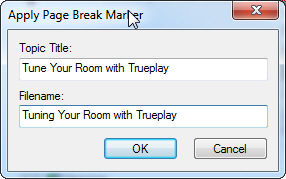
The PageBreak marker text says:
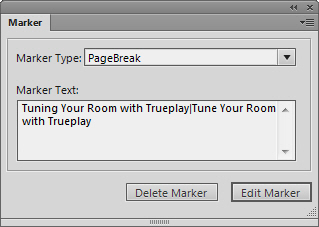
The resulting HTML5 had a file named Tune_Your_Room_with_Trueplay.htm. I want the filename to remain Tuning_the_Sound_of_Your_Room_with_Trueplay.htm.
The fields in the Apply Page Break Marker dialog box are the the order: Topic Title and then Filename. So, I edited the marker text to say:
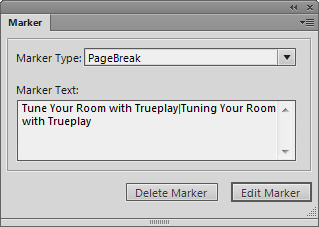
I left the Heading 1 text as Tune Your Room with Trueplay. The resulting HTML5 still had a file named Tune_Your_Room_with_Trueplay.htm.
I left the Heading 1 text as Tune Your Room with Trueplay and I edited the PageBreak marker again to say:
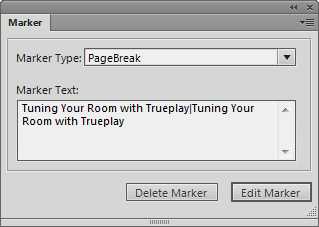
The resulting HTML5 still had a file named Tune_Your_Room_with_Trueplay.htm.
I tried publishing HTML5 with a Heading 1 that says Tuning Your Room with Trueplay to get a Tuning_Your_Room_with_Trueplay.htm file. And then I edited the Heading 1 to say Tune Your Room with Trueplay and I inserted a PageBreak marker with Tune Your Room with Trueplay in the Topic Title field and Tuning Your Room with Trueplay in the Filename field. Didn't work. I still get a file named Tune_Your_Room_with_Trueplay.htm.
I tried inserting the PageBreak marker at different places in the Heading 1 line (beginning, middle, end).
I tried the same things with several other Heading 1 lines in the FM file.
In short, no matter what I did, the htm file name came from the text at the Heading 1, not what I specified in the PageBreak marker.
The PageBreak marker seems like it was intended to do the job, but it doesn't work...looks like a bug to me.
Copy link to clipboard
Copied
Don’t you have to tell FM that you want to use the marker to split topics or that part in the Publish settings where you set the “Topic Name Pattern”?
Copy link to clipboard
Copied
Duh! Yes, you do.
Thanks for pointing that out, Jeff!
Mike, you had the correct answer.
Here's the place to specify breaking topics at the Pagebreak marker. The result is that the file name will be whatever you specified in the Filename field in the PageBreak marker.