- Home
- FrameMaker
- Discussions
- Cannot create pdf larger than 8.5x11
- Cannot create pdf larger than 8.5x11
Copy link to clipboard
Copied
I am using framemaker 7.0. I am trying to create a pdf in acrobat 7.0 that is 11x17. I cannot create any pdf that is larger than 8.5x11. If I select Print to microsoft pdf I get pages are larger than the printer paper. If I try to save as in adobe pdf in framemaker i get "Framemaker could not find adobe PDF printer instance, which must be installed to execute save as command. If I try to open the framemaker file in acrobat I get the message cannot open the file because it is not a supported file type or because it was damaged.
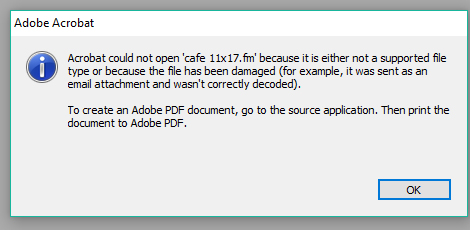
HELP PLEASE!!!!!!!!!!!!!!!!!!!!!!
 1 Correct answer
1 Correct answer
Assuming you are running under a version of Windows beyond Windows XP, which you must be if you can “print to Microsoft PDF,” you should be aware that versions of Windows beyond 32-bit Windows XP are totally incompatible with Acrobat 7.0 in terms of the ability to create PDF via the Adobe PDF PostScript printer driver instance. It simply won't fully or properly install, if at all on modern versions of Windows.
And one has never been able to open FrameMaker documents in Acrobat. The only applicati
...Copy link to clipboard
Copied
Assuming you are running under a version of Windows beyond Windows XP, which you must be if you can “print to Microsoft PDF,” you should be aware that versions of Windows beyond 32-bit Windows XP are totally incompatible with Acrobat 7.0 in terms of the ability to create PDF via the Adobe PDF PostScript printer driver instance. It simply won't fully or properly install, if at all on modern versions of Windows.
And one has never been able to open FrameMaker documents in Acrobat. The only application that can open FrameMaker (.fm) documents is FrameMaker itself!
Your choices are to update FrameMaker to the current version or at least to upgrade Acrobat to either Acrobat 2017 (perpetual license) or Acrobat DC (subscription). Acrobat 7 is so old that there are no special upgrade prices.
- Dov
Copy link to clipboard
Copied
Moving to FrameMaker forum since this topic is much more relevant there!
- Dov