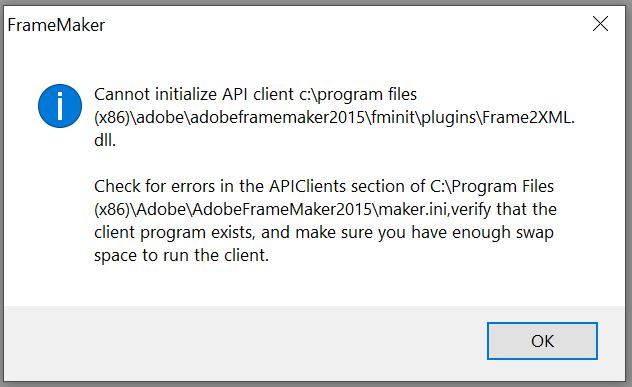Cannot initialize API client C:\Program Files (x86)\Adobe\AdobeFrameMaker2015\fminit
Copy link to clipboard
Copied
Hi,
I am facing the following error while launching Framemaker 2015.
Could anyone assist?
Copy link to clipboard
Copied
Was this happening before or has it just started? Are you all patched up?
Copy link to clipboard
Copied
Kelwin,
The error message means that FrameMaker is trying to initialize an API client (also called an FDK client or a plugin) and failing, because the client doesn't exist, is in the wrong folder, or doesn't work. Do you know what Frame2XML.dll is supposed to do? My installation of FrameMaker 2015 does not have it. Do you know where it came from?
If there is a file of that name in c:\program files (x86)\adobe\adobeframemaker2015\fminit\plugins and you don't think you need it, try moving it somewhere else (to save as a backup) and see if FrameMaker behaves as you expect. You can also look in the [APIClients] section of maker.ini in C:\Program Files (x86)\Adobe\AdobeFrameMaker2015 as well as your personal version in c:\users\<your-user-id>\AppData\Roaming\Adobe\FrameMaker\13 for references to the file. If you find such a reference, try removing it or commenting it out.
In any case, if you think you need the troublesome file, you'll need to go back to whoever provided it and ask about the problem.
--Lynne