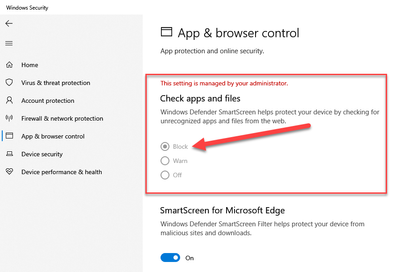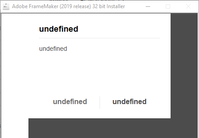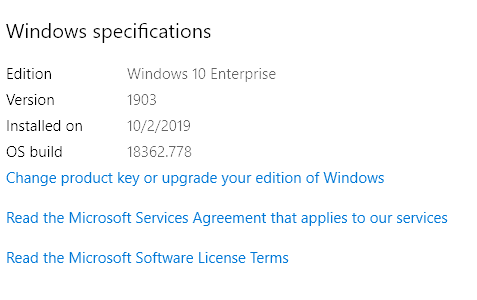- Home
- FrameMaker
- Discussions
- Re: Cannot update FrameMaker 2019 to Update 5
- Re: Cannot update FrameMaker 2019 to Update 5
Copy link to clipboard
Copied
I downloaded the Zip file for Update 5 of FrameMaker 2019 (32-bit), but when I launch the .exe file, a completely empty dialog box titled Adobe FrameMaker (2019 release) 32 bit Installer opens.
I have no clue how to resolve this .. I have admin rights on my computer.
Does anyone have any ideas? The updater task is running in Windows, and it's not "Not responding" (screenshots attached) Thanks!
Annette
 1 Correct answer
1 Correct answer
After a super long call with support, this is finally solved.
In my case, the issue was that Windows Defender SmartScreen was blocking unrecognized apps (see screenshot below). The Set-up.exe file does not seem to have a recognized publisher.
When our IT director pushed an updated policy to set that to "Warn" (instead of "Block"), I was able to install the update.
Hope this helps someone else!!!
Annette
Copy link to clipboard
Copied
Did the Help > Updates method from within FM not work?
Copy link to clipboard
Copied
I tried that first and got the exact same empty dialog box. Sorry, I should have mentioned that.
Copy link to clipboard
Copied
Is there some corporate firewall or anti-virus at work here?
Copy link to clipboard
Copied
I uninstalled Symantec completely and tried again - same result.
I even tried running setup.exe as administrator (since I' don't have admin rights by default) - exact same result.
One thing I noticed - when I click the X to dismiss the dialog box, I get "buttons" that are "hot" but undefined and they don't seem to do anything at all.
When I launch Frame, the Welcome screen it looks very strange (this started happening with last update) - but everything works fine once I open a file. I've attached more screenshots.
Copy link to clipboard
Copied
Hi Anette,
can you please let us know which exact version of Windows do you have?
You can find this in Windows Settings > System > About:
Also, please check, if you have Internet Explorer 11 installed, which is a system requirement.
Also, the screenshot of the Welcome Screen looks like your firewall is blocking something.
Kind regards,
Stefan
Copy link to clipboard
Copied
Windows version below. I also have IE 11 (11.778.18362.0; update 11.0.185
I completely uninstalled Symantec and we are using Windows built-in security (with firewalls turned on)- so I added FrameMaker as an allowed app; no difference in what I see when I launch FM. I've asked my IT dept if I can disable the firewall but not sure if they'll let me. This must be related to Windows 10; I never had any issues updating FM before ... I've not had any issues updating other products either (WebWorks, Adobe Flashplayer, Acrobat, Snagit, browsers ...)
I'm going into the office tomorrow and will try to disable the firewall with local admin credentials. I will post here if issue is resolved. Thank you!
Copy link to clipboard
Copied
I've been told there is no reason to disable Windows Firewall, so that's not happening.
I decided to try to download FM 2019 again and then re-install - but it turns out I can't even uninstall the current version (even as administrator on my machine). As soon as I try to uninstall, I get the same Adobe FrameMaker Installer dialog box that is completely blank until I click the X, at which point I get the "Undefined" areas.
This is FrameMaker 2019, 32-bit on Windows 10. Not sure if that has something to do with it .. I can't use 64-bit because WebWorks doesn't support 64-bit yet.
I have to install update 5 because of the security vulnerabilities, so I really need to get this done.
Thank you!
This is what my "About FM" dialog box looks like:
Copy link to clipboard
Copied
There's got to be something in your enviroment that's messing it up. I'd reach out to tcssup@adobe.com for a hand.
Copy link to clipboard
Copied
Update on this - I contacted tcssup as suggested by Jeff; They checked everything and all they could come up with is the firewall/blocking issue.
The set-up.exe (yes, not setup.exe) is installed as "blocked" so I couldn't run it, even as administrator. I have administrator rights on my machine, and I also have a local admin login. After going through all the settings with our IT director, the result should be that I can run the update, but I still can't. I am going into the office tomorrow and will try to run the file as local administrator (Adobe insisted I do this although we don't think that's going to make a lick of difference, but we'll try). I will post an update here when I have it.
FYI - the article they pointed me to is: https://helpx.adobe.com/in/tech-comm-suite/kb/blank-screen-install-robohelp-framemaker-2019.html
I followed the steps there with no luck. I did get further along in the install - but then it still fails with this message:
Copy link to clipboard
Copied
After a super long call with support, this is finally solved.
In my case, the issue was that Windows Defender SmartScreen was blocking unrecognized apps (see screenshot below). The Set-up.exe file does not seem to have a recognized publisher.
When our IT director pushed an updated policy to set that to "Warn" (instead of "Block"), I was able to install the update.
Hope this helps someone else!!!
Annette
Copy link to clipboard
Copied
Find more inspiration, events, and resources on the new Adobe Community
Explore Now