Copy link to clipboard
Copied
Hi All,
In an index of markers, I've defined several columns to limit page usage and empty space. However, I cannot seem to get the page numbers neatly lined out as I would with one single column. Any ideas?
Thanks,
Pieter
 1 Correct answer
1 Correct answer
The font can be set separately for the page numbers (since they will be links, this is one way to help people looking at the file in Acrobat recognize them as hyperlinks.) To make everything look the same on the body pages, be sure you use the same typeface, size and style for all the lines you have circled in the screen shot above: the para tags are SeparatorsIX, Level1IX and IndexIX. Use Paragraph Designer and hit Update all after updating each tag. And remember, reference page changes don't t
...Copy link to clipboard
Copied
It's hard to tell what your problem is from your description.
Can you post a screen snap or PDF, please?
Copy link to clipboard
Copied
Have you looked at the right margin settings of your IX paragraph tags?
Indexes tend to have paratext and pagenums separated by spaces, not tabs. Is
this causing the formatting issues you speak of?
-Matt
http://www.grafixtraining.com
http://blogs.roundpeg.com
http://www.linkedin.com/in/mattrsullivan
http://twitter.com/mattrsullivan
http://twitter.com/roundpeginc
FrameMaker Course Creator, Author, Trainer, Consultant
Copy link to clipboard
Copied
I think Matt is on the right track. Check out the IOM reference page and change the space between the paratext and the pagenum building blocks to a tab, and then set the tab stop, of course. If you aren't clear on how to set tabs in FrameMaker, here's a tutorial: http://blog.rockymountaintraining.com/?p=1015.
Best,
Barb Binder
Rocky Mountain Training
Copy link to clipboard
Copied
Pietr,
As Matt & Barb have indicated, the magic for the spacing occurs on the IOM Reference page of your Index file.
Look for the "SeparatorsIOM" entry (these comments apply equally to standard IX pages as well). By default it looks like this: " 1, 2–3" (without the quotes).
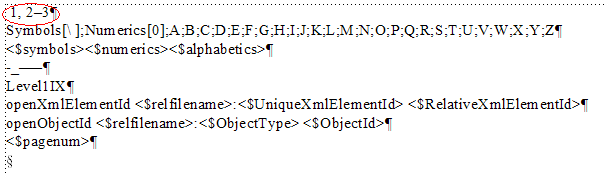
Note the first entry is a space character. This is the separator that FM will use to position your page numbers after the marker terms.
If you want the page numbers to align on a tab setting, then you need to replace that space character with a tab character. The tab settings that you specify in the various "Level" index paratags will then be activated when FM generates the IOM file.
Copy link to clipboard
Copied
Thank you for replying. I have not yet figured out what to do but thought I must be doing something wrong on the reference pages. I have defined the tab stop I usually use to align the page nums with a single column and tried to add more but failed. I'll add some screenshots. Your help, again, is much appreciated.
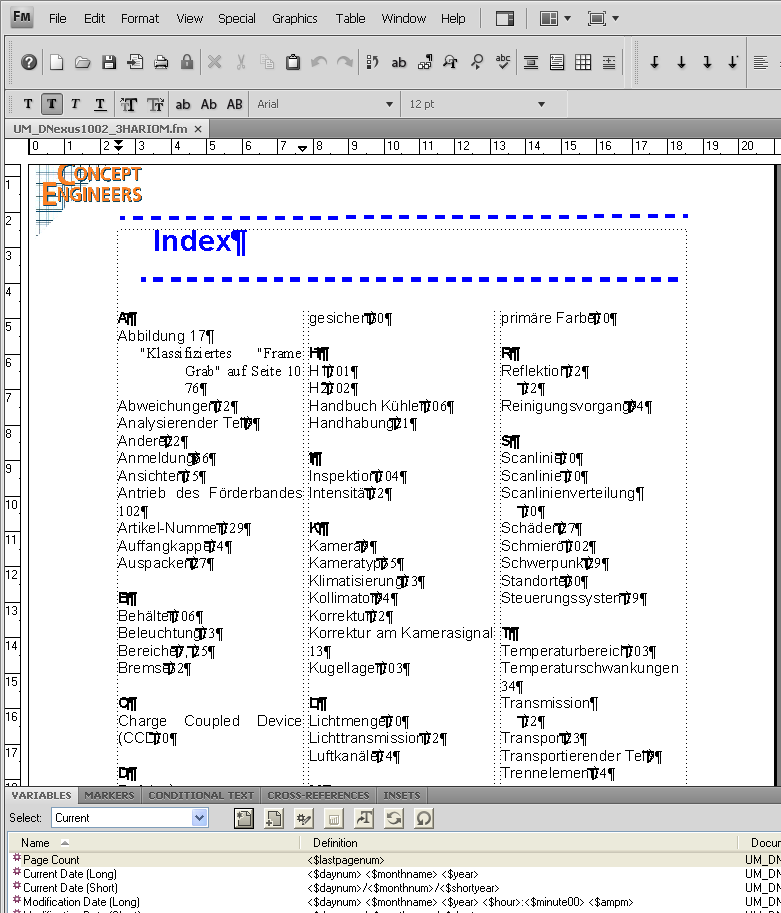
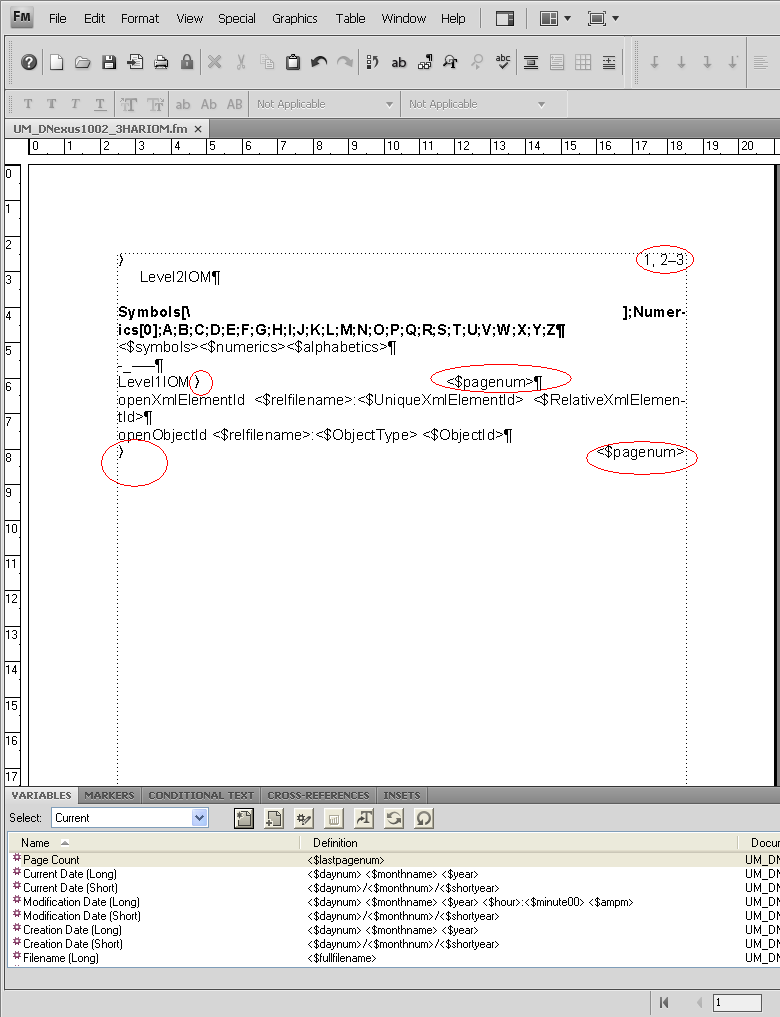
Copy link to clipboard
Copied
One more thing, the font for the page numbers keeps changing back to Times new roman
while I had defined Arial for that tag. The corresponding index part is correctly layed out (font wise). I have tried a search for the Times NR font but to no avail and selected all, set to as is and change family to Arial. Again, no luck. It's starting to get really frustating.
Copy link to clipboard
Copied
I've solved this by defining the tab stop on the body page by clicking just below the ruler. However, for some reason I cannot help but feel that's not the way to do it. The font problems is still an issue.
Copy link to clipboard
Copied
The font can be set separately for the page numbers (since they will be links, this is one way to help people looking at the file in Acrobat recognize them as hyperlinks.) To make everything look the same on the body pages, be sure you use the same typeface, size and style for all the lines you have circled in the screen shot above: the para tags are SeparatorsIX, Level1IX and IndexIX. Use Paragraph Designer and hit Update all after updating each tag. And remember, reference page changes don't take effect until you update your book.
Barb Binder
Adobe Certified Instructor
Rocky Mountain Training
Copy link to clipboard
Copied
Thanks, Barb! You (and your online training) have been a great help. I would have expected to layout the fonts on the reference page as well and that it would have sufficed to set the font for the text as it would then automatically update the page nums. Guess not. Either way, I'll give it a shot.
Find more inspiration, events, and resources on the new Adobe Community
Explore Now
