 Adobe Community
Adobe Community
- Home
- FrameMaker
- Discussions
- Re: Converting text to table " symbol changes colu...
- Re: Converting text to table " symbol changes colu...
Converting text to table " symbol changes columns
Copy link to clipboard
Copied
When I create a parts list from tab delimited text, the " (quote) symbol moves to the next column when it is the last character in a column. I noticed this when I changed to Windows 7 using Frame 7.2, the problem also occurs in Frame 11.
My process starts with a text file of a parts list; the text is imported into Access and the output save as a table in an.rtf file. I copy the table text from the .rtf file and past it (paste special, text) into FrameMaker. I select the text and convert the text to a table using a table format I created for this process. The " symbols stays in the correct column each step of the way until I paste the text into a Frame document, the " symbol moves to the other side of the tab symbol. The process has been working fine for years up until I upgraded to Windows 7.
As a test I've converted the rtf table to tab delimited text and the " symbol is on the left side of the tab symbol; when I copy and paste the text into Frame the " symbol is on the right side of the tab.
For example;
Description Quantity
FITTING 1/2" 2
becomes:
Description Quantity
FITTING 1/2 " 2
Copy link to clipboard
Copied
Why save as an RTF file from Access? You can just write to a simple text file using either tab or comma separated values in order to import into FM. I tested your scenario in FM11 and can't duplicate the behaviour for the " followed by a tab character.
Perhaps something is wonky in the Access generated rtf table?
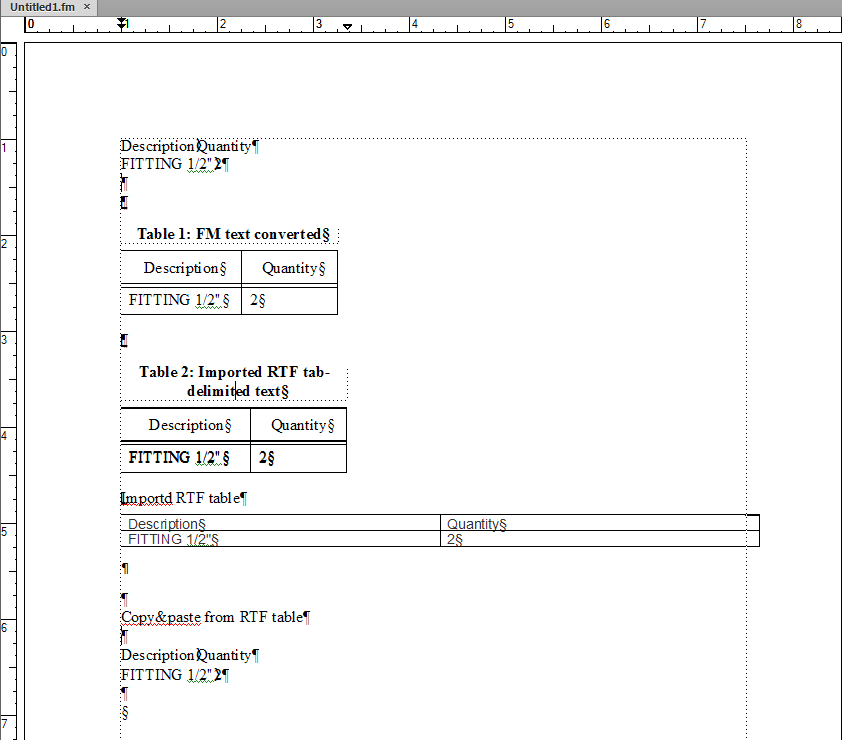
Copy link to clipboard
Copied
I tried your sugesstion. I exported the table to text with tab separations, I checked the file and the " symbol is in the correct column. When I select the text and paste in into Frame the " symbol is no longer in the correct column (just as I described before). Since you can't duplicate the problem I'm guessing I have a gremlin in my system.
Thanks for the suggestion.
Copy link to clipboard
Copied
Which application are you using to see the RTF format table and copy from? Have you tried pasting as plain text (Paste Special > Text or Unicode Text)?
Copy link to clipboard
Copied
I used Word to copy the .rtf text and used Paste Special > Text; I used Notepad to copy the .txt file text and also used Paste Special > Text in Frame.