Creating Custom Dialog Box
Copy link to clipboard
Copied
Hii
I have installed FDK2019(32-bit) and Framemaker2019(32-bit) and created a new DRE file from the existing DRE files in FDK Directory. When i am going to save it as abc.dre the framemaker gives below mentioned error.
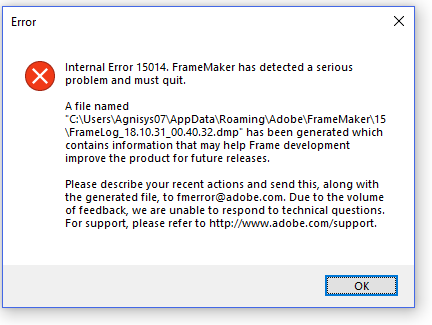
Copy link to clipboard
Copied
Hi, what happens if you try to save an exact copy of the sample? Does it crash then, or only after you modify the DRE file?
Copy link to clipboard
Copied
Hii Russ,
Thanks for the replying.
When i m trying to save the copy with different name.dre extension the above error will occurred.
Now, my issue was resolved by editing the already existing dre file using framemaker. It will create .dlg and .xdi file for me which i needed.
Copy link to clipboard
Copied
OK, good news. Sounds like a possible bug, but at least there is a workaround
Russ
Get ready! An upgraded Adobe Community experience is coming in January.
Learn more