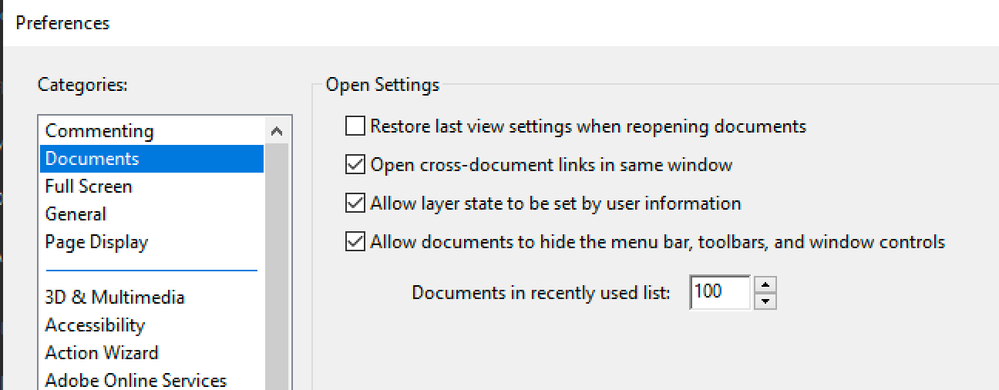- Home
- FrameMaker
- Discussions
- Re: Cross-Reference Between Books in PDF Output
- Re: Cross-Reference Between Books in PDF Output
Copy link to clipboard
Copied
I'm resurrecting this discussion as I am in the middle of creating cross references between books. I'm interjecting at this point in the discussion thread because it appears it's the appropriate part of the discussion.
Summary: Using FM2019 unstructured, I am creating PDF output only. I have 24 books. They will be heavily cross referenced. I have been able to get this to work. Sort of...
I'm noticing an odd behaviour in Acrobat Pro.
I have a cross-reference in (what I'll refer to as) book3 which points to a section heading in book2. This works. Thank you BarbBinder and Bob Niland for your insights.
However:
I have book3 open using AcrobatPro. I click the cross-ref in book3 to open book2. Book2 opens and takes me to the desired location, but book3 is nolonger open.
If I then, (using Acrobat Pro File->Open pull-down) open Book3, it opens. Now the one instance of Acrobat Pro displays both book2 and book3. But if I then click the cross-ref in book3 so I can then view book2, book3 is replaced by another instance of book2. So I have 2 tabs at the top of Acrobat Pro - each displaying book2.
Does anyone know how I can prevent this from happening and how I can hopefully have it display however many of these linked PDFs I need? Ultimately my readers will have as many as 24 books which they'll want to be able to go from one to the other quickly.
Thank you for reading and maybe responding to this. I'm perplexed.
There is only ever one instance of Acrobat Pro open.
 1 Correct answer
1 Correct answer
Barb,
You Da Man! Actually, Da Woman!!
Thank you so much. Disabling "Open cross-document links in the same window" worked!
Wow, after so much pulling of the proverbial teeth, to see it work was like music to my ears. Hopefully it will continue to work when my project is complete. That will entail 24 books all cross-referenced like crazy.
I think it's Miller time...or in my case...Maker's Mark time.
Thank you to all.
I will put the entire procedure into one email entry for anyone else who might have
...Copy link to clipboard
Copied
Sorry, I moved this into it's own thread because it really has nothing to do with the thread where you placed it. It actually sounds more like an Acrobat forum question than a FrameMaker one, but for now let's just keep it here.
I suspect you probably need to investigate using Shlomo Perets Timesavers plugin to accomplish all the fiddling around you want to achieve.
Copy link to clipboard
Copied
Thanks Jeff. Appreciate the input. I'll post here what solution I find to my issue.
Copy link to clipboard
Copied
Hi Oscar:
Does disabling "Open cross-document links in the same window" make a difference? (In Acrobat or Reader > Edit > Preferences > Documents)
~Barb
Copy link to clipboard
Copied
Barb,
You Da Man! Actually, Da Woman!!
Thank you so much. Disabling "Open cross-document links in the same window" worked!
Wow, after so much pulling of the proverbial teeth, to see it work was like music to my ears. Hopefully it will continue to work when my project is complete. That will entail 24 books all cross-referenced like crazy.
I think it's Miller time...or in my case...Maker's Mark time.
Thank you to all.
I will put the entire procedure into one email entry for anyone else who might have the issue.
Thanks again. And Happy Holidaze.
Copy link to clipboard
Copied
Wouldn't everyone using the PDFs have to do this in their own preferences?
Copy link to clipboard
Copied
I would imagine so. But I don't see that being a problem.
Copy link to clipboard
Copied
I've tried twice today to post a procedure for accomplishing this. I titled it:
PROCEDURE FOR CROSS-LINKING BOOKS IN UNSTRUCTURED FRAMEMAKER FOR PDF OUTPUT.
Each time I do it I get back that it might be SPAM, and it does not get posted.. Are we not allowed to post solutions to problems? It's very odd. I'll copy/paste it here.
Hello Adobe FM community.
Summary: This is a procedure to allow multiple books in unstructured FM be cross referenced. Note that a setting in Acrobat Pro/Reader is also necessary. In this example my only desired output is PDF.
I have a project where I must heavily cross-reference 24 books. I am posting this procedure in case anyone runs into this problem. I want this to be crystal clear. My apologies for the lengthy explanation.
In this example, all .book files reside in the same common directory. Additionally, each PDF generated for each book will reside in this same directory. (The actual .fm files the book is comprised of can be in another folder).
Create all book files in the same folder. Let's call the folder C:\RegulatoryBooks\
For example, this folder will contain all my 24 book files, so it will look something like this:
C:\RegulatoryBooks\RRI_01_Introduction.book
\RRI_02_Common_Data_Types.book
\RRI_03_Constructing_Reports.book
\etc.
The .FM document files that make up each individual book resides in its own subfolder beneath the C:\RegulatoryBooks branch. I gave each subfolder the same name as the book, tho I do not think this is necessary. When creating each individual PDF, FM will automagically give the PDF the same name as the book it is based on. When complete, the folder <c:\RegulatoryBooks\ will contain a book file and a PDF file for each of those books.
Note that when updating each book (which creates the cross-reference), all cross-linked .book files must be open! It is not necessary to open the .FM file in each book containing a cross-reference, but the parent book file must be opened.
NOTE: When complete, Acrobat Reader/Pro may need a setting change. Make sure the following setting is invoked:
Once copied onto your hard drive, for the links to work, in Acrobat Reader (or Pro):
- From the menu at top; select pull-down Edit -> Preferences.
- From the Preferences window, select Category Documents.
- Under Open Settings, disable the checkmark Open cross-document links in same window. (note attached png file screen shot of the correct setting)
- Click <OK>.
For all the cross-references to work:
- All PDFs must reside in the same folder.
- PDF names cannot be changed!
That should do it!
Thanks to Bob Niland and Barb Binder for their insights in helping to get me on the right track.
Get ready! An upgraded Adobe Community experience is coming in January.
Learn more