- Home
- FrameMaker
- Discussions
- Re: Cross-Reference pod problems in FrameMaker 12
- Re: Cross-Reference pod problems in FrameMaker 12
Cross-Reference pod problems in FrameMaker 12
Copy link to clipboard
Copied
I am using FrameMaker 12 (version 12.0.4.445).
When I access the Cross-Reference pod, I have noticed the following software problems:
-If I click the scroll bar a few times to go up or down the list, the scroll bar freezes.
-If I scroll through the list and then click on a cross-reference, I cannot select it. The software selects a random cross-reference instead of the one I previously selected.
Have you experienced the same cross-reference problems when using FrameMaker 12 and found a resolution?
Thanks in advance for your help.
Copy link to clipboard
Copied
Sorry, nope – I haven’t been seeing any issues with the xrefs panel in FM12 at all
Copy link to clipboard
Copied
FrameMaker 11.0.2.384
My issue is similar. However, it does not refer to the cross-reference pod (which lists cross-references), but to the cross-reference dialog (which you need to create a new cross-reference).
When I have many paragraphs, then sometimes I notice that I cannot select a specific paragraph in the cross-references dialog. Annoying.
Usually my work-around is to copy and paste another cross-reference and then use the up/down keys to select my paragraph.
My scroll bar is not frozen.
I do not know, if this is fixed in FM 2015.
Copy link to clipboard
Copied
Thank you for your comments, Winfried.
Precision to my initial comment: I am experiencing this problem when I want to create a new cross-reference.
Copy link to clipboard
Copied
Ah, haven’t checked how it behaves in the definition part of that xref pod – I’ve got hardly any different types defined, so I never would have noticed. What I DID find that the daily fatal crashes that I was getting in FM11 when scrolling through long lists of xrefs IS fixed in FM12.
Copy link to clipboard
Copied
Hopefully, listing the steps will provide a more complete description of the problem I am experiencing in FM12.
1. I open a FrameMaker 12 document.
2. I place the cursor where I want to add the new cross-reference.
3. In the main menu, I click Special and then Cross-Reference. The Cross-Reference (pod, dialog ? not sure about the correct term here) opens. See the screen capture.
4. In the list on the right, I find the cross-reference that I want to add. In this case, I am adding a cross-reference to a specific step in a procedure.
It is while performing this step that I am experiencing the problems listed in my first message.
Copy link to clipboard
Copied
That screen is where I’m NOT getting the crash anymore. Are you running the latest version of FM12? Does it seem to get stuck & act weird on one particular Paragraph tag or is it all of them?
Copy link to clipboard
Copied
Yes, I am using the latest version of FM12. I have not noticed that it gets stuck or weird when using a particular tag.
Copy link to clipboard
Copied
A colleague has suggested that I use the up/down arrows on my keyboard to navigate in the list instead of using the mouse to move the scroll bar. This alternative method works to navigate in the list.
Copy link to clipboard
Copied
This is an old post, but I came here hoping to find an answer. I can verify this issue with FrameMaker 2015 too. The second issue also happens with the Paragraph Catalog pod and possibly with other scrollable pods (not tested). If I choose a Paragraph Style that is already displayed on the screen, i.e. without having to scroll the catalog, it changes the style as expected. But, if my style is off-screen and therefore I need to scroll the catalog, then I cannot select the desired style. Instead, another style is applied that is further up the list. If I detach the pod from its docked position to be floating, it works fine as does the Xref pod. And yes, the freezing of the scroll bar in the Xref pod as previously described by the OP is verified in FrameMaker 2015; at least in my case.
My install of FrameMaker 2015 is up to date - 13.0.2.433 and I am using Windows 7 64 bit.
Copy link to clipboard
Copied
It's also mentioned in these posts and their replies:
It's in Adobe's bugbase at Bug#3798506 - Choosing a cross-reference in the cross-reference pod. First reported against FM 11.0.1. Not fixed in FM 12, and I'd expect still not fixed in FM 2015.
Copy link to clipboard
Copied
Thank you for the extra info.
Copy link to clipboard
Copied
Please try if this workaround works for you:
- Bring the Panel in use in "Floating Mode"
- To make it in a floating mode: Click on the 2-small-arrows towards the top-right of a panel and make it in a bubble shape. (refer graphic)
- Click on the bubble to open the panel
- Click on the desired selection
- Correct Selection should now be made
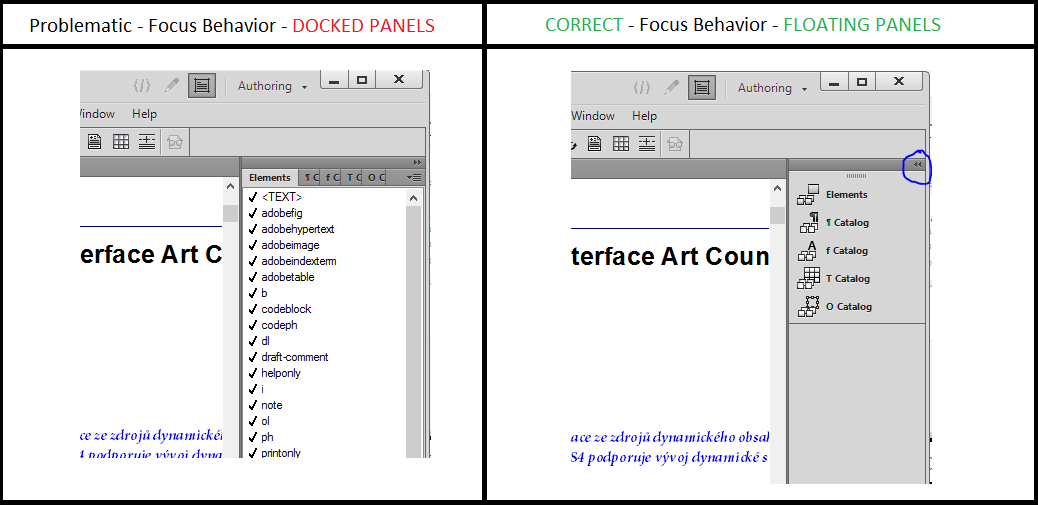
Find more inspiration, events, and resources on the new Adobe Community
Explore Now