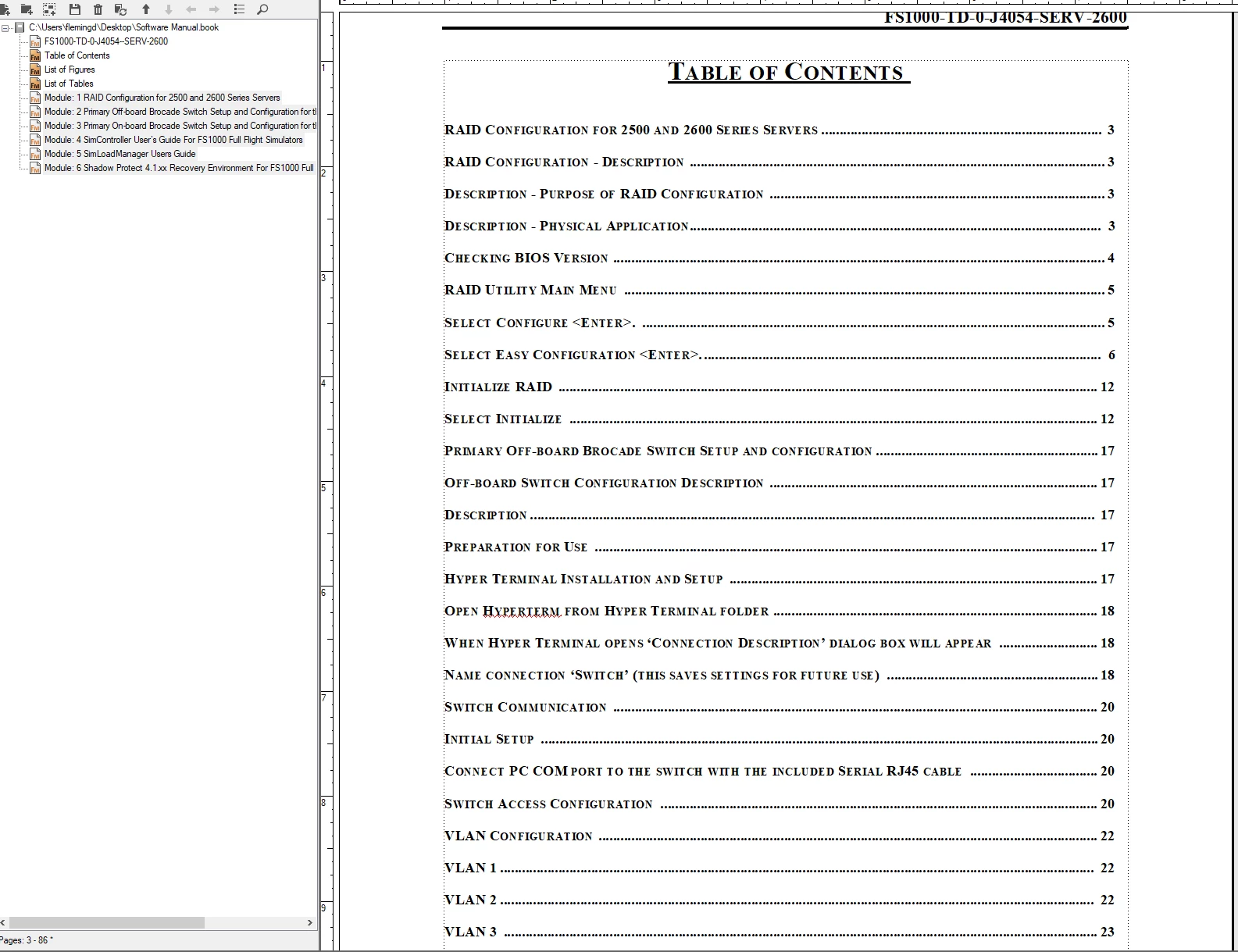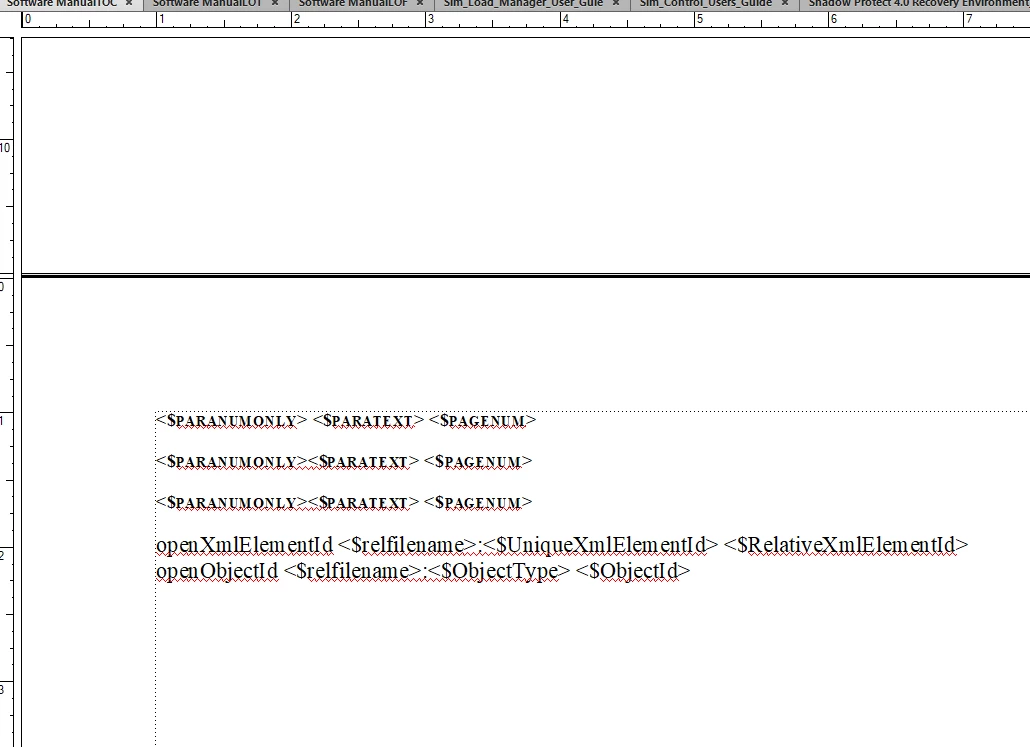Customize Table of Contents
I am working on my first book in FrameMaker and I am looking to customize my TOC a little bit. I figured out how to add in the dotted line between section name and page number but now I am hoping to create seperators between chapters (Modules for labeling purposes) so that as items appear in the TOC they Appear in this format:
Module 1 "Title of Module"....................1-3
Section 1.1 "Title of Section" .................1-5
SubSection 1.1.1 "Title of Subsection"...1-6
Module 2 "Title of Module"....................2-20
Section 2.1 "Title of Section"..................2-21
SubSection 2.1.1 "Title of SubSection"..2-24
This would continue through all Chapters/Modules of the book.