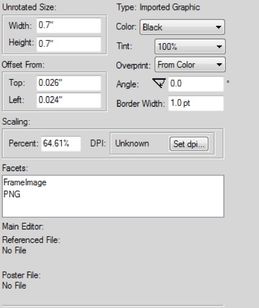Adobe Community
Adobe Community
Different colors in pictures
Copy link to clipboard
Copied
Hello,
I not very experienced with Framemaker, therefore I have following problem:
We have a PDF file, where the picture looks like this:
But once I open it in Framemaker 12, I have the picture like this:
Any idea why?
Thank you
Danilo
Copy link to clipboard
Copied
What's the image format? Is it imported by reference or copied in? I suspect it's a format that just doesn't display a "nice" thumbnail in FM, but renders fine in the output.
Copy link to clipboard
Copied
Hi Jeff,
The PDF was not generated by me. It came from client.
This particular picture is in master page and it seems embedded.
But there are also embedded pictures in references page with same issue:
This is in PDF:
This is in FM 12:
This is the info about this picture:
Thank you
Danilo
Copy link to clipboard
Copied
So what are you trying to do? Do you have the source images?
Copy link to clipboard
Copied
No I dont have it. As I said they are embedded and I dont know how to show and export PDF with same colors as PDF from client.
Thanks
Danilo
Copy link to clipboard
Copied
Again, what are you trying to do? Create your own PDF from a FM12 document you created?
Copy link to clipboard
Copied
No. Client sent us PDF and .mif files in english. We have to translate these files into many languages and send back translated .mif files and correspondent PDF.
But when I open the .mif files from client I have this color issue in my FM12. Even before we start the translation.
And also if I try to export the FM file from client as PDF, the PDF has this color issue.
So for sure will happen the same when I export translated .mif files.
Thanks
Danilo
Copy link to clipboard
Copied
Ok, I see - because you don't have the images - only the references to the images in the .mif file - you won't be able able to create PDFs from what you've got. All you can do is translate what you have and send back .mifs for them to turn back into .FM docs and create localized output from them.