- Home
- FrameMaker
- Discussions
- Re: Disappearing graphics in CMYK PDF output from ...
- Re: Disappearing graphics in CMYK PDF output from ...
Disappearing graphics in CMYK PDF output from Frame 12.0.3
Copy link to clipboard
Copied
(I thought we already had a thread about this, but I can't find it!) - but I've just run into the same problem with Frame 12 that I've read about other people having.
I have Frame 12, fully patched. With a book file selected (and all my chapter files open), I do File > Save as PDF,
choose the settings I want on "PDF Setup for Selected Files" dialog, and off I go.....
Those settings include the CMYK radio button.
I don't get any error messages, but loads of items are missing (blank) in the resulting PDF - mostly graphics, but also some coloured table border, text, all sorts of stuff really.
If I select the RGB radio button instead, everything is present (although I want a CMYK PDF!!)
What is going on? Is CMYK PDF generation just broken in Frame 12?
I seem to recall someone saying an imported .AI graphic was the culprit in their case, but my graphics are mostly all just PNG or PDF.
Copy link to clipboard
Copied
Assuming you have the full Distiller product available, what happens if you print to a .ps file and distill?
> ... graphics are mostly all just PNG or PDF.
That's sort of inconsistent with desiring a CMYK workflow, given that PNG does not support CMYK at all.
If you have Illustrator or Photoshop, you might separately try converting a few PNGs to CMYK EPS and see if they appear in the PDF workflow.
> ... I want a CMYK PDF
Might we enquire why?
Copy link to clipboard
Copied
I just do ![]()
Actually, it's because the company's corporate branding asks for some text and table borders to be in a Pantone colour, and whilst Frame can pass Pantone colours unchanged into a PDF if you hide them inside an EPS graphic, it can't do it for text or coloured lines. So to get the best match for these if an end-user prints them on paper, I'm specifying them as CMYK equivalents.
In contrast, I don't really care about exact colour fidelity with a few PNG screenshots.
If I make an RGB PDF, the colours come out completely the wrong hue (because Frame's CMYK > RGB conversion is completely useless).
I could work around this by redoing all my colour definitions as RGB equivalents, but I'd prefer it if Save As PDF just worked instead.
Printing to a .ps file and Distilling produced the same as the Save As RGB (and gave a weird error message saying I had to select "Use only system fonts, not document fonts" box in my Adobe PDF Printer setting (even though it WAS selected ... someone got confused by a double-negative)
Copy link to clipboard
Copied
> ... corporate branding asks for some text and table borders to be in a Pantone colour, and whilst Frame can pass Pantone colours unchanged into a PDF if you hide them inside an EPS graphic, it can't do it for text or coloured lines.
It's close to a lost cause no matter how you do it, due to FM having deminimus color management.
Pantone colors from Frame end up downstream as just uncalibrated CMYK values, unless the object's color definition is tagged with and accompanied by the "PANTONE 123x" whatever string into the .ps of .pdf workflow (and the target app or system officially supports Pantone, and many RIPs do).
Even so, for end user convenience printing on Windows, the PDF content is still going to pass through the Windows GDI, which, despite furious CMYK handwaving by Mr.Bill's Minions, is still an RGB engine. You say, but the color printers are using CMYK inks! Yep, you get yet another color space conversion if the print path isn't Ps or native PDF.
What we've done is to figure out what the our entity colors are in sRGB space, and do all colors in RGB. BabelColor is a useful app for this task, as are one or more freebie web pages that provide sRGB equivalents for Pantone colors (but usually omit the word "pantone" entirely on their site, lest a rainbow of lawyers descend).
We then tell the distill process to tag images for color management, using IEC 61966-2-1:1999. This actually results in RGB values in EPS files with embedded profiles matching RGB colors generated by Frame (for graphics objects).
Getting Frame TEXT color to match as well aggravates the problem. You can get Distiller (and perhaps PDF rendering settings generally) to "tag everything for color management", but this turns black text into composite black, exploding the file size and slowing printing (and in the specific case of sRGB, is black still really black?). If print is your only target, and you can manage the black issue, this might be a solution (or just use some other color space, like Adobe RGB). Another possibility, where color text is limited, is to import it as EPS text from Illustrator.
There might be aftermarket tools for what's really needed, which is "tag all color objects for color management".
This is an area where some tool other than FM is usually indicated. InDesign has color management. I've never been able to figure out if Frame's ostensible DTP competitor has CM. Frame will never get CM, we are told consistently.
Copy link to clipboard
Copied
Woah there!! Now look, I know colour management is "difficult" (ahem), and I can tolerate certain colours shifting a bit between colour spaces, but we are talking about certain objects becoming INVISIBLE. ![]()
Come on. I don't care how bad Frame's colour management capabilities are: things should not DISAPPEAR if I select CMYK ![]()
Copy link to clipboard
Copied
> ... things should not DISAPPEAR if I select CMYK
Oh, I quite agree. It sounds like FM12 has a problem with CMYK.
But if you can't get a work-around or fix, you now have information for opting for an RGB alternative workflow.
Copy link to clipboard
Copied
![]() How about Adobe just fix this egregious bug instead?
How about Adobe just fix this egregious bug instead? ![]()
How many months has Frame 12 been on sale for now? And nobody at Adobe's test team tried "Save As PDF" with CMYK switched on yet? Really? /sighs/
Copy link to clipboard
Copied
David,
What type of graphics and text(fonts) are disappearing in the CMYK mode and how were these created? PNG graphics do come across (at least in my installations), however FM leaves them in RGB space (i.e. it doesn't convert). What do your joboptions specify for color conversions? FYI, the CMYK mode uses an old Level1 postscript header from unix to set up the cmyk, so not all graphics and font combinations have been encountered. You might have hit a unique combination that the engineers need to see. Please report this and provide samples using the Bug database: https://bugbase.adobe.com/index.cfm
[Here we go again... ![]() ] However, FM will pass Pantone specified colours for Text and Lines (or any FM drawing objects) in CMYK mode, not just for imported EPS. It all depends upon how you define the colours. The sample below had a PNG file inserted and the colours set for a Pantone using the libraries. Everything passed through as expected for the CMYK option.
] However, FM will pass Pantone specified colours for Text and Lines (or any FM drawing objects) in CMYK mode, not just for imported EPS. It all depends upon how you define the colours. The sample below had a PNG file inserted and the colours set for a Pantone using the libraries. Everything passed through as expected for the CMYK option.
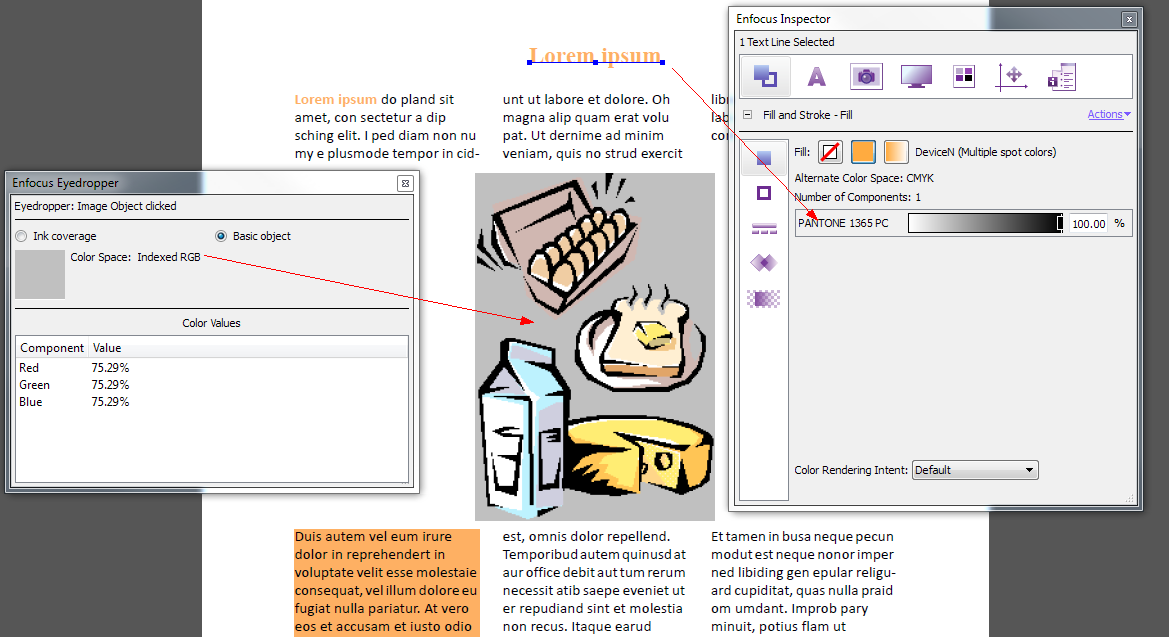
As mentioned in other threads, use the supplied pantone libraries or create your own custom spot colours (ACF file), but don't change the definitions of the supplied library colours (or else you can'tt predict what FM will generate).
If you really need to create true CMYK values using Pantone, and can NOT get FM to do it with your particular colour definitions, then use Jacob Schäffer's PubliPDF. It's now available as freebie using a GPL license at: Grafikhuset Publi PDF [more usage details can be found on his old commercial site: Welcome to Grafikhuset Publi PDF ]
Copy link to clipboard
Copied
> PNG graphics do come across (at least in my installations), however FM leaves them in RGB space (i.e. it doesn't convert).
Arnis, the Enfocus readout says the PNG image is Indexed Color. Did it start that way? If so, you might run the experiment again with contone PNG. However, I'd expect that FM doesn't convert colors for all imported objects, and wouldn't be surprised if it doesn't convert for any.
As far as I can tell, there are only two ways to get a match, from FM, for what are supposed to be the same colors of disparate objects:
- Common color model, untagged.
Make sure the objects are either all RGB or all CMYK, and that none are tagged with profiles or library color names. Yes, Mr.Bill's GDI API will trash the CMYK, but it will trash all the same colors the same way. - Common color model, all tagged identically.
Make sure the objects are either all RGB or all CMYK, and that all are tagged with the profiles or all with the same library color names.
And of course matching colors must have the same RGB or CMYK coordinates.
Anything else is at the mercy of whatever mysterious thing FM does with its Convert option, plus whatever the printer driver/PDF workflow does, plus whatever the OS does, plus whatever the receiving app or final printer driver does. We might get an RGB object beside a CMYK object to match during FM edit, or even to PDF on our workstation, but all bets are off for random data paths.
As I think I understand it, with named library colors, like Pantone, when a Pantone-compliant RIP sees the color name, the CMYK values are irrelevant. It has it's own lookup for how to represent that color.
Even with fully color-managed apps like InDesign, a calibrated RGB object will only match a calibrated/named CMYK object if all recipient apps and printers support, honor and correctly implement the transforms needed for the final display or ink/toner.
And if your color is out-of-gamut for the display/ink/toner? Then that magic "Rendering Intent" comes into play, and all the colors (or the whole document) had better have specified the same Intent, or once again, they won't match at final, if not earlier.
Copy link to clipboard
Copied
It doesn't really matter on the type of PNG (here's another example with a 24-bit version) - FM doesn't convert the colours in any case for CMYK; it just maintains the defined colour space. This sample also shows that table fills, lines and object fills also preserve the CMYK values.
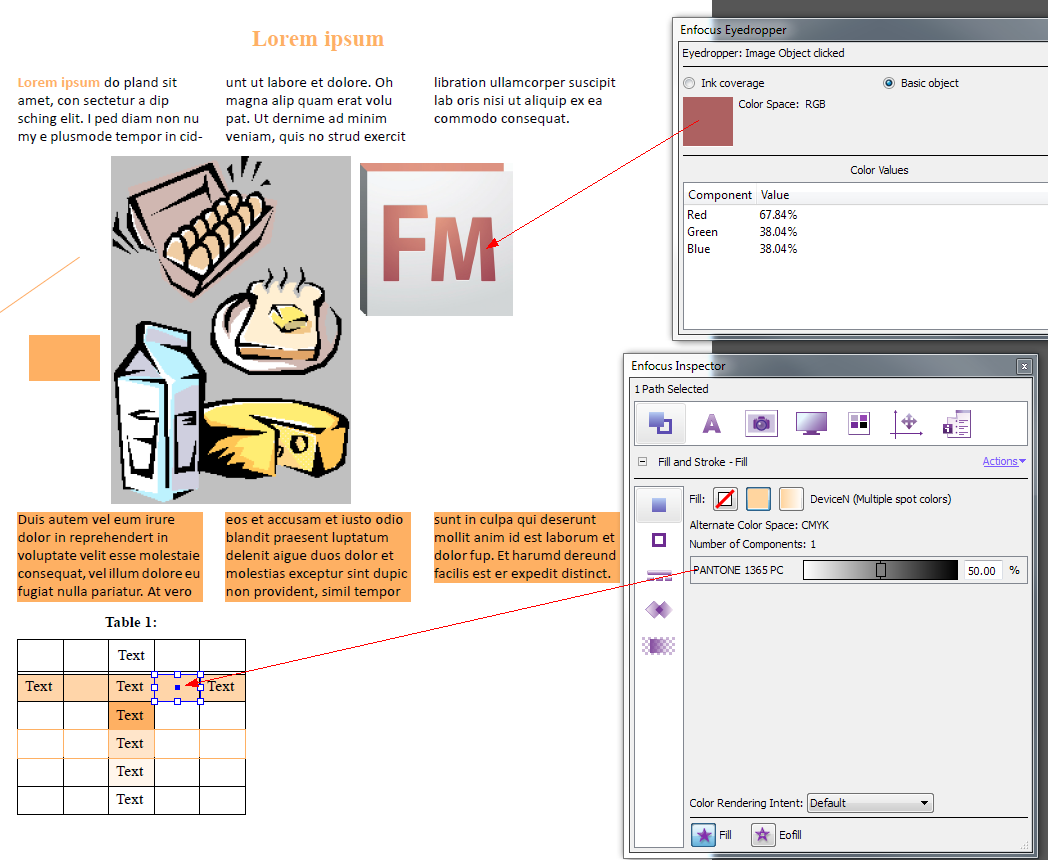
Copy link to clipboard
Copied
@David,
In case you think I'm fully supporting FM's CMYK PDF creation, I'm not - it still blows. Just adding a few more graphics (in spot, rgb and cmyk modes) causes the drop outs that you mention (and I see this in other situations as well). For critical press work, I prefer to use PubliPDF with FM printing to postscript in rgb mode.
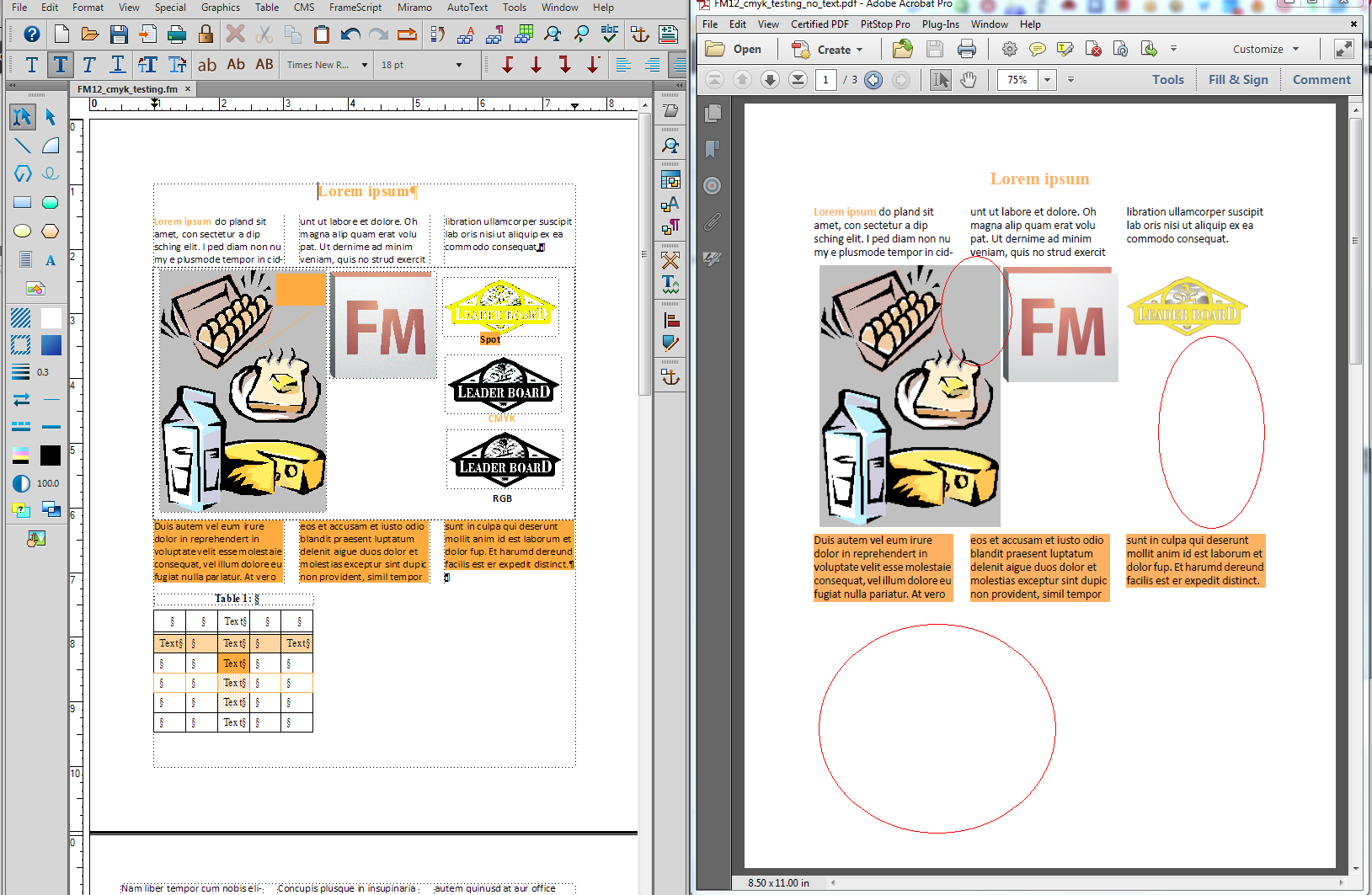
Copy link to clipboard
Copied
Arnis, your last screenshot there shows pretty much exactly the same type of behaviour I'm getting. Entire graphics in anchored frames just vanishing, and tables that have coloured ruling completely vanishing too, along with their plain vanilla black text.
I did NOT get this happening in Frame 11.
Copy link to clipboard
Copied
I have reported this now on their bugbase as Bug#3857354 - Images, graphics and text missing from CMYK PDF output in Frame 12
Searching the bugbase, another user has reported it last month as https://bugbase.adobe.com/index.cfm?event=bug&id=3841152
I'm sure I read at least one other thread on this forum about it too, in a past few months.
I have fiddled with the "Color Management Policies" in my Distiller joboptions, and they don't appear to make a blind bit of difference. (Which doesn't surprise me - this isn't an esoteric colour management issue, this is just huge chunks of content disappearing!)
Copy link to clipboard
Copied
Oh, additionally - each time I've gotten one of these lacunae-strewn PDFs, and then changed settings and attempted to make a new PDF, I get a "Frame has encountered an serious error and must quit" crash. I've sent the crash logs to fmerror@adobe.com
This time, Frame seemed so badly shaken by the crash that it asked me whether I wanted Structured or Unstructured and Big or Small coloured icons when I re-started it! Which suggests that the bug was so bad that FrameMaker actually died and went to the afterlife. Or something.
Copy link to clipboard
Copied
Well apparently this bug is now fixed in the Bug Base...
https://bugbase.adobe.com/index.cfm?event=bug&id=3857354
however until it makes it into a Frame point-release update, I still can't make the PDFs I need!
I wonder how we find out the timescale for the next FrameMaker update?
Copy link to clipboard
Copied
There seems to be a flavour of limbo to the way 'bugbase' is being referred to here :-} Reminds me of a detail from a Joan Aiken story for children where the main character works in the Ministry of Gloom and Despondency … as best as I can remember it, "There was a large laundry-basket at the bottom of the stairs, labelled 'the Usual Channels'. Once a month the letters in it were sorted and given back to different people."
Copy link to clipboard
Copied
well they really have fixed the bug - I got an email from someone saying so (not just an autoreply from the BugBase) - what I need to know is, when will this bugfix be available to us mere paying users.
I have PDFs I need to release!
Copy link to clipboard
Copied
David, did you get the issue resolved?
If not, let me know, and we'll start a new thread...this one got a bit off the wheels with colo(u)r management, pantones, and the like.
A 10 minute phone call should likely resolve the issue, and we can write it up with more clarity, posting a link to the new thread here.
-Matt
Matt Sullivan
Author, FrameMaker - Creating and Editing Content
FrameMaker Course Creator, Author, Trainer, Consultant
Copy link to clipboard
Copied
It seems that no one ever closed this thread. As far as I know this bug was fixed in the FrameMaker 12.0.4 update which was released on January 30, 2015 and is available for free within a FrameMaker 12 license through > Help > Updates.
This just for the sake of completeness if any other (unpatched) FM 12 user should run into this thread.
Copy link to clipboard
Copied
David, did updating to 12.0.4 solve the problem?
Let us know 🙂
Copy link to clipboard
Copied
I've just moved from FM11 to FM12 and I'm also having this problem with FM12, i.e. chunks of EPS graphics containing placed PNGs are missing in the PDF created from FM12 (Win7, Acrobat XI (11)).
Interesting thing is that it did NOT happen using FM12 with only update 1 (12.0.1) applied — the problem started after I applied the remaining (2nd, 3rd and 4th) updates.
And I was able to duplicate this exactly on another PC (Win10, Acrobat X (10)).
Looks like I'll have to uninstall FM12, then reinstall it and the updates one-by-one until I find which one causes the problem, then uninstall and reinstall again stopping short at the problem update. Grrrrr.
PS: The problem goes away if I choose RGB instead of CMYK in the PDF Setup dialog box, but then colours are noticeably wrong in the generated PDF.
Copy link to clipboard
Copied
If the FM12.0.4 patch didn't fix your drop outs, then I'd say you have some combo of file type that Adobe needs to see to play with - file a case in the Bugbase to get the ball rolling & submit some sample files that demonstrate what you're getting.
Copy link to clipboard
Copied
Yep, good idea Jeff.
By the way, if anyone's interested, I've discovered by uninstalling FM12 then reinstalling it then the updates one-by-one, that update 3 causes the graphics to drop out, i.e. FM12.0.2.389 is good, but FM12.0.3.424 does the dropout thing.
(And going from a fresh install direct to FM12.0.4 also produces the problem.)
Find more inspiration, events, and resources on the new Adobe Community
Explore Now


