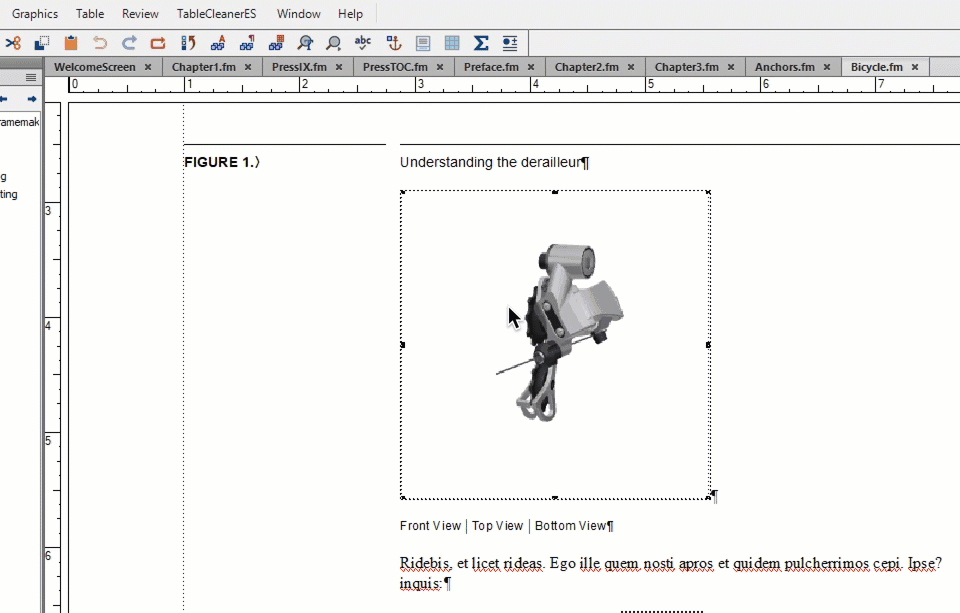- Home
- FrameMaker
- Discussions
- Re: Error Dialog When Using Graphics - Multimedia
- Re: Error Dialog When Using Graphics - Multimedia
Copy link to clipboard
Copied
I am creating a service manual for a product. I want the user to click on the 3D view to exploded it and then click on the part to find more detailed information about the part. Following the instructions on page 386 of the Adobe Framemaker User Guide I am getting the following dialog window:
"The document does not have a multimedia or 3D object for adding links."
Please let me know any additional information needed to help solve this issues.
Thank you.
 1 Correct answer
1 Correct answer
Hi @retiredUSMC2011:
This is the process I follow:
- Select the image
- Name the image
- Click in the text (in this example, within the character style so that each instruction can be a different link)
- Graphics > Multimedia > Create Link to Graphic:
- Object Type: U3D
- Object: Gear (named in the earlier step)
- Link Type: View
- Details: Pick a view saved within the file.
If you are doing all of that, perhaps going on in the file. Is there another one you can experiment with? Be sure the views are
...Copy link to clipboard
Copied
What version of FrameMaker, what operating system, and what did you use to create the 3D view?
Copy link to clipboard
Copied
I knew I forgot to add something!
Adobe Framemaker 2017 version 14.0.4.511
...not allowed to upgrade...darn it.
Copy link to clipboard
Copied
Hi @retiredUSMC2011:
What is the file format of the 3D graphic? I believe the view controls are only for SWF and U3D.
Are you trying to set up a link from words the page to control the view of the file in a PDF? As a quick reminder, you don't actually have to add a link in Fm. If you have a 3-D file in an Fm document and you export to PDF, after you give it permission, Acrobat will allow the user to interact with the 3-D object.
This toolbar is enabled in Acrobat/Reader after you "Click to Activate" and give permission to trust the file.
~Barb
Copy link to clipboard
Copied
Barb,
Framemaker does not give me the opportunity to select a multimedia/graphic file. The dialog window I mentioned at the beginning, immediately appears. The directions in the User Guide was very simple for me to follow. I am disappointed that it did not work. I was expecting a window to allow me to select the desired file, but got the error message instead.
I wanted to learn something new and impress my co-workers. Wonder if there is something wrong with my installation of Framemaker??
Thank you, ma'am.
Copy link to clipboard
Copied
Hi Barb,
Is it also possible to inform the reader about which view is selected? Your example screenshot doesn't keep the selected view in the "views" picklist.
Copy link to clipboard
Copied
Before we get to reinstallation, can you let me know what the file format is that you're trying to add to the FrameMaker document? And you're using File > Import > File, is that correct?
~Barb
Copy link to clipboard
Copied
Barb,
The instructions I used are in the User Guide page 386. They were: Click on Graphics - Multimedia - Create Link to Graphic. Then a dialog window was to open to allow me to select my graphics file. Instead I got the error message. This will be a U3D file to allow for user interaction of that 3D object. But I can't even get the dialog window to appear to allow me to select the file.
Copy link to clipboard
Copied
Should have known to keep my nose out of this. Listen to Barb, she knows.
Copy link to clipboard
Copied
Hi @retiredUSMC2011:
This is the process I follow:
- Select the image
- Name the image
- Click in the text (in this example, within the character style so that each instruction can be a different link)
- Graphics > Multimedia > Create Link to Graphic:
- Object Type: U3D
- Object: Gear (named in the earlier step)
- Link Type: View
- Details: Pick a view saved within the file.
If you are doing all of that, perhaps going on in the file. Is there another one you can experiment with? Be sure the views are saved in that U3D file.
~Barb
Copy link to clipboard
Copied
Barb,
Ok...I think I have it figured out. I assumed Graphics - Mutimedia - Create links to Graphics would IMPORT the file I want. Turns out I have to Import the file into an anchored frame first, then I can perform the Graphics - Mutimedia - Create links to Graphics. That is what I was missing. Silly me.
Now to find a, posibly free, CAD program that will convert STP file to U3D.
Thank you very much for your assistance and finding my misunderstanding of the process.
Copy link to clipboard
Copied
Get ready! An upgraded Adobe Community experience is coming in January.
Learn more