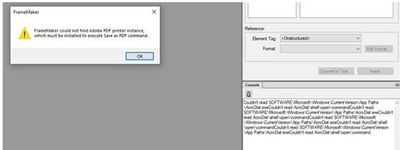Error saving Book
Copy link to clipboard
Copied
We recently upgraded to FrameMaker 2019 and I am recieving the following error when trying to save the book as PDF
Please Advise
Copy link to clipboard
Copied
Sounds like the issue discussed here:
Print Book to PDF Missing in Framemaker
Copy link to clipboard
Copied
@Jeani5CF5 - you should also know that this isn't Adobe Support - it's a user-to-user forum. If you need to talk to the FM folks, see https://helpx.adobe.com/contact/enterprise-support.other.html#framemaker for your Adobe Support options. I'd recommend using the tcssup@adobe.com e-mail address as it reaches a team dedicated to Technical Communication Suite products including FrameMaker.
Copy link to clipboard
Copied
Thank You
Copy link to clipboard
Copied
Let us know if you get it fixed. Not everyone is quickly retiring print problems lately, and it's probably not an Adobe problem.
Get ready! An upgraded Adobe Community experience is coming in January.
Learn more