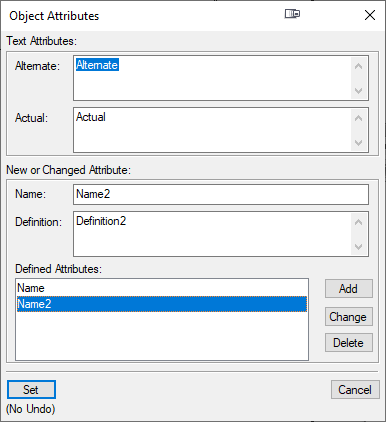- Home
- FrameMaker
- Discussions
- Re: FDK Question - Programmatic Alt Image Text Des...
- Re: FDK Question - Programmatic Alt Image Text Des...
FDK Question - Programmatic Alt Image Text Description Insertion
Copy link to clipboard
Copied
We need to be able to include Alt Text for images to enable customers to comply with accessibility requirements. We acquire the text from a database and/or spreadsheet using our software and need to place it in the FrameMaker/PDF file using the FDK. In reviewing the FDK documentation, it is not apparent what the function might be. Could you please let us know how we may use the FDK to insert Alt Text content for images?
Copy link to clipboard
Copied
Hi Ben, It should be this property on the AFrame object:
FP_ObjectAttributes
This is how it is defined in the fapidefs.h FDK header file:
#define FP_ObjectAttributes 23 /* R/W Stringlist */
Copy link to clipboard
Copied
Thank you kind sir. We'll give it a shot...
Copy link to clipboard
Copied
Rick,
We need to dive a little deeper, if we may. There appears to be multiple strings that may be used for the differing types of images in the stringlist. Are you familar with them and their syntax?
Copy link to clipboard
Copied
post removed ► own topic
Copy link to clipboard
Copied
Rick,
I'm with Ben. Let me give you a little more detail. I can create a string list containing a single string and set the FP_ObjectAttributes for the anchored frame. No error is indicated and when I perform a F_ApiGetStrings I get the same string that I input using F_ApiSetStrings. However, when I select the anchored frame in FrameMaker, and click on the Object Attributes button, the text doesn't seem to be there. The dialog has mulitple text boxes with different labels, so I'm wondering if FrameMaker is expecting something a little more involved than just an arbitrary list of strings.
Thanks
Copy link to clipboard
Copied
The majority of my programming is done with ExtendScript. I think I figured this out once by reverse engineering it. I set some values manually on an anchored frame and then queried the properties. Here is some code that I know works on a selected anchored frame. Hopefully, you can adapt this to the FDK syntax.
#target framemaker
var doc = app.ActiveDoc;
var aframe = doc.FirstSelectedGraphicInDoc;
var objectAttributes = aframe.ObjectAttributes;
while (objectAttributes.length) {
objectAttributes.pop ();
}
objectAttributes[0] = "<Alt>Fantastic and outstanding!</Alt>";
aframe.ObjectAttributes = objectAttributes;
alert (aframe.ObjectAttributes);Copy link to clipboard
Copied
Rick,
Once again, thank you for educating us. We sincerely appreciate it.
Copy link to clipboard
Copied
To get this on an anchored frame:
I used this:
#target framemaker
var doc, aframe, objectAttributes;
doc = app.ActiveDoc;
aframe = doc.FirstSelectedGraphicInDoc;
objectAttributes = new Strings ();
objectAttributes.push ("<Alt>Alternate</Alt>");
objectAttributes.push ("<ActualText>Actual</ActualText>");
objectAttributes.push ("<Name>Definition</Name>");
objectAttributes.push ("<Name2>Definition2</Name2>");
aframe.ObjectAttributes = objectAttributes;
I think you have to use the XML syntax for it to work. You should be able to adapt this using FDK coding.
Get ready! An upgraded Adobe Community experience is coming in January.
Learn more